Question: What Loyalty Program is Right for your business?
Solution:
Loyalty plus gives you a variable option to integrate with your store and account creation is one of them. You can see the inactivity rules option which contains –
1. Make a purchase:
In this option, you can give a loyalty reward to your customer when they make a purchase from your store. You can also set the time period for approval to redeem points for your customers
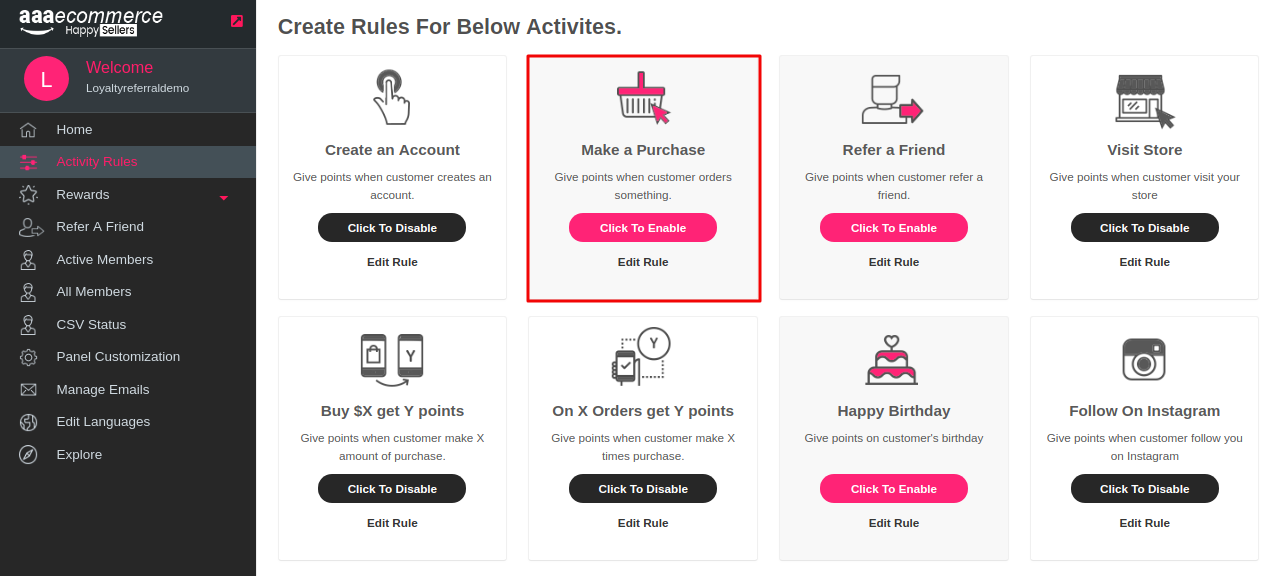
2. Create an account: Reward points when the customer creates an account.
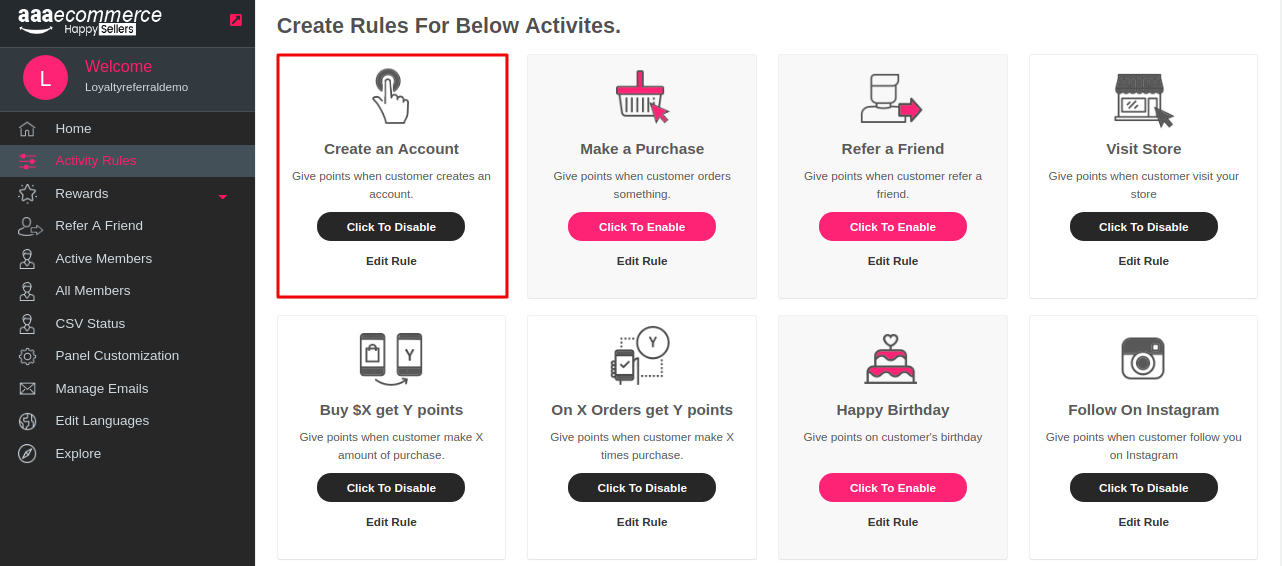
3. Refer a Friend: Give Points when a customer refers a friend.
You can increase the chance of converting a referred person into a paying customer by providing them with a voucher to use with their first purchase. We recommend supplying a voucher code which provides a percentage discount and can be used by new customers only. Find out how to do this for Shopify. If enabled, the offer will be displayed to people when they visit your store via a referral link.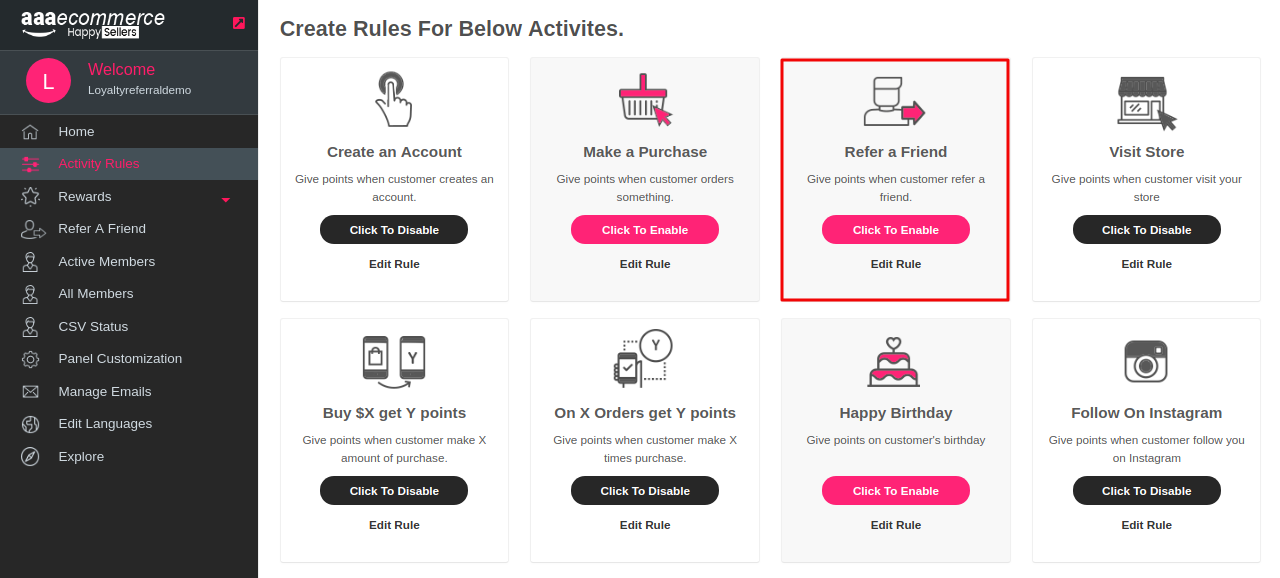
4. Visit a Store:
Give Points when a customer visits your store. You can set the points according to your customer visit in a day.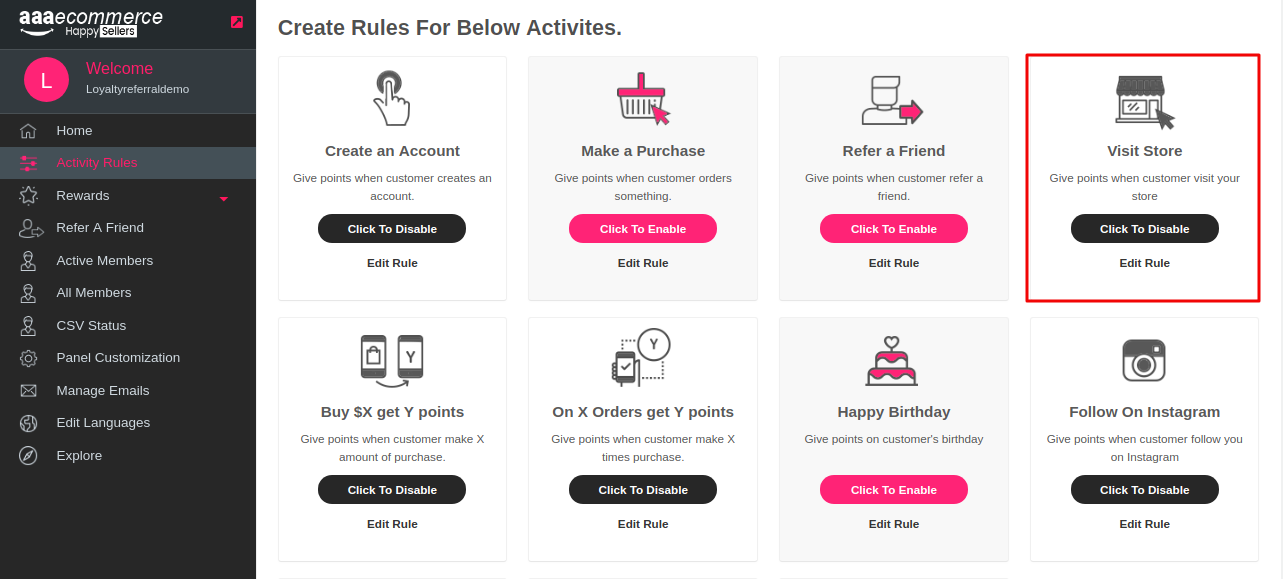
5. Buy $X and get Y points:
Give points when a customer makes x amount of purchase from your store.
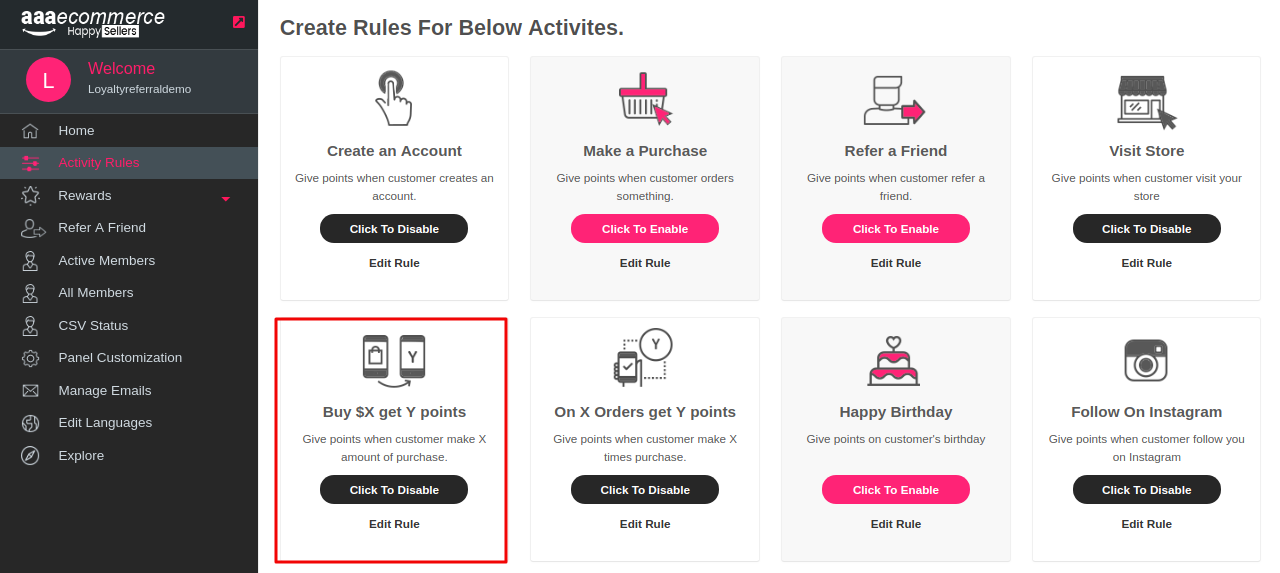
6. On X orders get Y points:
Give points when a customer makes X times purchase from your store.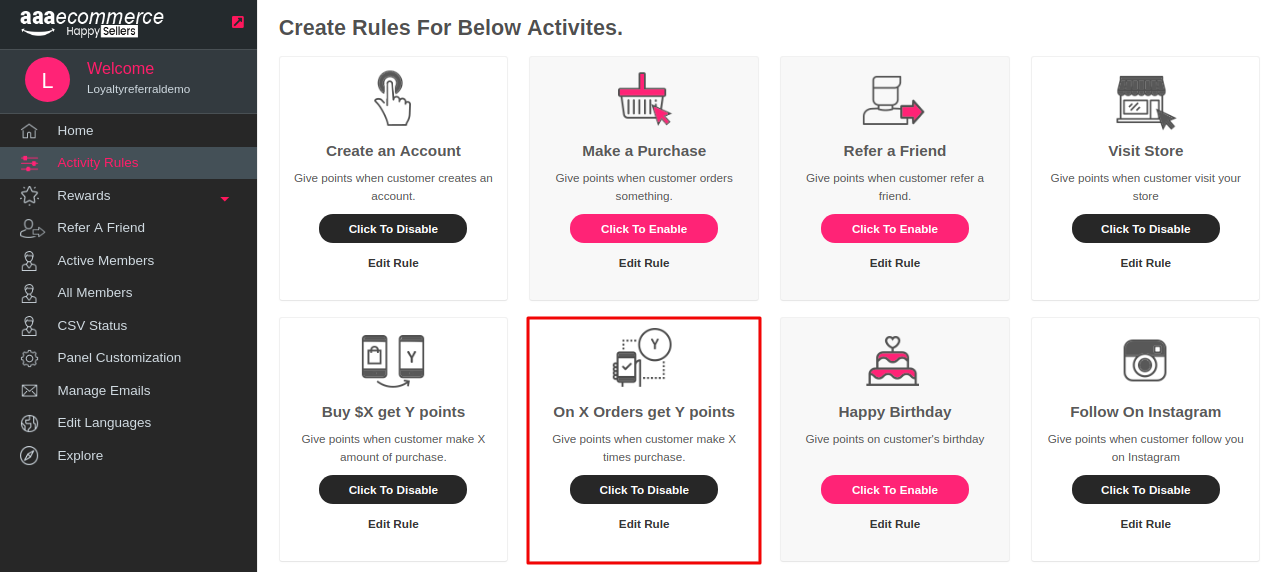
7. Happy Birthday:
Give points on customers purchase, here you can set the points you want to give to your customers on their birthday.
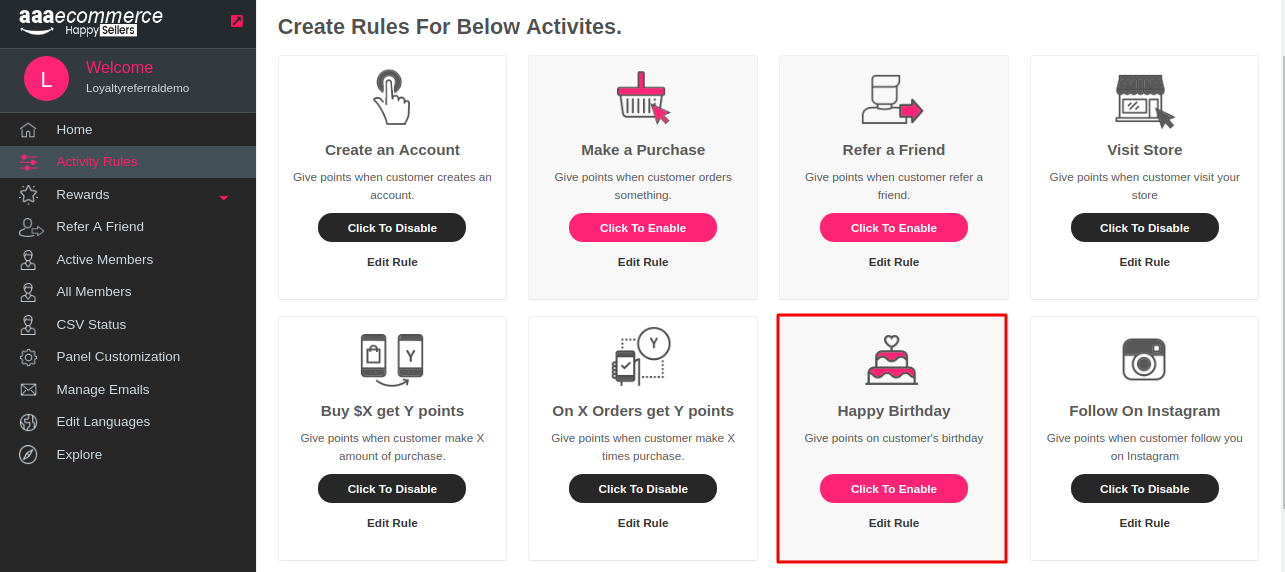
In all this option available in the application above, you can customize the settings from Edit Rules, which helps you to set points equivalent to the amount and others settings.





