Question: How to Setup Welcome Push?
Solution:
Follow the Instruction below to have the welcome push at your store.
Step 1. Add new announcement bar from the dashboard.
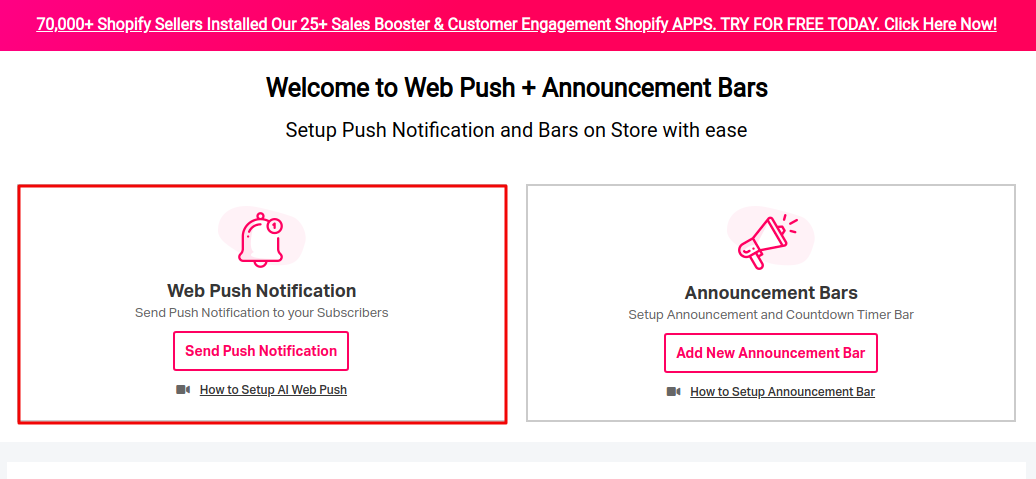
Step 2. Enabled welcome push feature and click on It to customize.
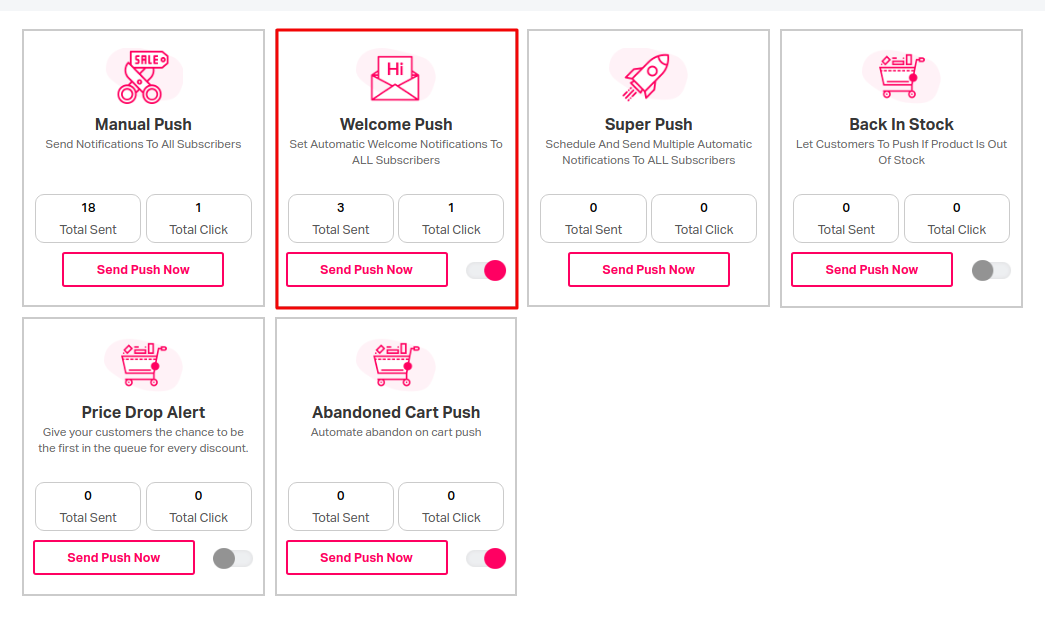
Step 3. You can customize message heading, message body and add URL to redirect the user.
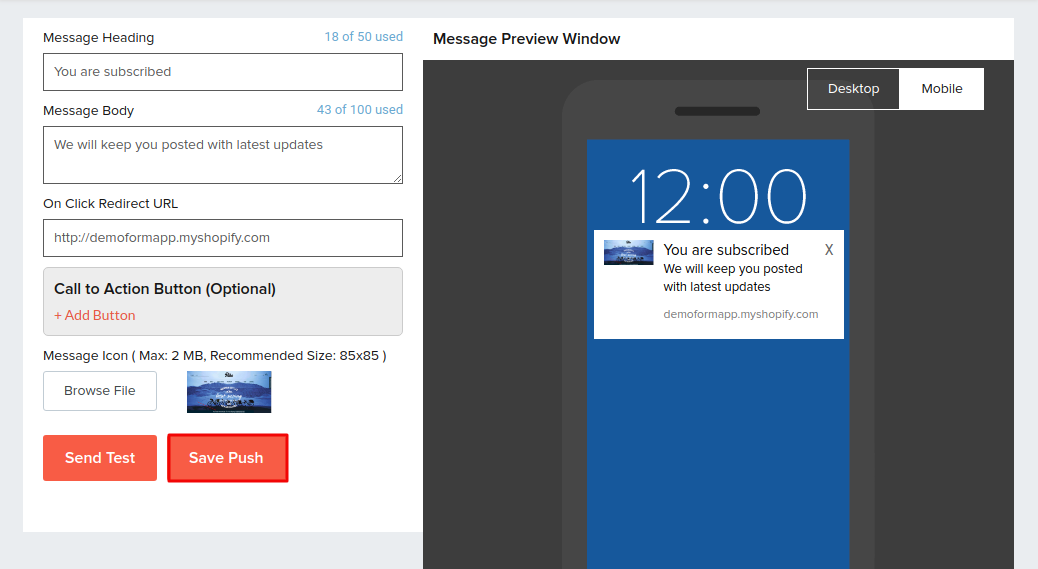
Step 4. When you enabled the welcome push notification on your store then whenever a new subscriber allows your site to become a subscriber. It will get a welcome notification from your store.





