Question: How to setup Emails on Recurring Membership app?
Solution:
You can easily set up automatic emails for members and admin on all actions happening on the recurring membership app on your Shopify store. You can create below email automation easily:
For Members:
- New Member Signup
- Membership Renewal
- Membership Cancelled
- Transaction Failed
For Admin:
- Admin Notification on new member signup
- Admin Notification on member cancellation
Please follow the steps below to set up the emails:
Step 1: Log in to the Shopify admin and open the membership app.
Step 2: Go to Plans you have created on the app and edit it.
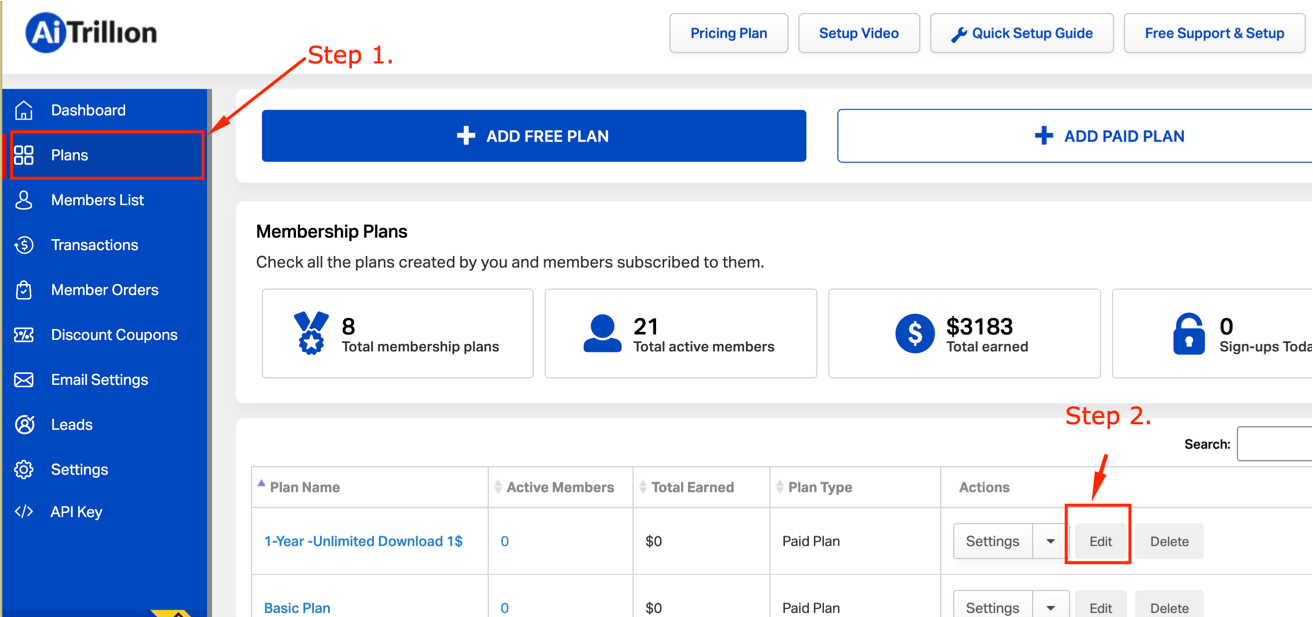
Step 3. Goto settings and edit the email as per your requirement. Also you can enable or disable the email autoresponder from the checkboxes available in front of each email.
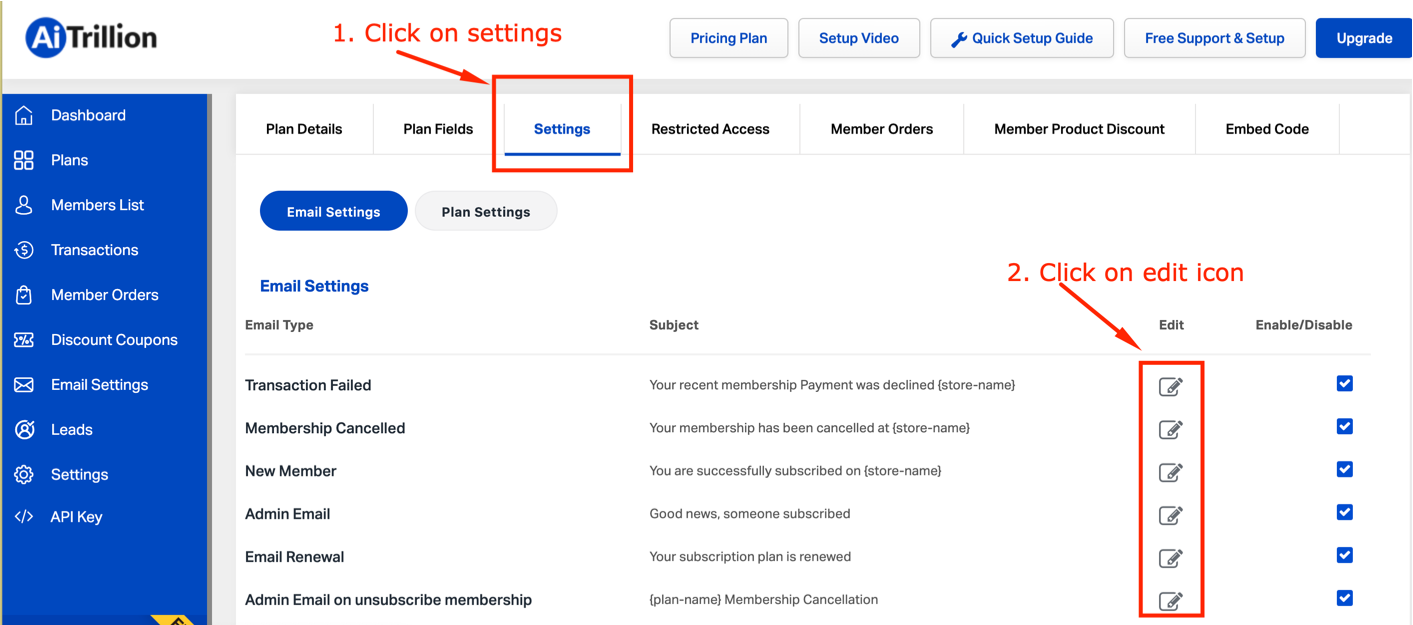
Step 4: Edit emails easily from the email editor in admin.
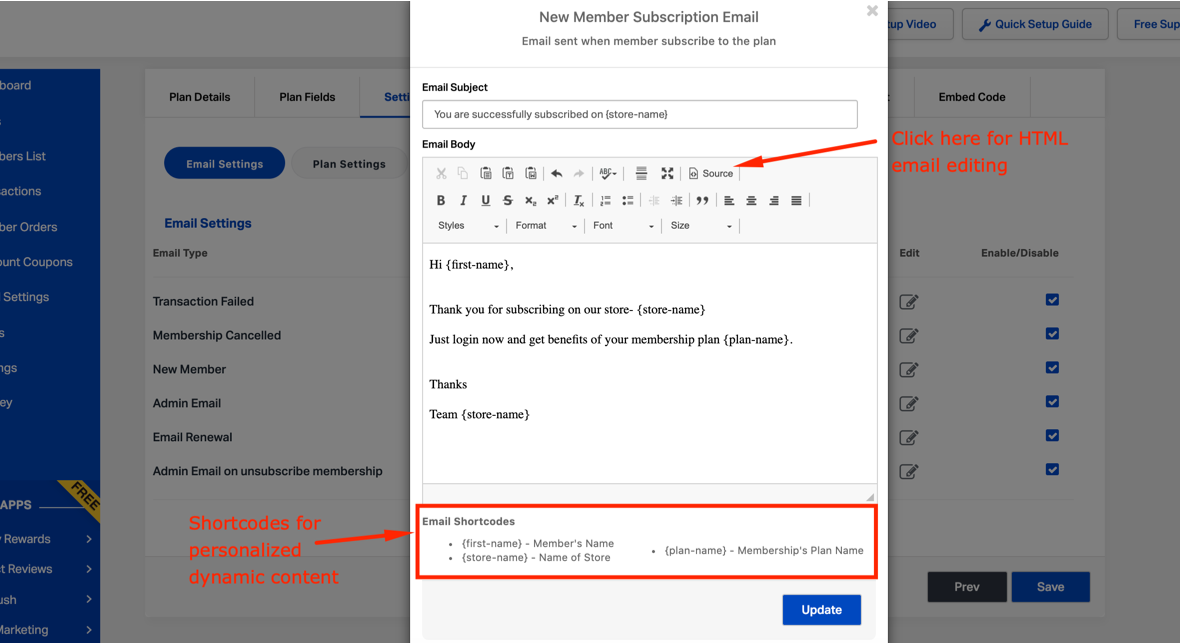
Note: For more advanced email marketing and autoresponders for members, you can use this email marketing platform.





