Question: How to set up the Affiliate Page Link on your Shopify Store?
Solution:
In order to set up an affiliate page to your store follow these steps:
1. Go to the Settings > General Settings tab in the app and copy the link available for Navigation section.
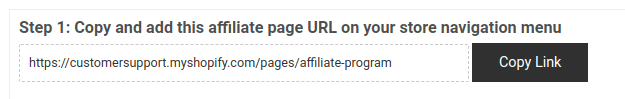
2. Now, open your store in a new tab and go to Online Store > Navigations. Select the menu in which you want to add the affiliate page link.
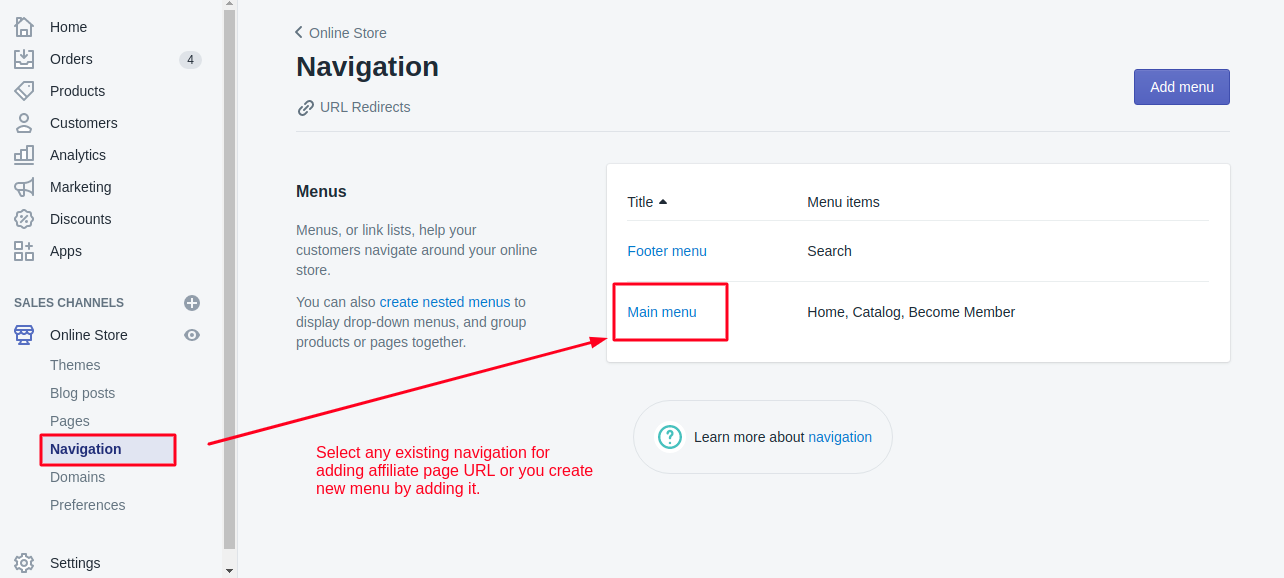
3. Click Add menu item button.
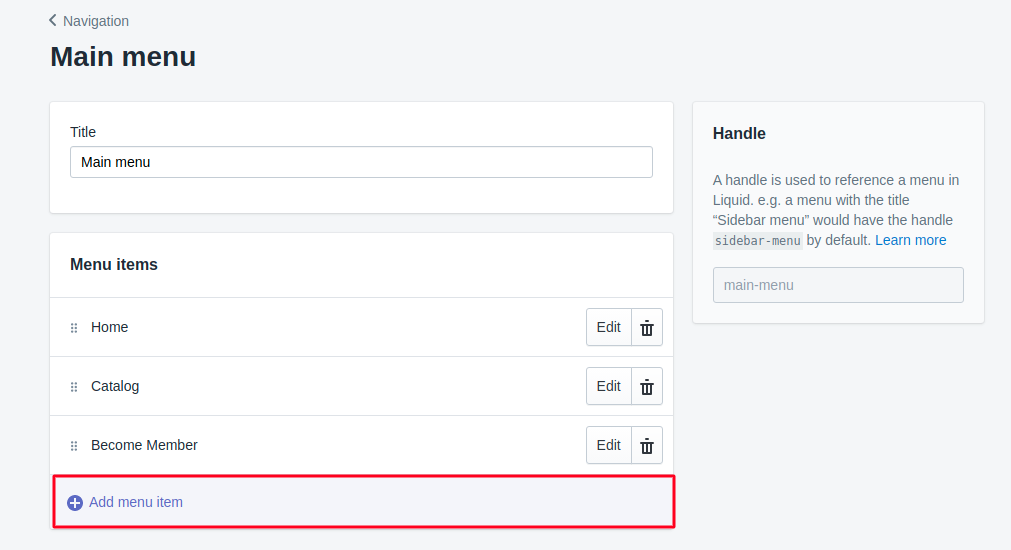
4. Name it accordingly in the Name field, paste the copied URL in the Link field and click Add button.
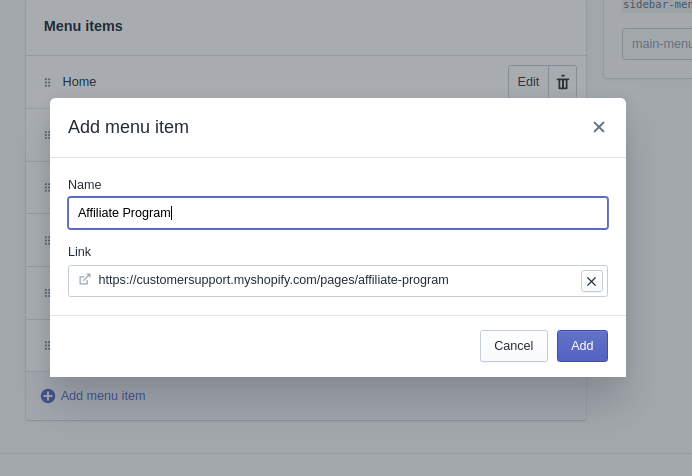
5. Click the Save menu button to save settings.
Now, preview your online store and see where you have added the link.
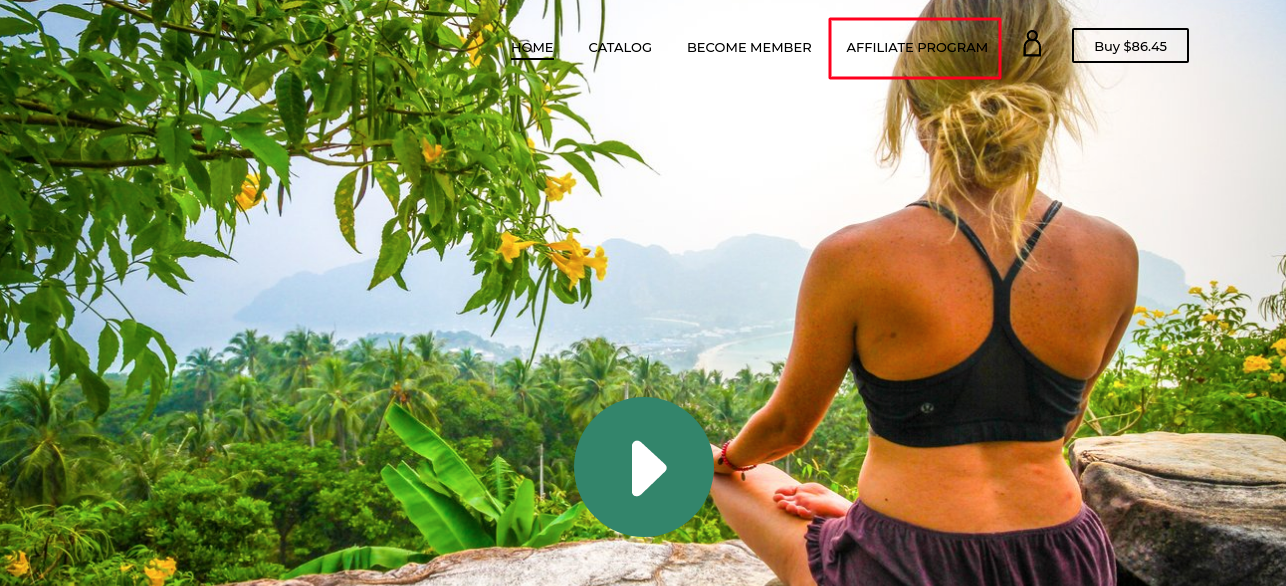
When you click on the Affiliate program, you will be redirected to the sign/login affiliate page.
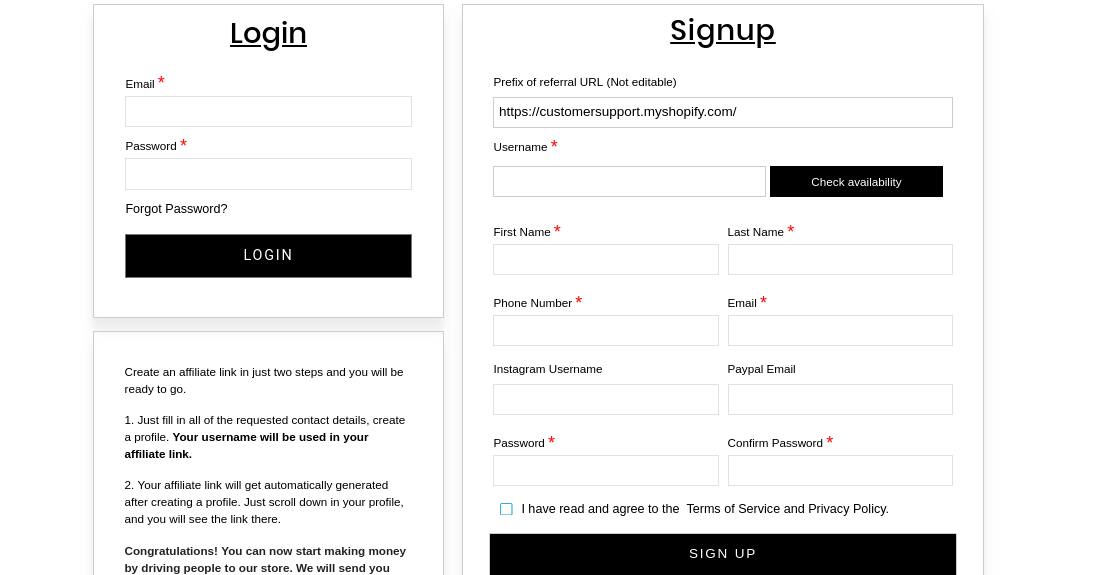
Contact Shopify Experts for store help>>
Boost your Shopify Sales using Email Marketing & Workflow Automation >>
Increase Customer Engagement using Loyalty Rewards program >>





