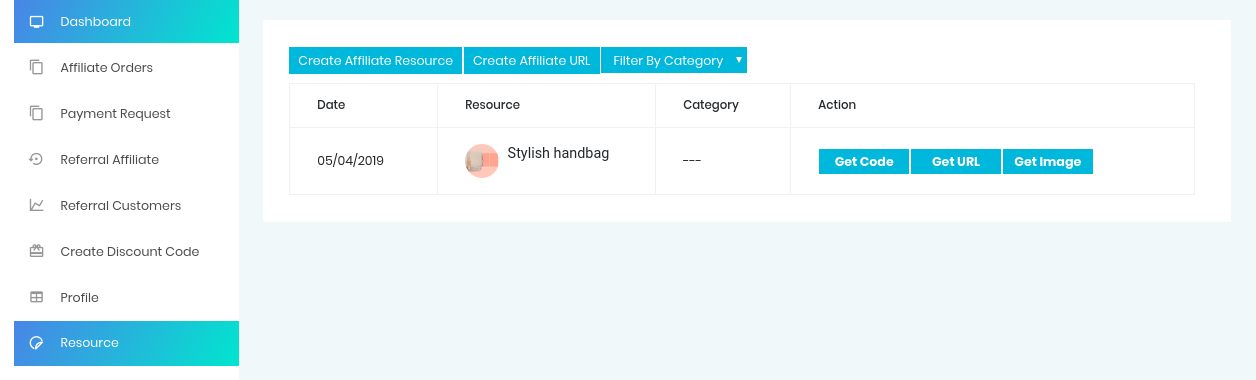Question: How to provide product link to the affiliates or referral customer?
Solution:
Follow the below instruction to add a product which helps your affiliate’s to share product and earn a commission.
1. Go to affiliate app and click Resource > Banners.
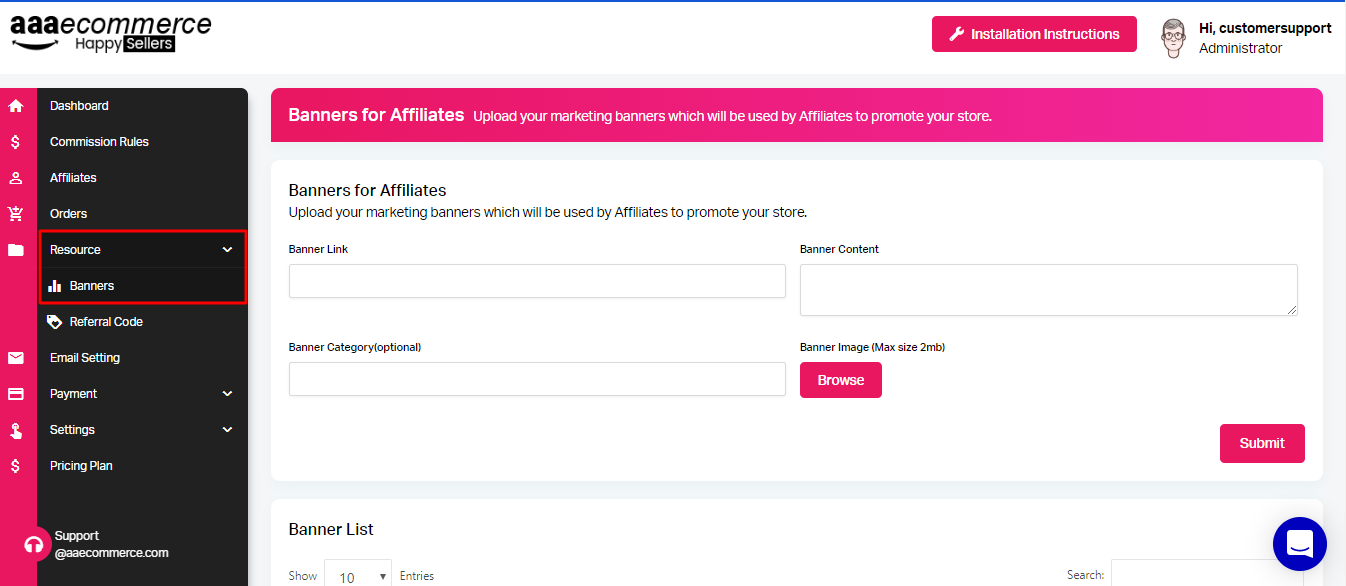
2. Add Banner Link, Banner Content, Banner Category, Banner Image accordingly and click Submit button.
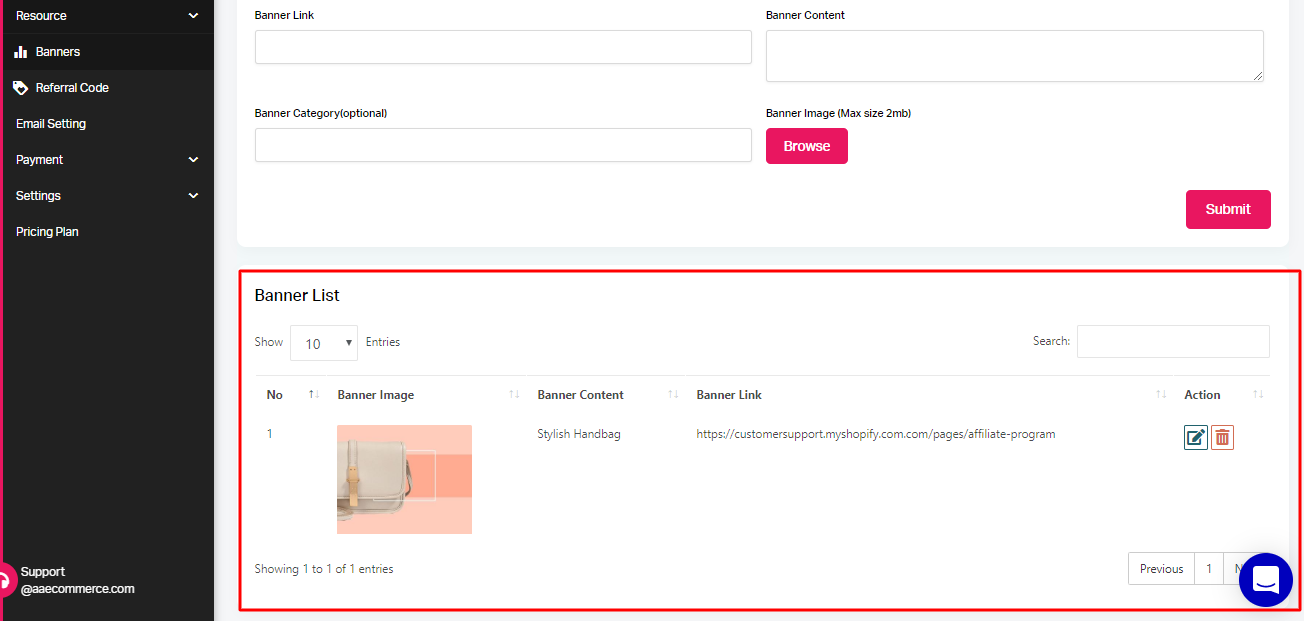
After adding it in the app, your affiliate can check that in their Resource section and a market for you to earn a commission.
Affiliate’s Resource section screenshot-