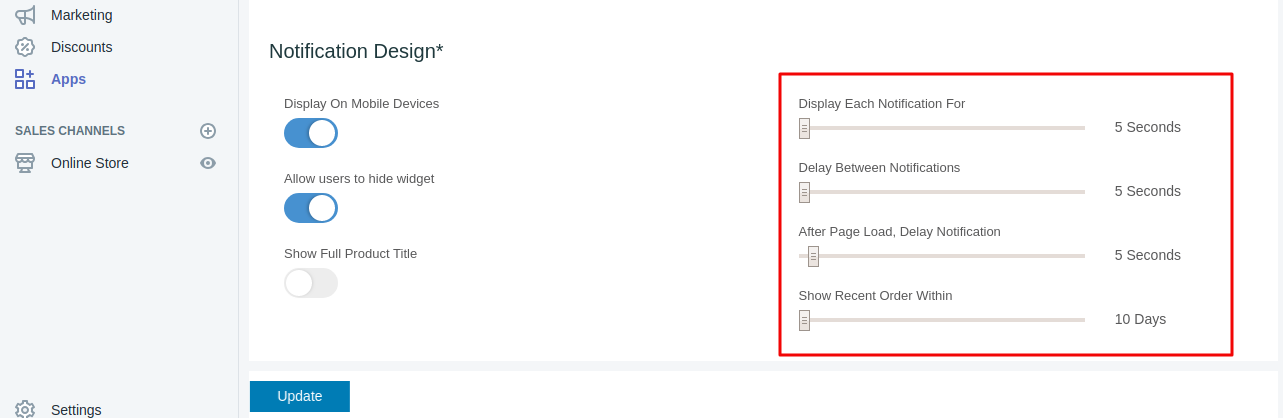Question: How to manage sales notification time at shopify store?
Solution:
Directions –
Step 1. Login to the sales booster app and select sales notification.
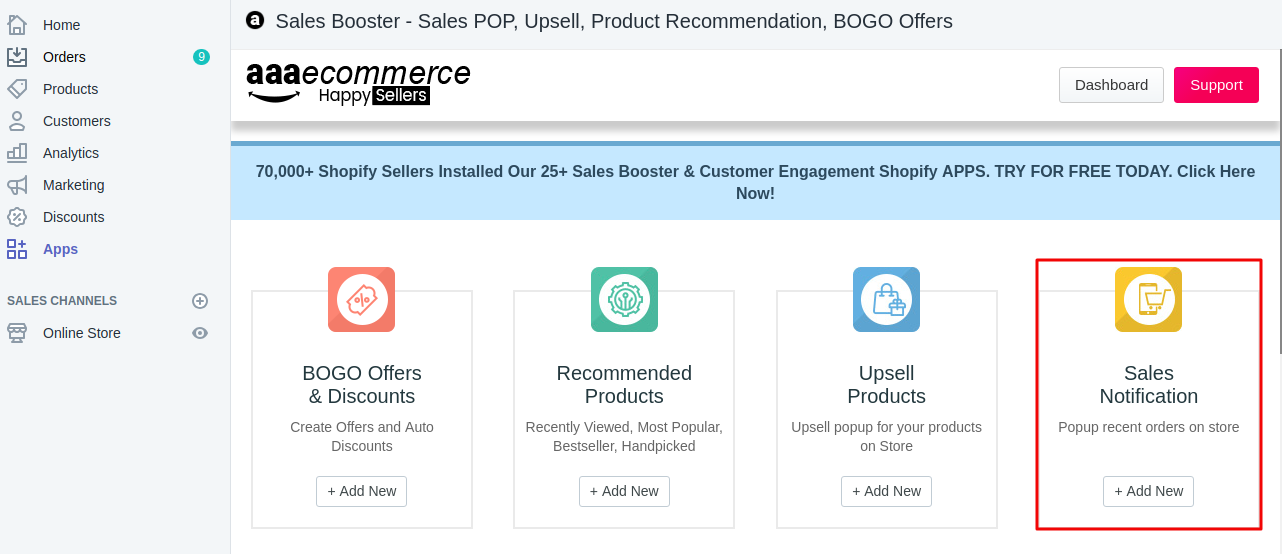
Step 2. Go to the bottom of sales notification, where you would be able to change sales booster timer for different purpose. Set up the time as per your requirement and update settings.