Question: How to set up the app?
Solution:
Eggviews review allows you to add a product review feature on your products easily. Customers can easily upload the images of purchased products with there reviews. Also, create reviews widget reviews tab & star ratings to increase conversion rate.
Follow the steps to get Eggviews review application on your store.
1. Visit the Shopify App Store.
2. Search and choose Eggviews Reviews.
3. Click Get and install the app.
4. After having this app at your store, The product reviews will automatically set up at the bottom of your product page. If you won’t see any changes after Installing the app, please copy the below code and paste in a product.liqid.
{% include 'egg_reviewform' %}
{% include 'egg_reviewlist' %}
5. Go to the Online Store > Theme > Actions and Edit Code.
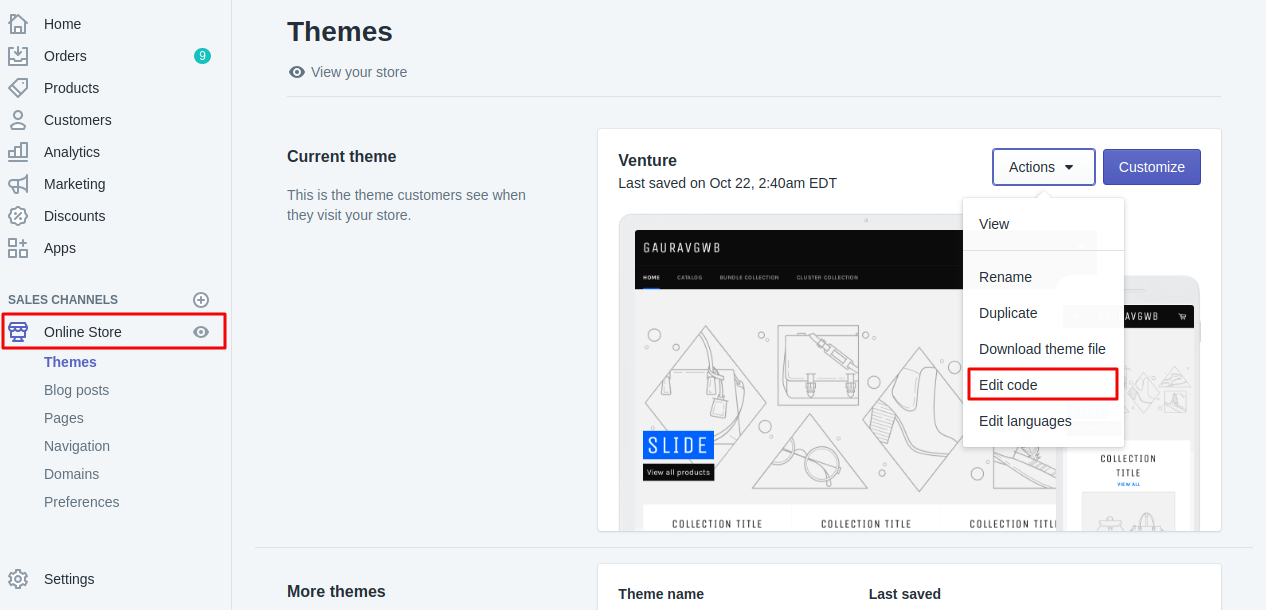
6. Select product.liquid and Insert shortcode at the bottom of the product theme at your store.
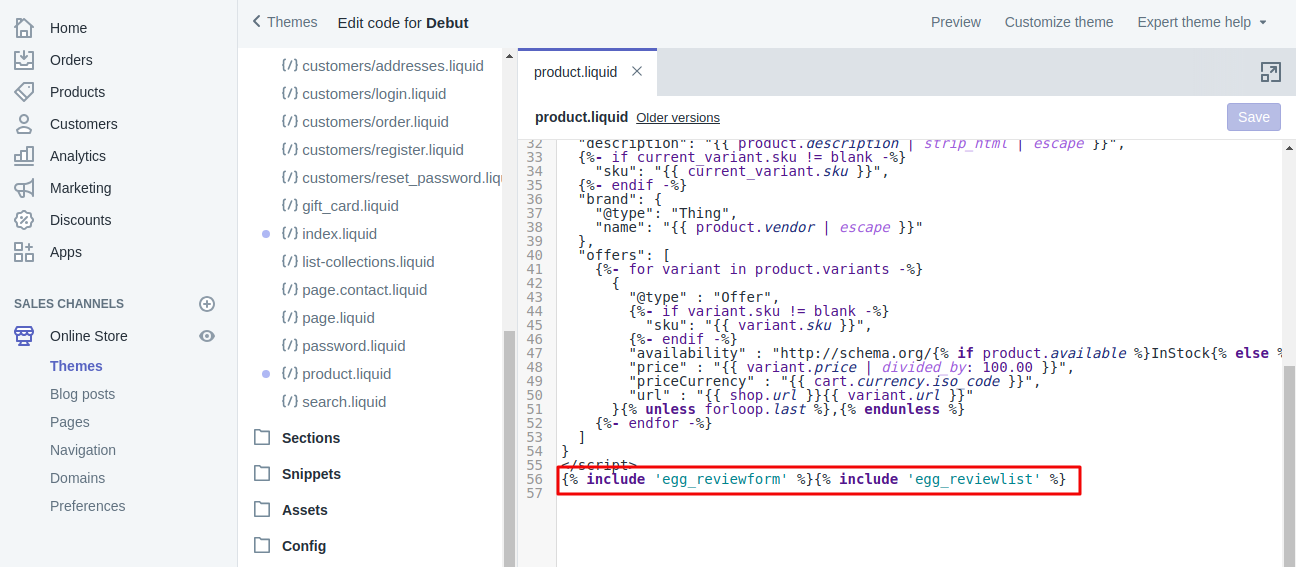
7. Save and check product reviews feature at bottom of your product page.
Preview –
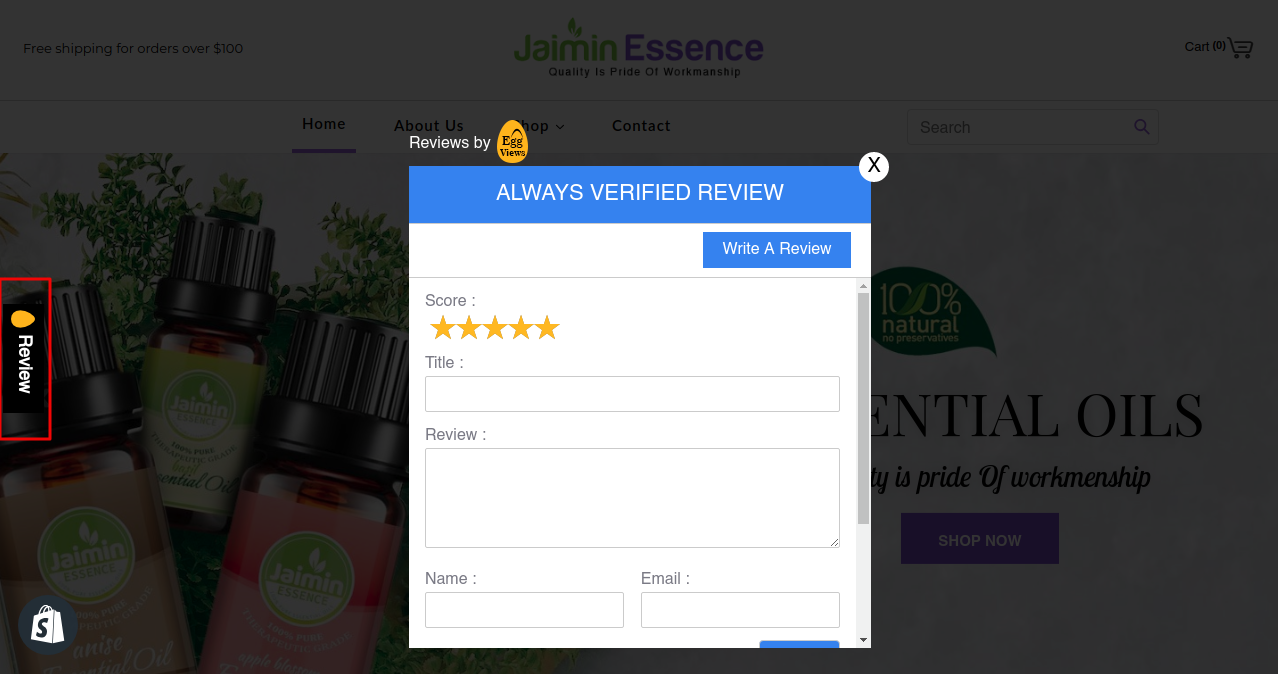
If you need any kind of assistance or want us to set up the app for you, please don’t feel hesitate to contact us at Support@aaaecommerce.com





