Question: How to set up the app?
Solution:
Step 1. Get Loyalty Referrals and Reward Points.
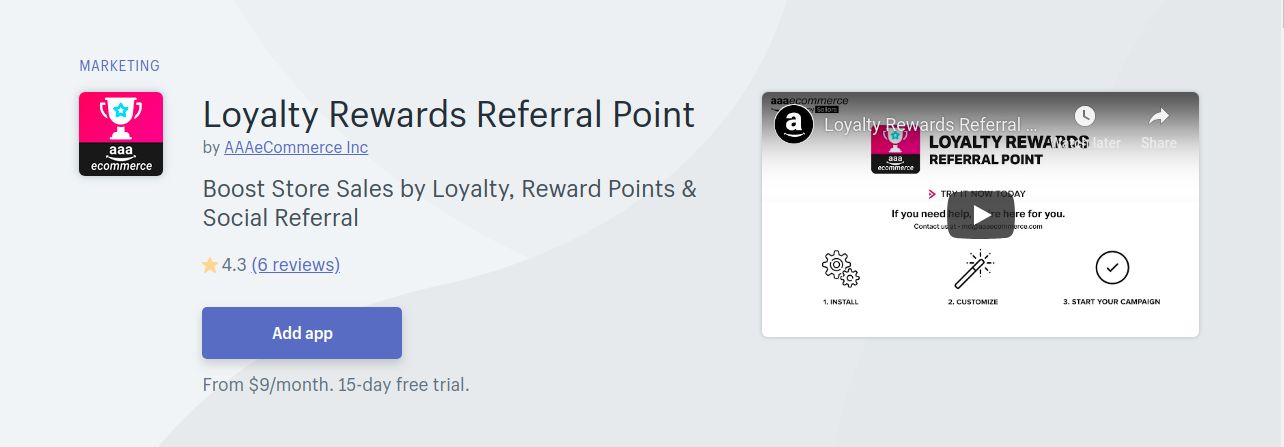
Step 2. Log in with your Shopify store to Install the application.
Step 3. Click the Install Button to add an application to your store.
Step 4. In the wizard follows this four easy steps to set up your reward system.
Step 5. You can define the value to $1 with the points, That is how many points are equal to $1 in your reward program.
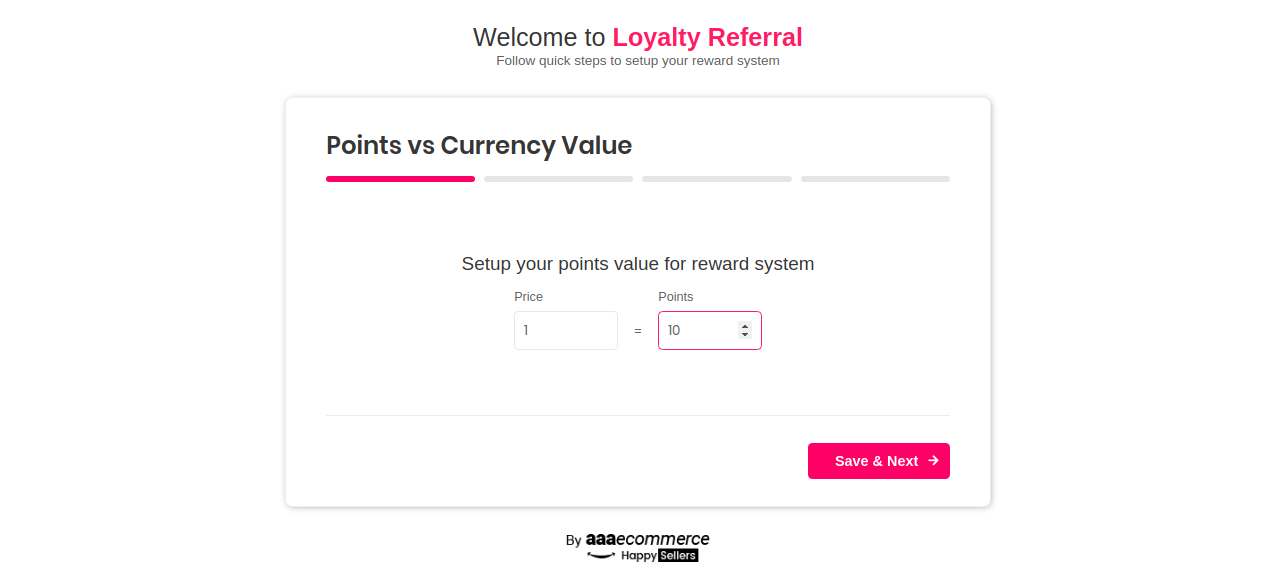
Step 6. Create rules for a different activity.
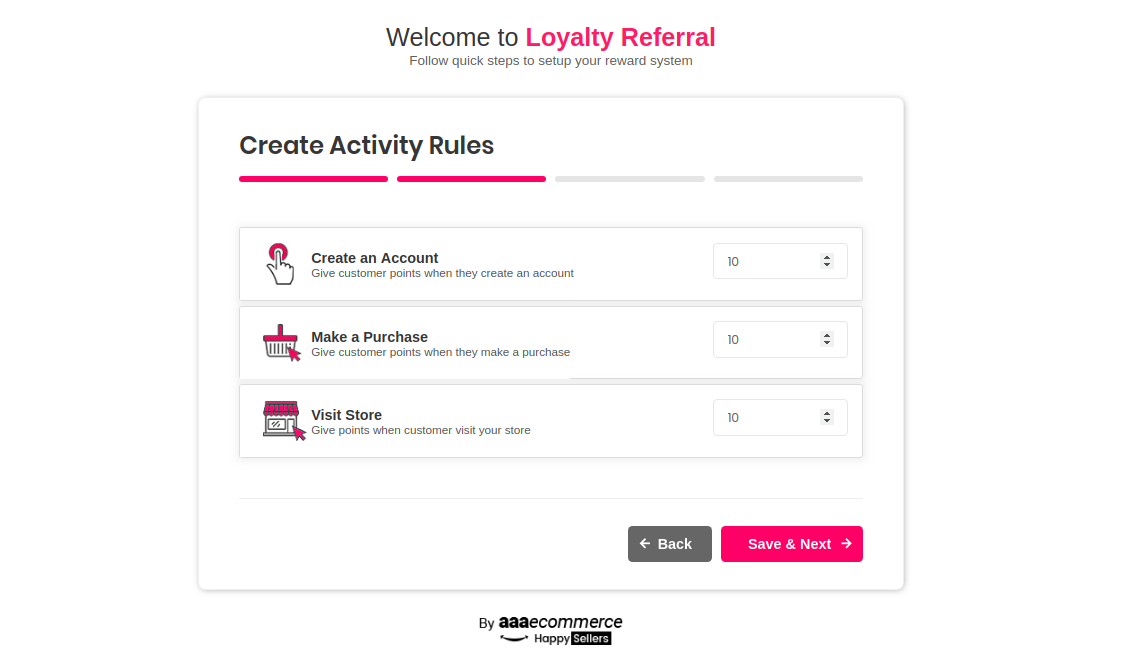
Step 7. Create rewards for your customers.
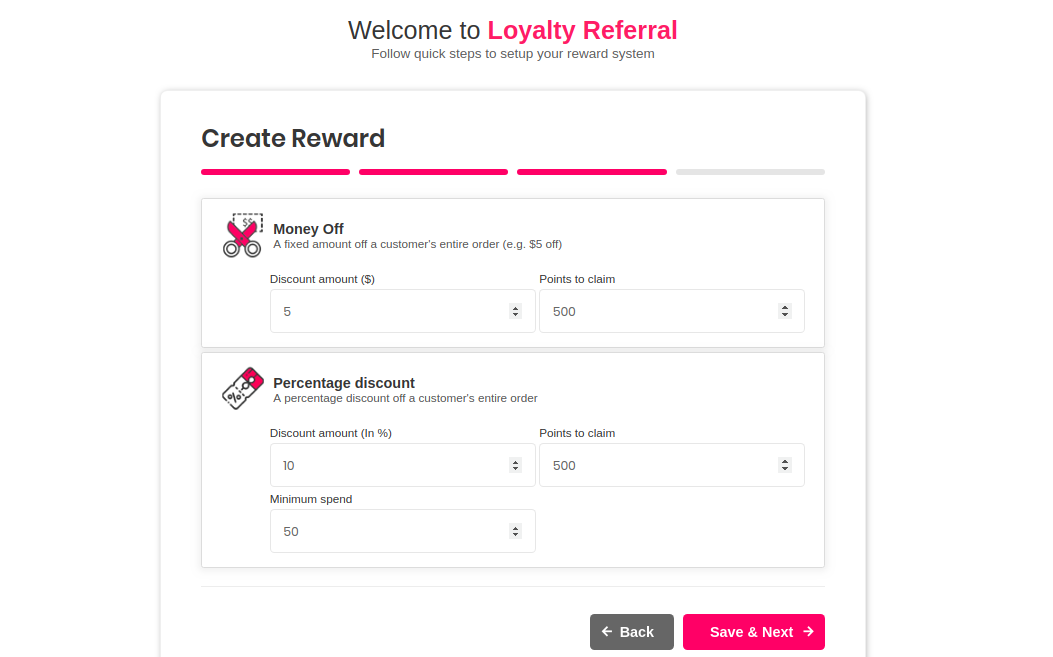
Step 8. Click Manage your program button and finish the settings of your loyalty program.
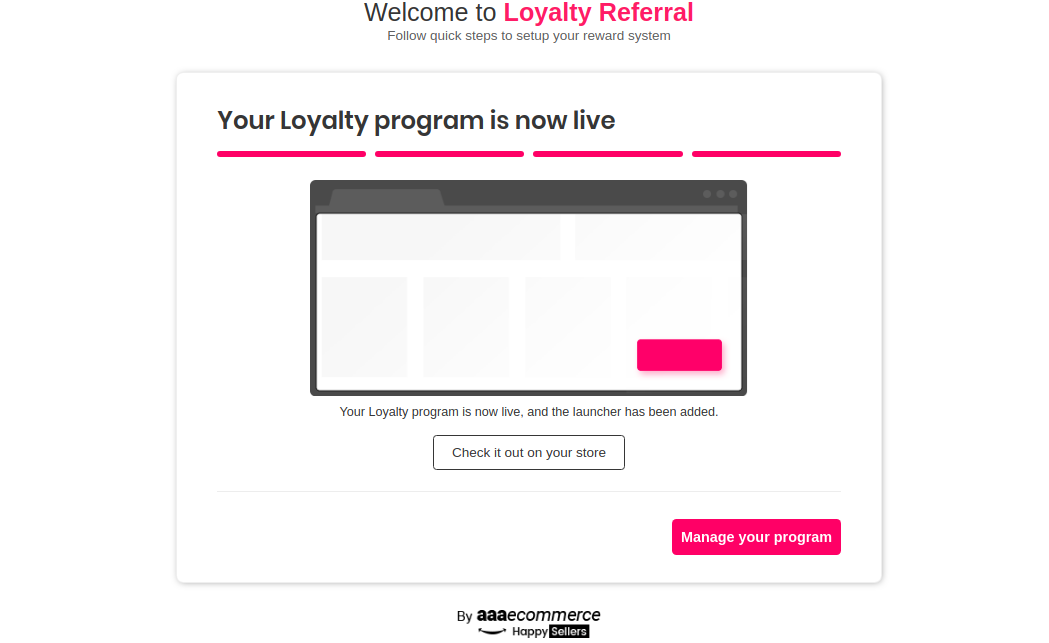
Step 9. Save Settings
Previewing output –
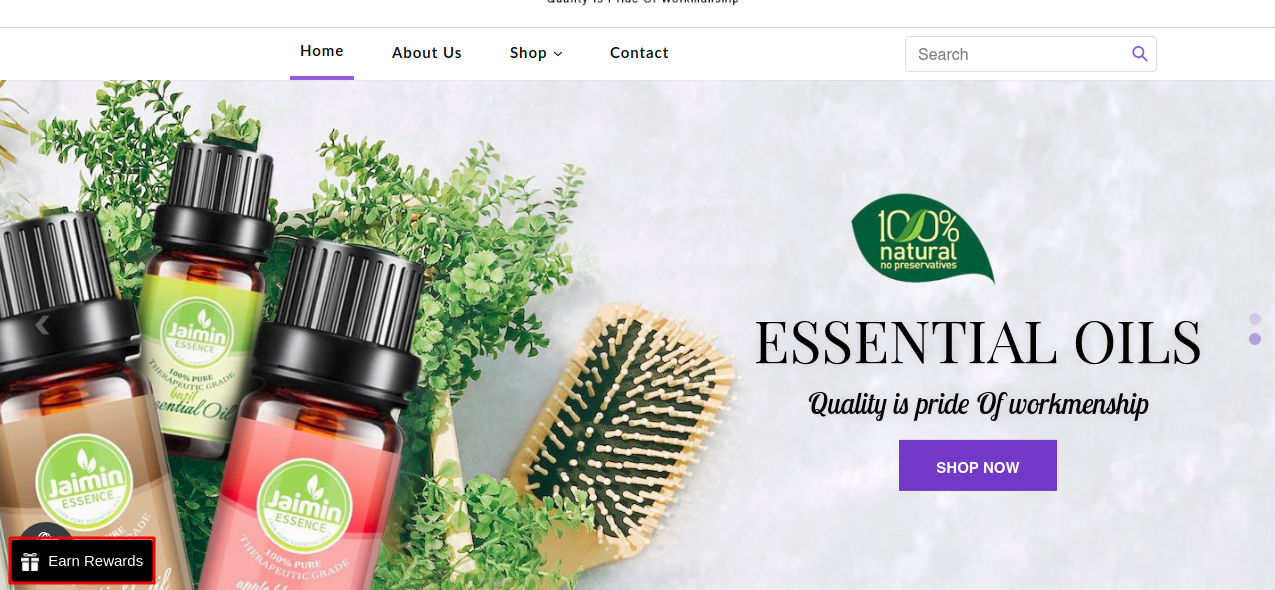
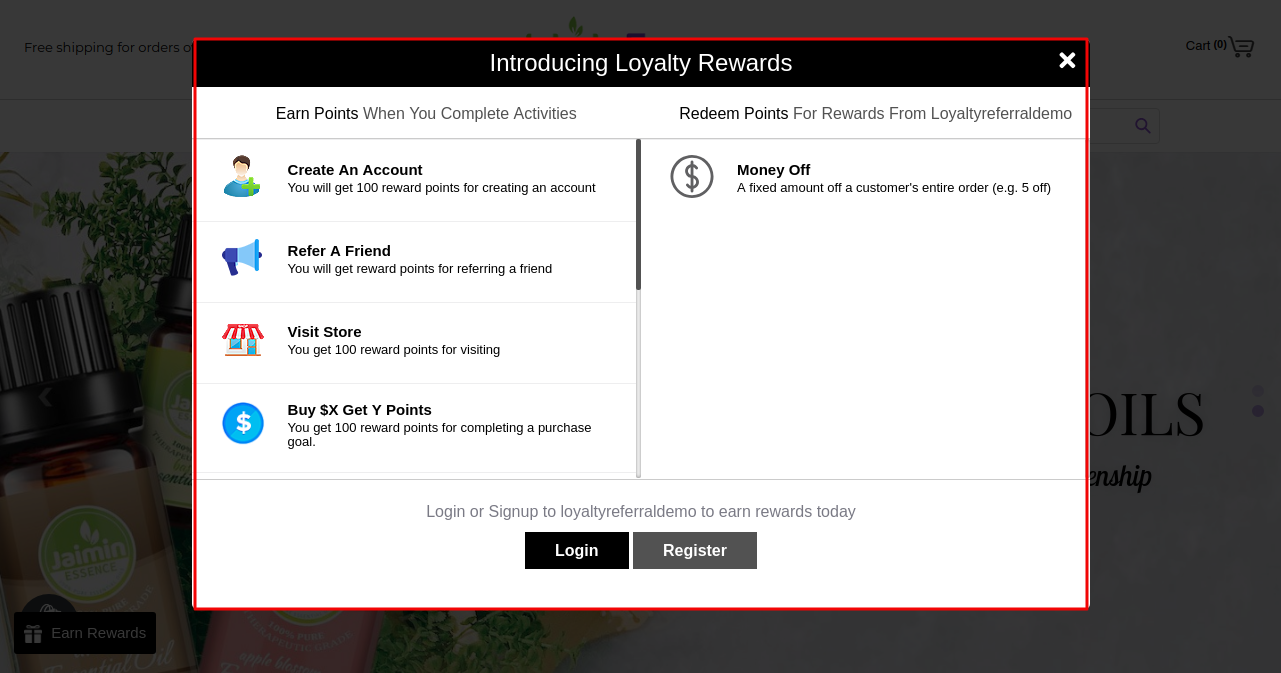
Now you can check the dashboard and change your settings according to your requirements.
You can check the video How to set up a loyalty reward app. It will also help you to understand the same and If you have any question or need any kind of assistance, please feel free to contact our support team.





