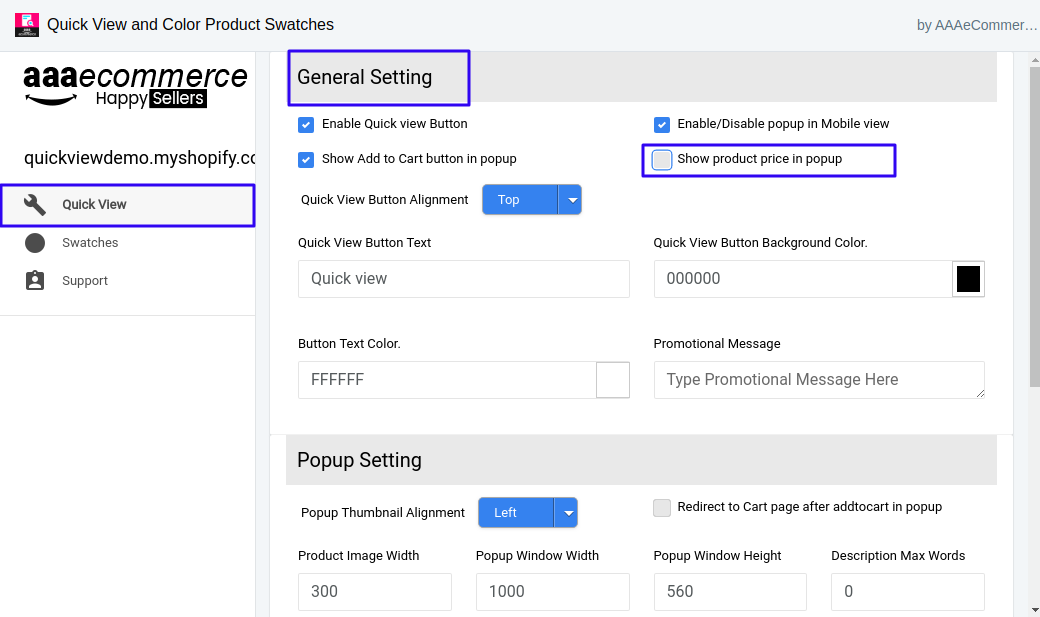Question: How to hide product price from the popup?
Solution:
Some retailers pick the strategy of not showing their best product prices upfront. In this app, you also have an option to hide product price from the popup and add a product to the cart in a single click.
Directions –
1. Go to the app dashboard and select the quick view option from the menu.
2. Uncheck the “Show product price in popup” checkbox and click save for update the changes.