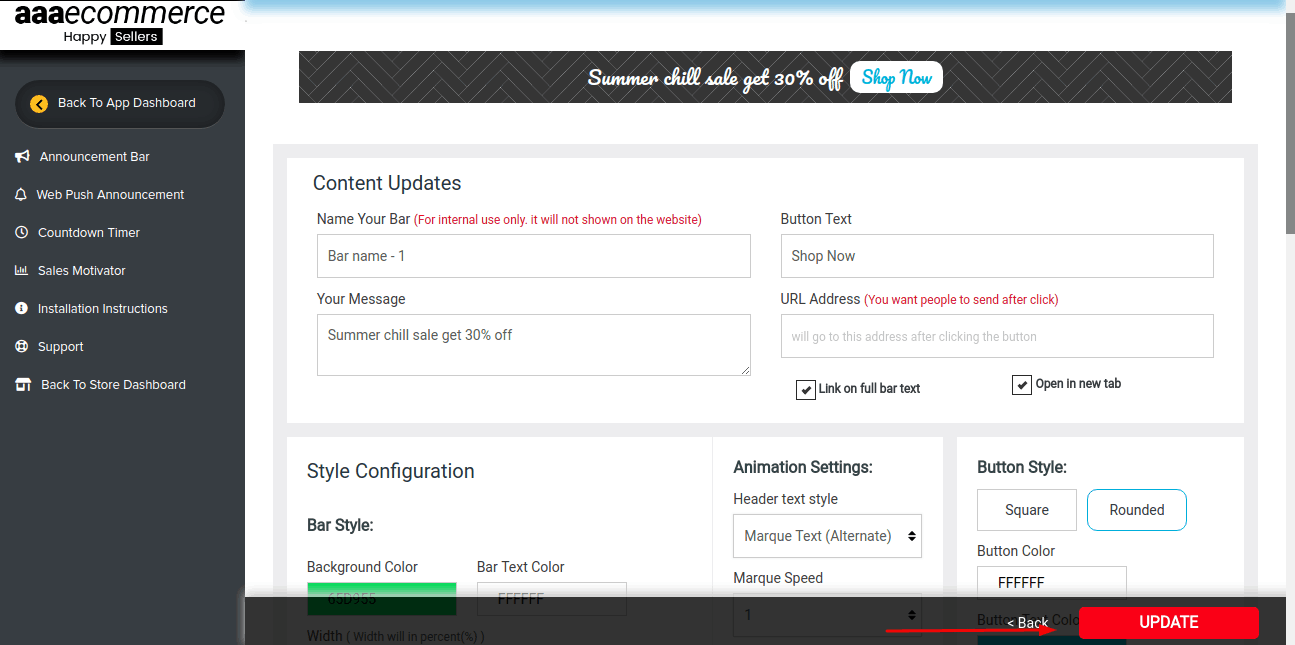Question: How to get a rotating text in announcement bar?
Solution:
These horizontally scrolling announcement bars scroll the text from one end to another end like a reel.
You can enable marquee text from the header text style option available in the Announcement bar application.
Here you’ll learn how to enable marquee text.
1. Go to the Dashboard
2. Select Edit.
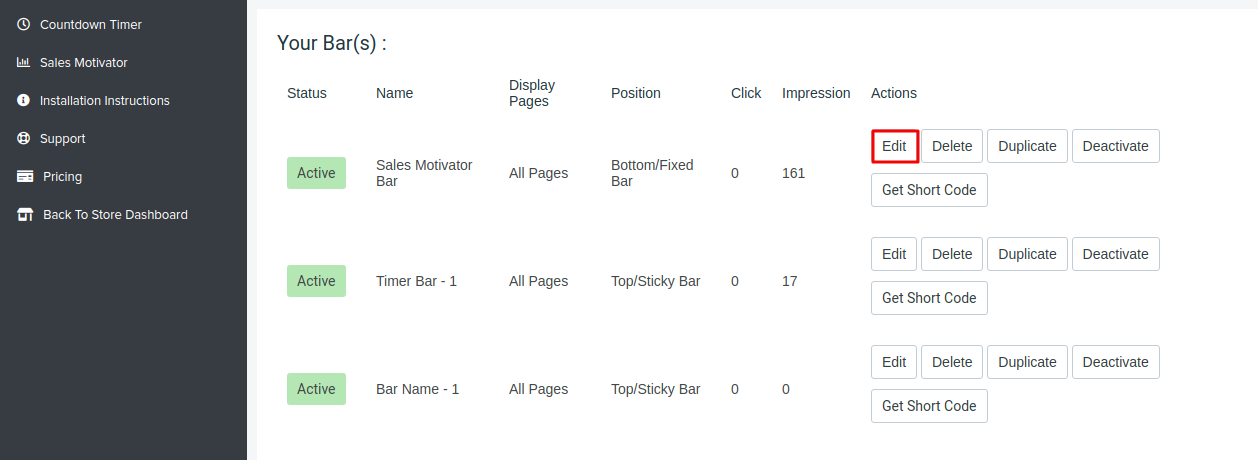
3. Choose Marquee Text from the Header Text Style.
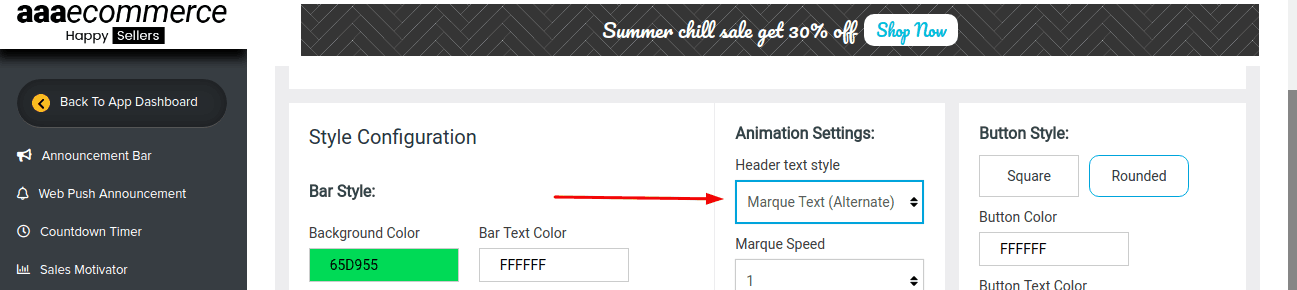
4. Set Marquee Speed.
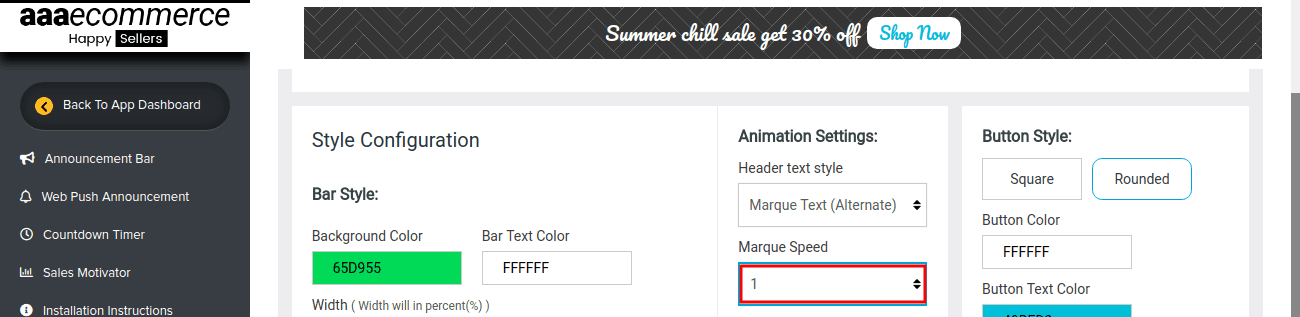
5. Update Settings