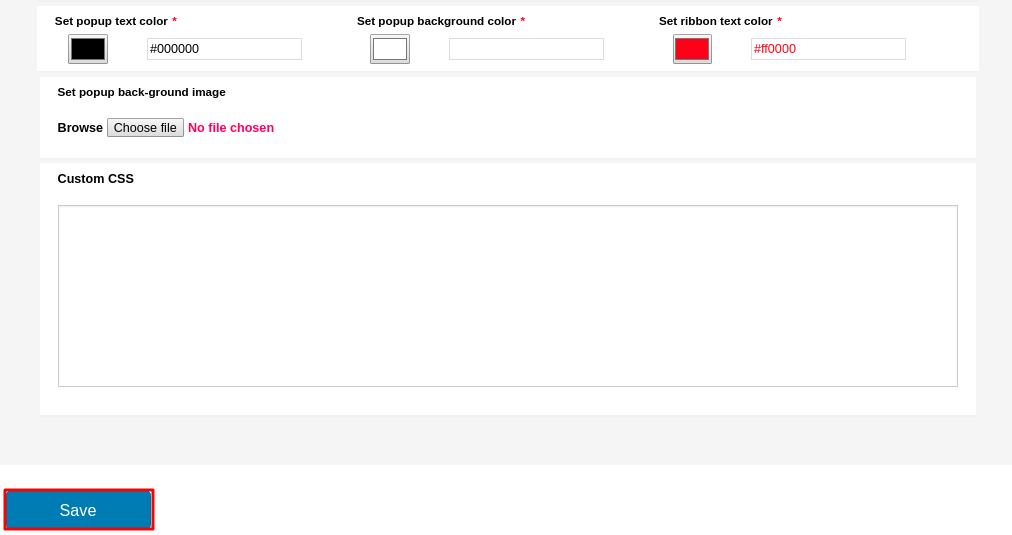Question: How to edit social share popup window?
Solution:
You can change the background Image or colour through the setting of the app very easily. Follow the Instruction below and get an assistance quickly.
Step 1. Go to the social share app and click settings.
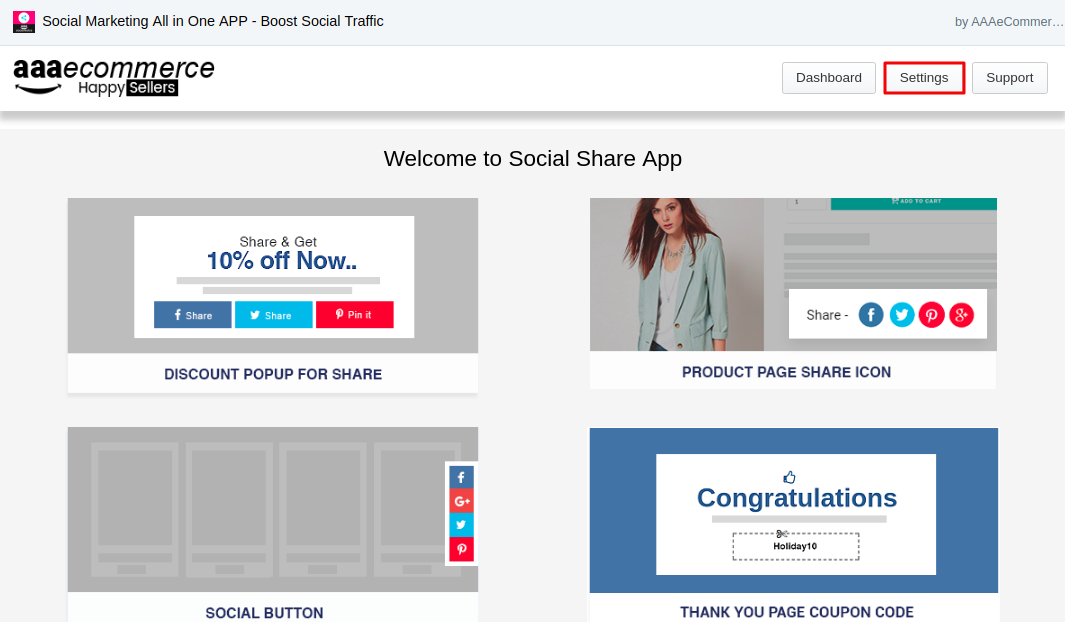
Step 2. Customize popup window settings and you can also change current Image with the custom Image using the browse button available.
Step 3. Click Save and update settings.