Question: How to delete form submissions in bulk?
Solution:
This feature will allow you to delete the form submissions in bulk. You can select multiple submissions at once and delete them all at once.
Please follow the below instructions to delete form submissions in bulk
Step 1. Log in to your Shopify admin area and go to Apps -> AAA Form Builder + File Upload
Step 2. Click on the drop-down arrow next to the Edit button for the form you want to delete submissions and select View Submissions
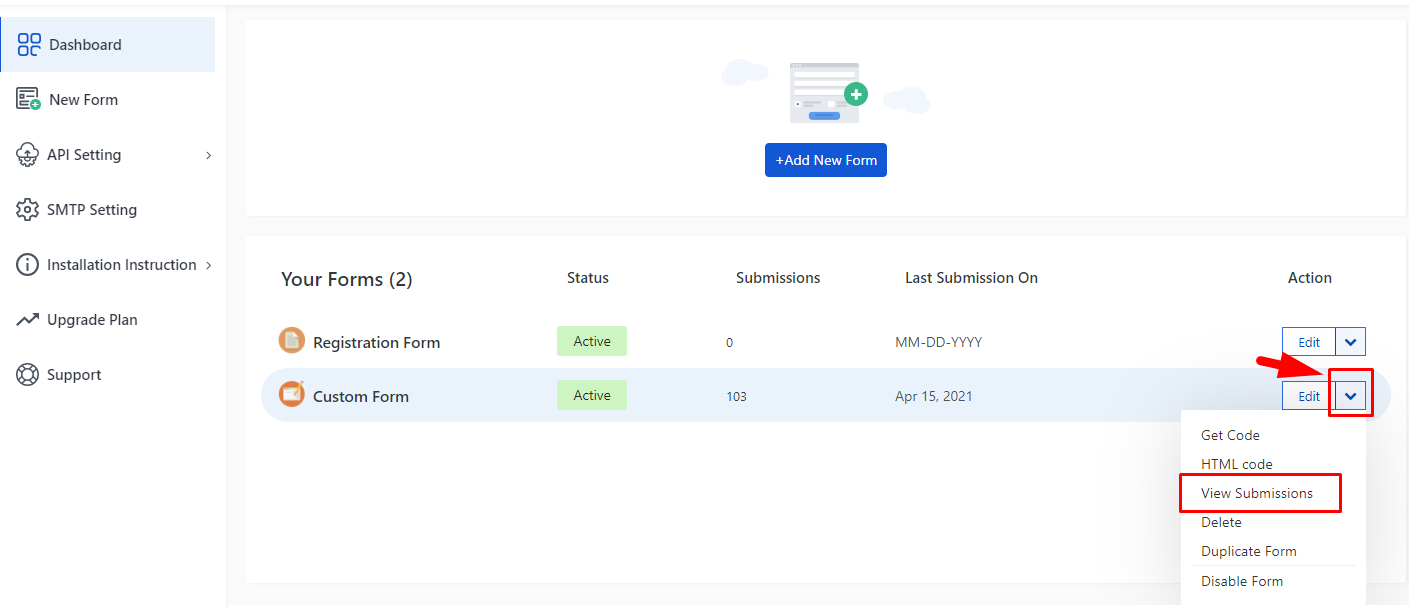
Step 3. On the Form Listing page, select the entries you would like to delete.
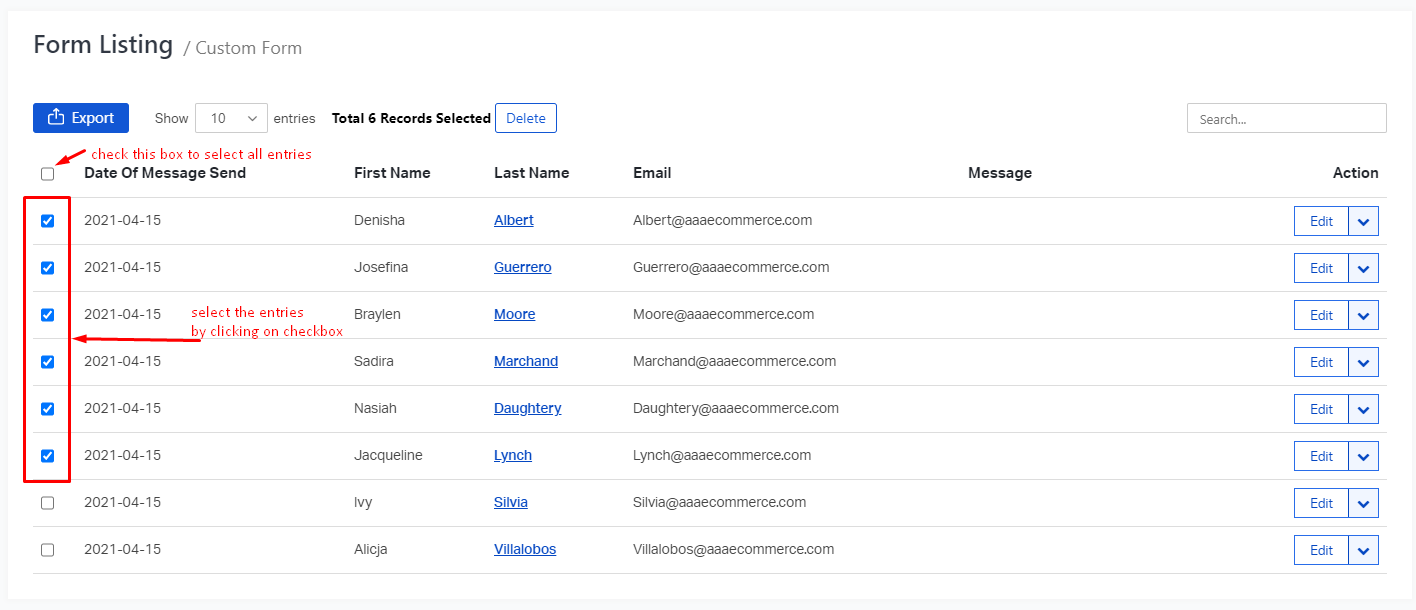
Step 4. Click on the Delete button
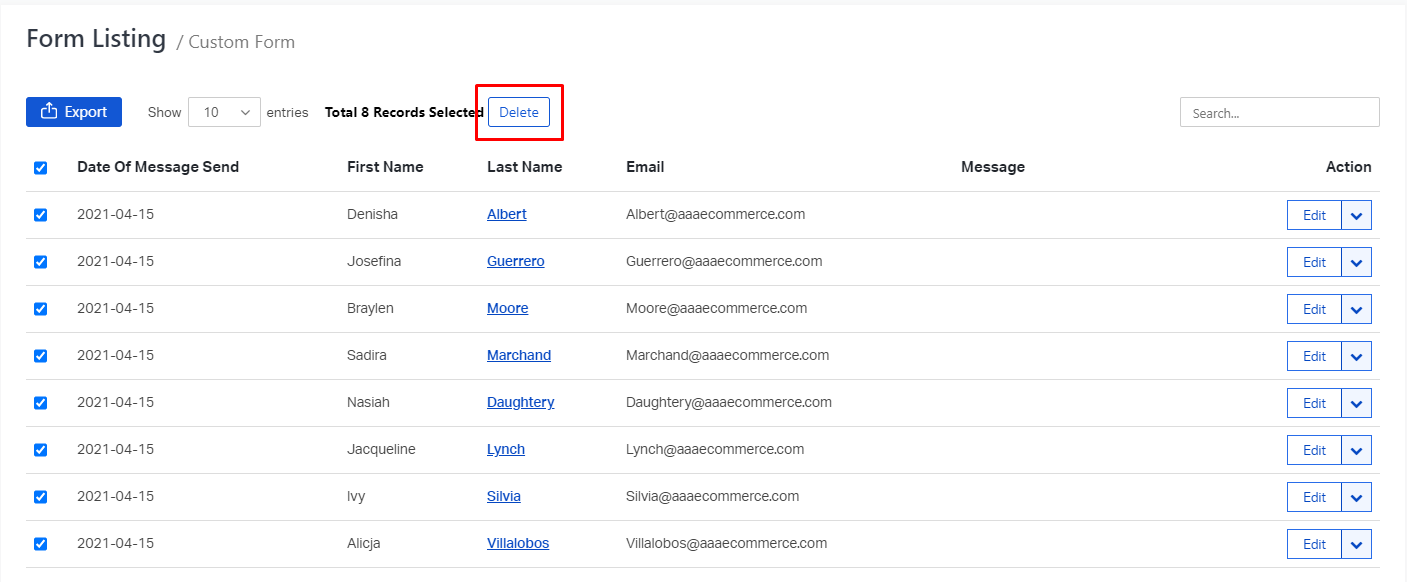
Step 5. Click on Ok on the confirmation box to delete the selected submissions
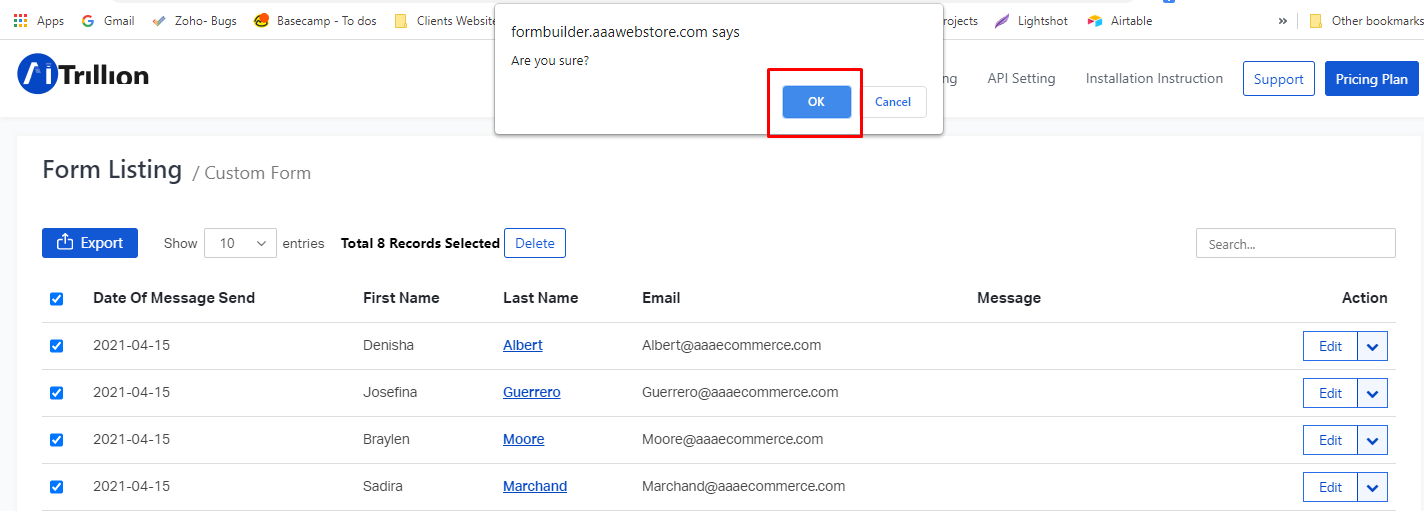
Note: When entries are deleted, the uploaded files associated with the submissions also get deleted.





