Question: How can affiliates earn commission on products & memberships by creating and sharing a referral discount code?
Solution:
AAA Affiliate app gives you the option to create referral offers of products and memberships for your affiliates and they can generate the discount codes using the offer you created for their customers.
For example,
Offer commission on product purchase: Affiliates can generate the discount code or referral URL for product discount and share it with their friends. When customers make a purchase and use the code while purchasing, customers will get a 10% discount and the affiliate will receive their commission.
Offer commission on membership purchase: Affiliates can generate the discount code or referral URL for membership discount and share it with their friends. When customers become a member and use the code/link while signup, customers will get tracked and earn commission or discounts.
Note: To integrate membership with Affiliates and give affiliate commissions on membership referrals, please install AiTrillion membership app.
Follow the below steps to setup the admin backend
Step 1. Open the AAA Affiliate Marketing app from your Shopify store.
Step 2. Go to Resource -> Referral Code and click the button Create a Referral offer at the top-left of the section.
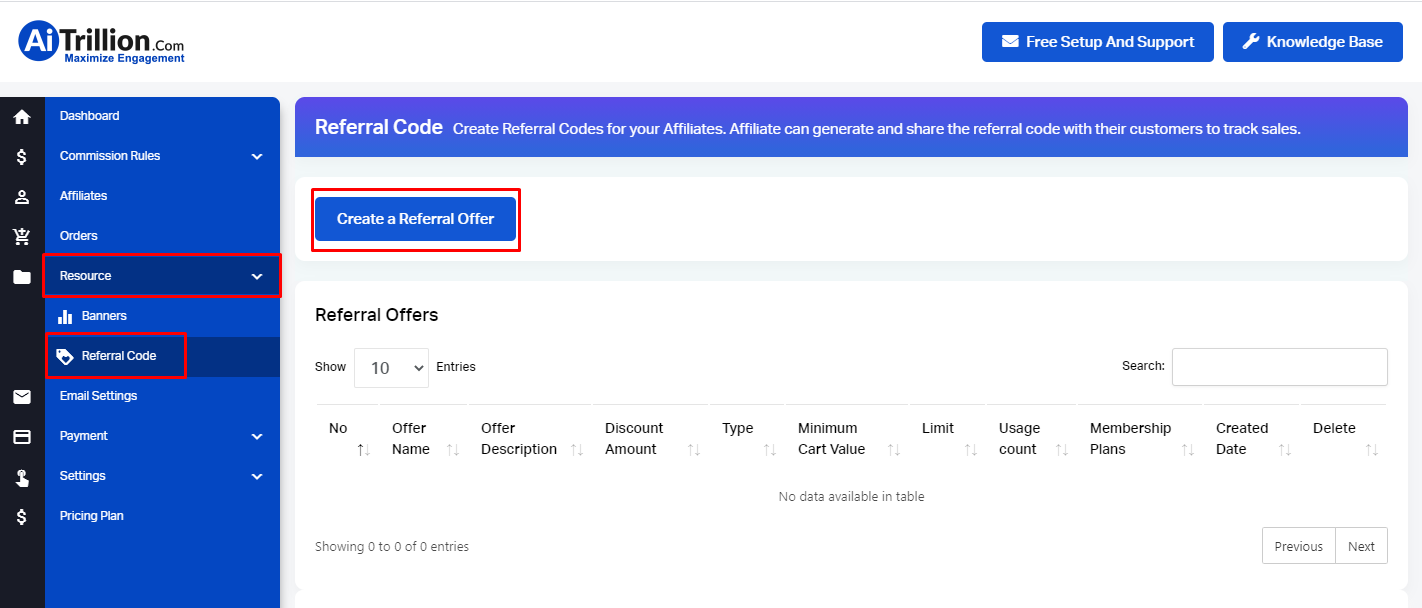
Step 3. Select Discount type as Product Discount or Member Discount
Product Discount – Using it you can create an offer and provides a discount on the products available in your store.
Member Discount – Using it you can create an offer and provide a discount on membership signup. It will only work when you have installed and integrated our AiTrillion Membership also.
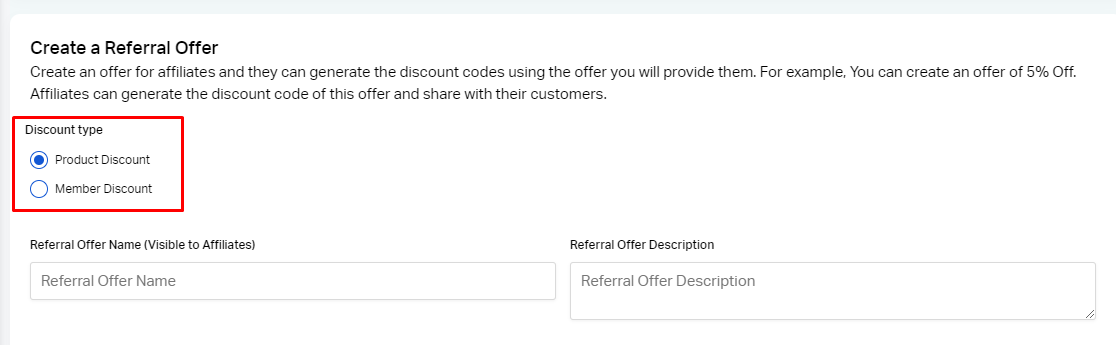
Select product discount if you want to give discount on the products.
Step 4. Enter the following information as per your requirement.
- Offer Name
- Offer Description
- Discount Amount and its type Fixed or percentage
- Limit (Total number of times this discount code can be used by the customers)
- Minimum Cart Value (Code will apply to this minimum cart value)
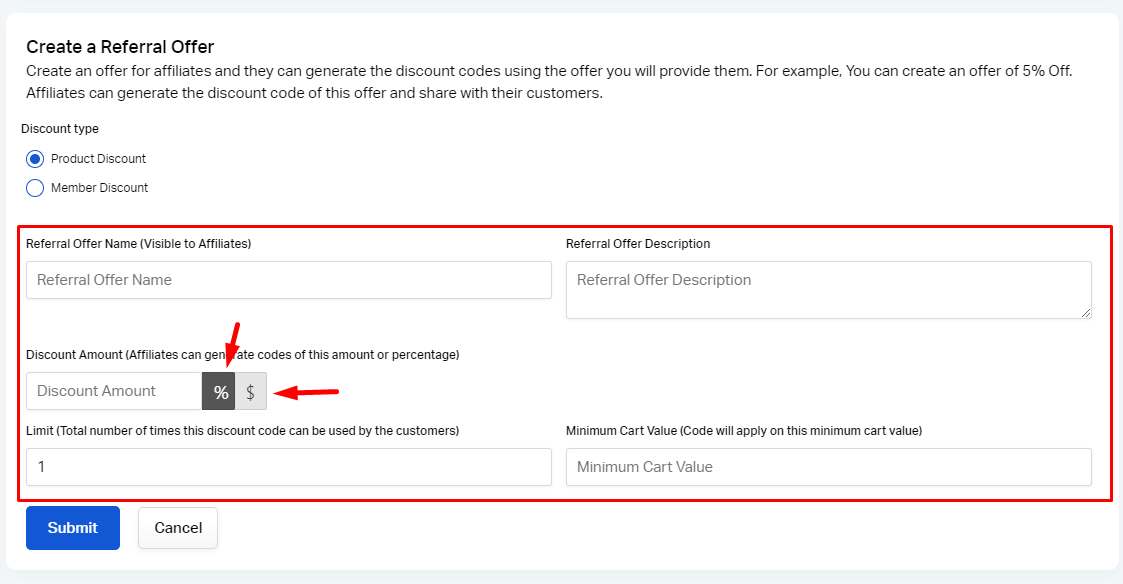
Step 5. After filling in all the values click the Submit button.
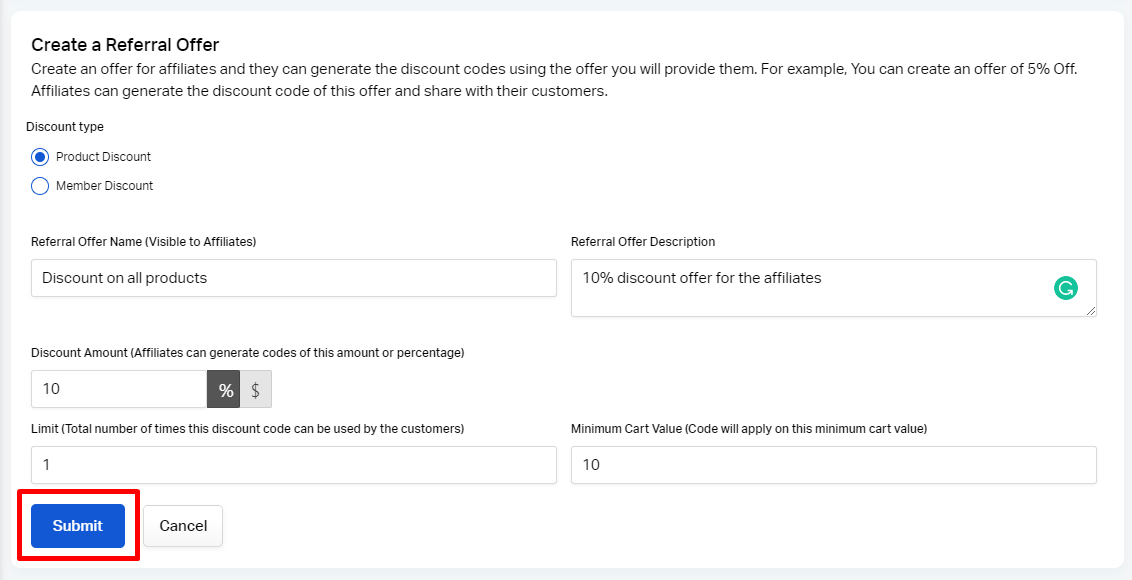
Now your discount offer is ready for the affiliates
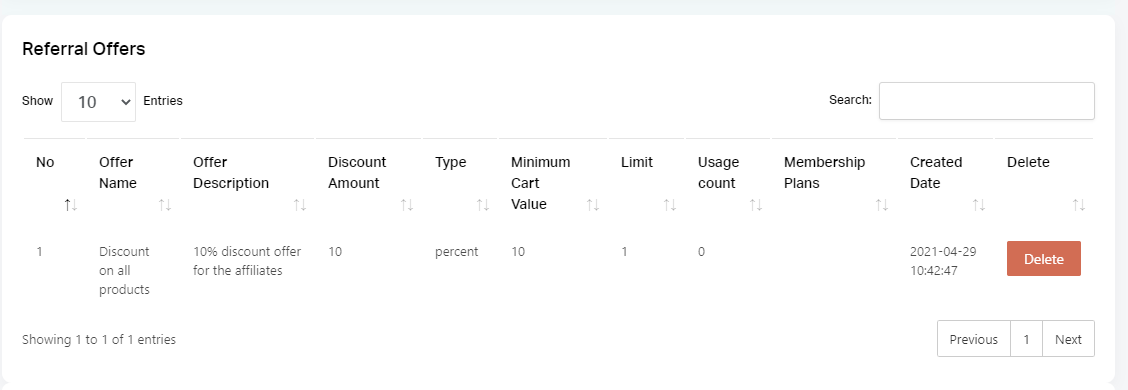
How does this work for Affiliates in the front store?
Step 1. Open the affiliate program page on the storefront. And login as an Affiliate or Signup if want to become an affiliate.
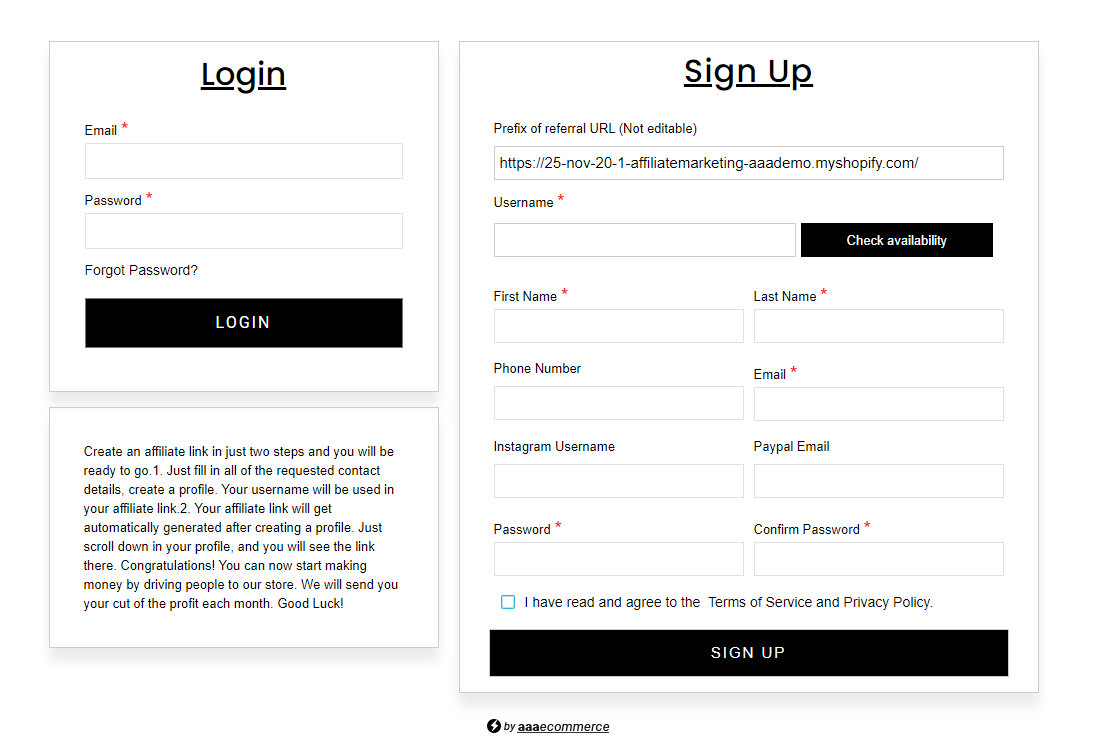
Step 2. Go to the Discount Offer page and click on Create Discount button.
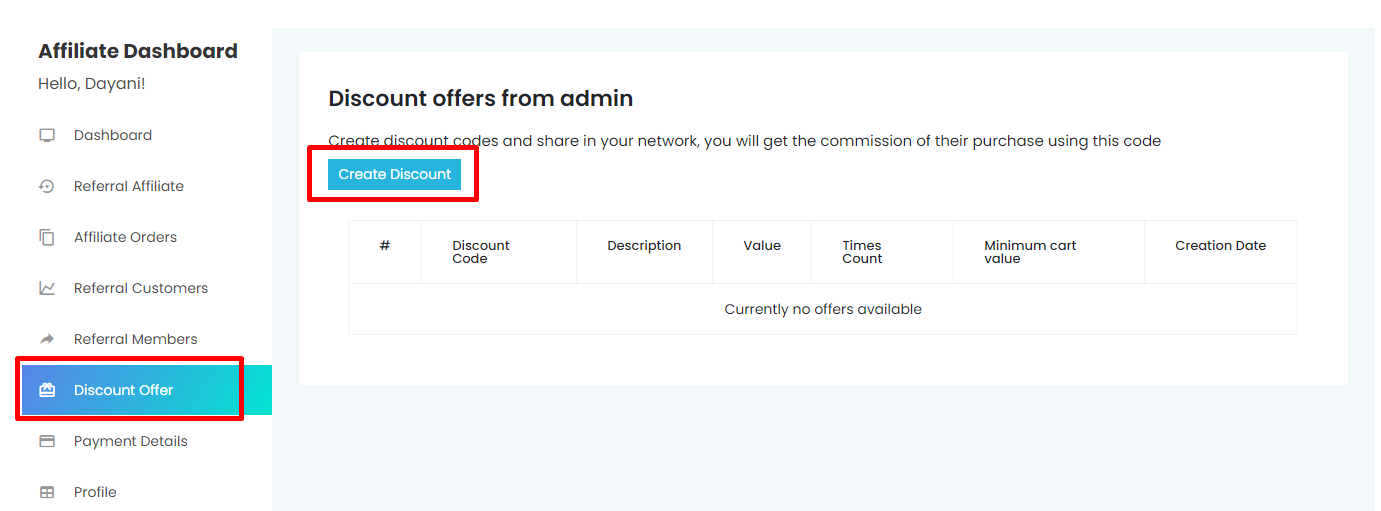
Step 3. Enter the Discount Code and select Discount available from the store owner.
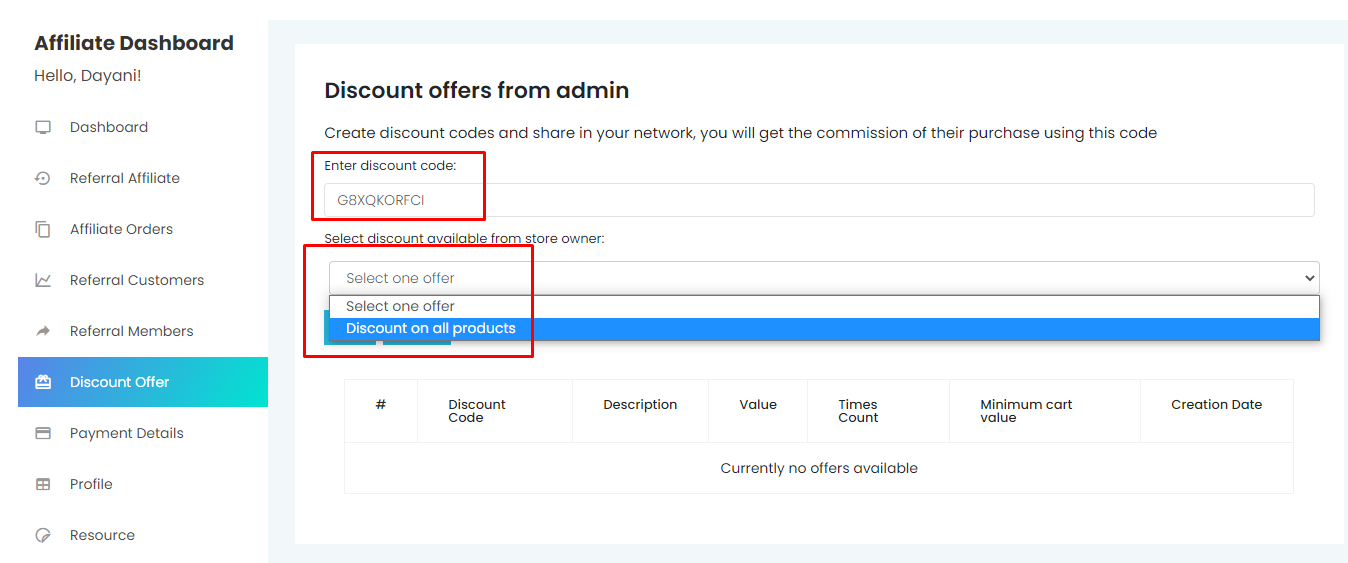
Step 4. Click on the Save button
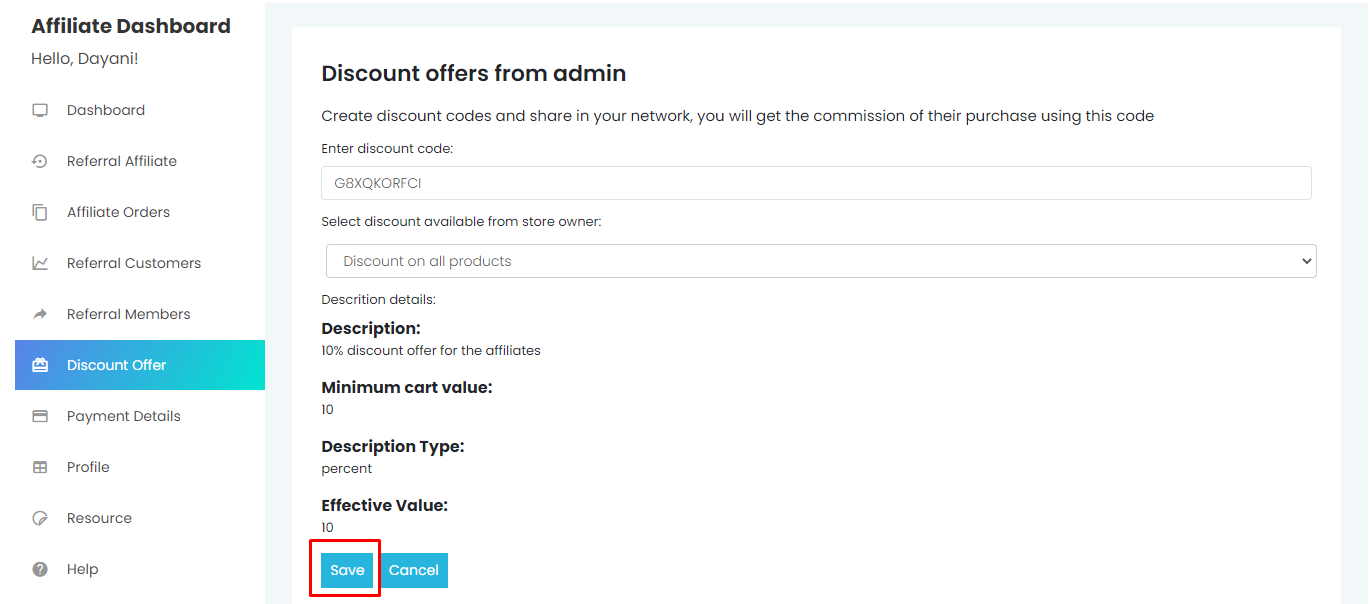
After Saving your discount code is generated successfully.
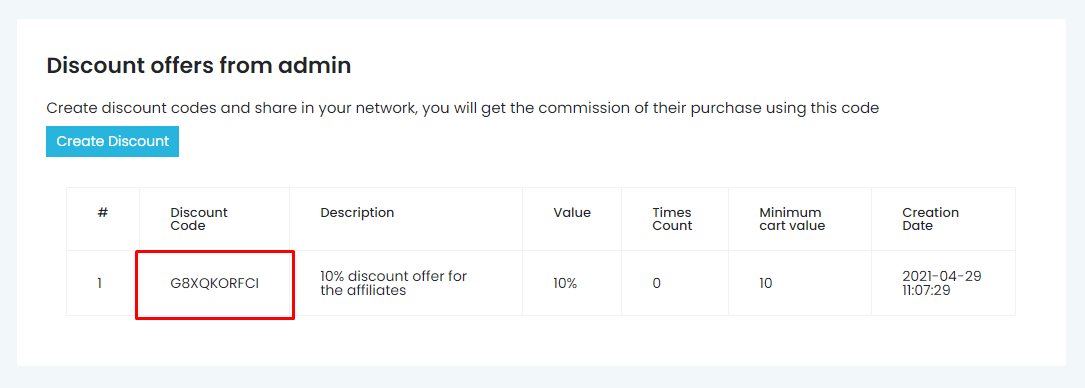
Now, the affiliate can share this discount code with their customers. When customers make a purchase and use the code while purchasing, customers will get a 10% discount and the affiliate will receive their commission.





