Question: How to create a membership form in the app?
Solution:
In the membership app, you can create a member subscription form to capture the required details from customers when they sign up for membership.
Here, First Name, Last Name, Email Address and Password are Shopify mandatory fields for creating a customer so these can’t be removed or deleted. You can add other required fields in the form by dragging and dropping the form elements from the right sidebar. Have a glance at the below steps –
Step 1. Create a new free or paid plan or edit the existing one.
Step 2. Click on the Plan Fields tab.
Step 3. Drag the field element from the right sidebar and drop it over the form to add new fields.click next to proceed.
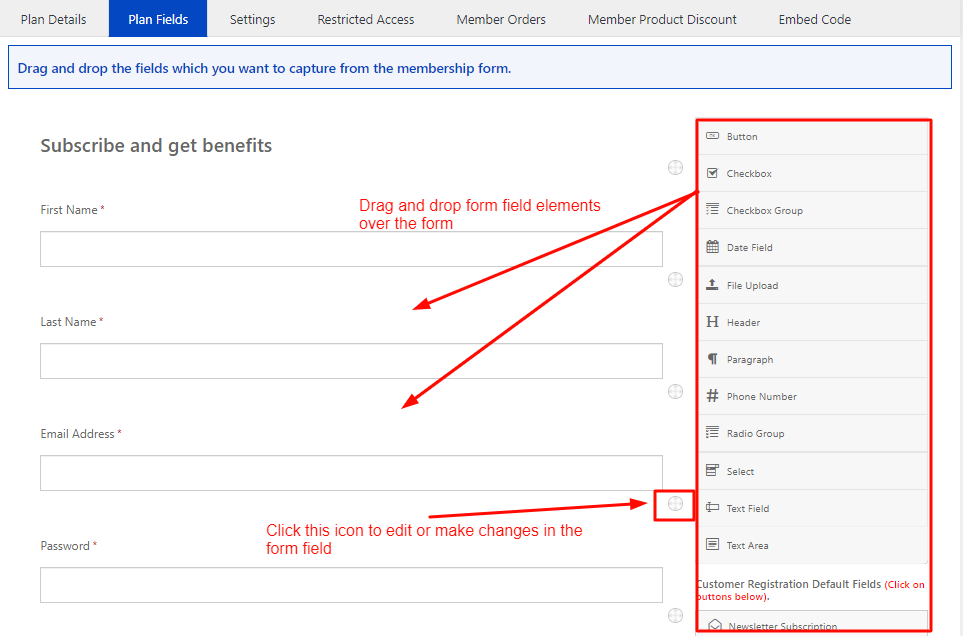
Step 4. After saving and integrating the membership plan on any page, this form can be used to for asking additional details from customers.





