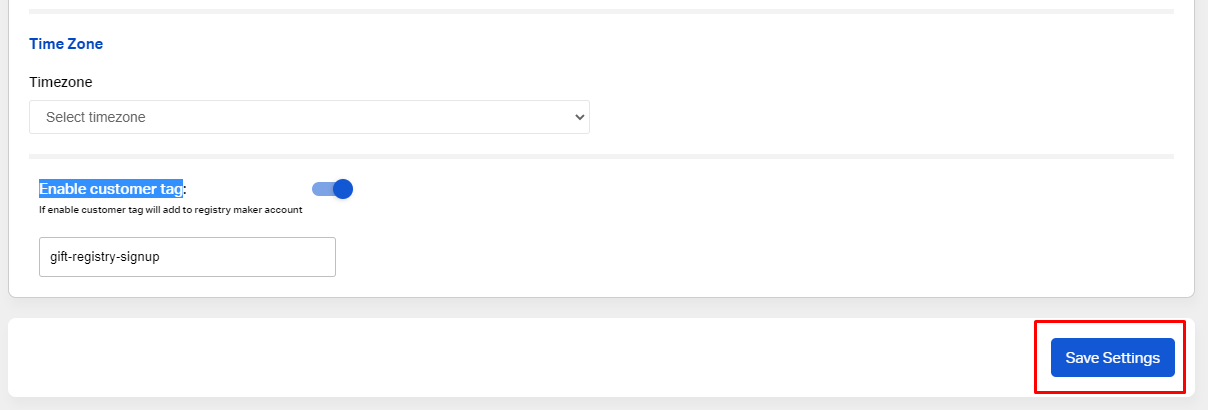Question: How to add tag to the customers who creates registry?
Solution:
If you want to add a custom text (tag) to the customer profile on Shopify who creates a gift registry using our app then you can add by enabling customer tag setting available in our app.
To enable it please use the following steps:-
Step 1. Log in to your Shopify admin area and go to Apps -> Advance Gift Registry
Step 2. Click on the Setting -> Gift Setting
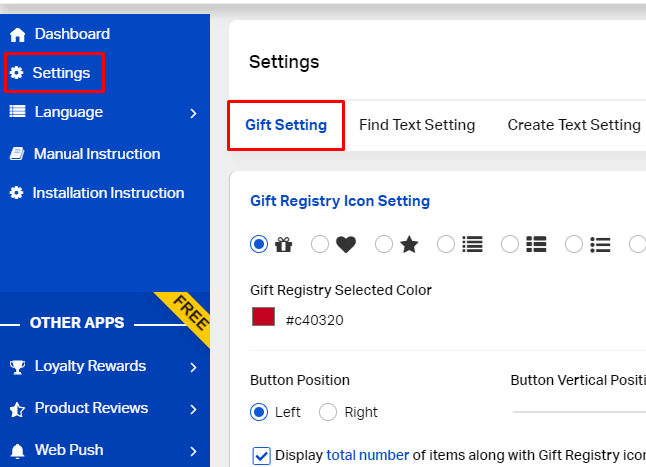
Step 3. Scroll down to Enable customer tag section
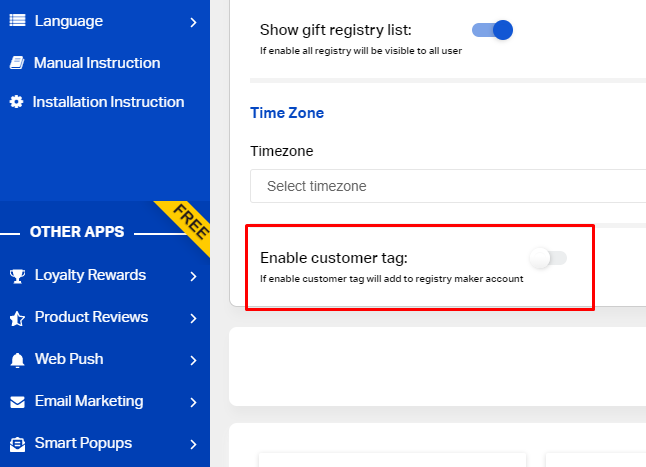
Step 4. Click on the toggle button to enable it. And Enter the tag you to add to the customer profile.
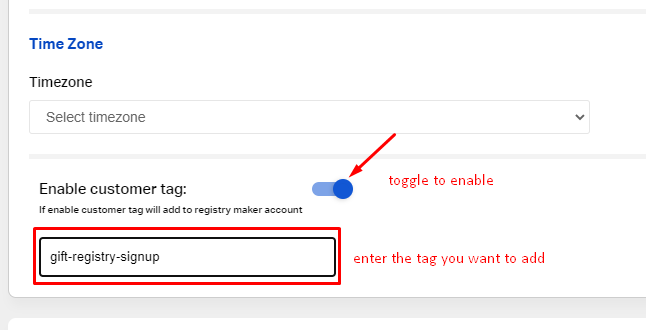
Step 5. Click on the Save Settings button to save the setting.