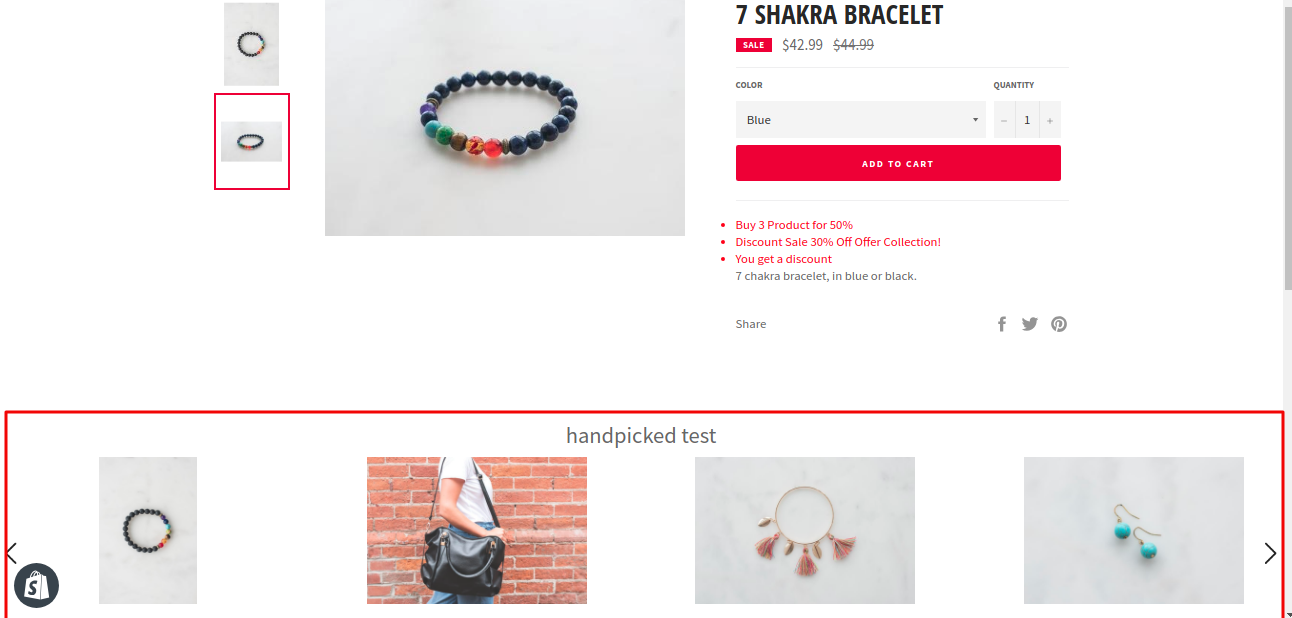Question: How to add handpicked products to the shopify store?
Solution:
Directions –
Step 1. Login to the sales booster app and click recommended products.
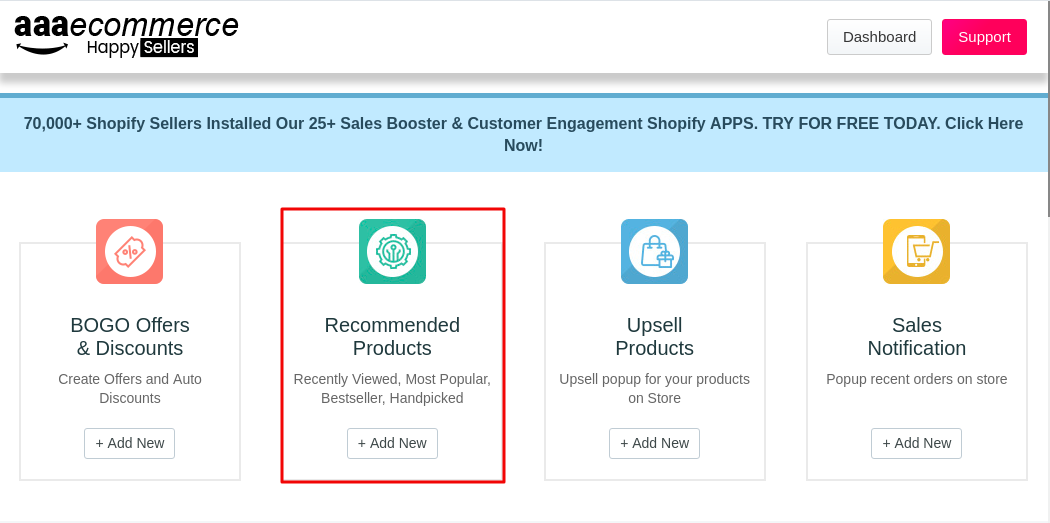
Step 2. Select Handpicked Products.
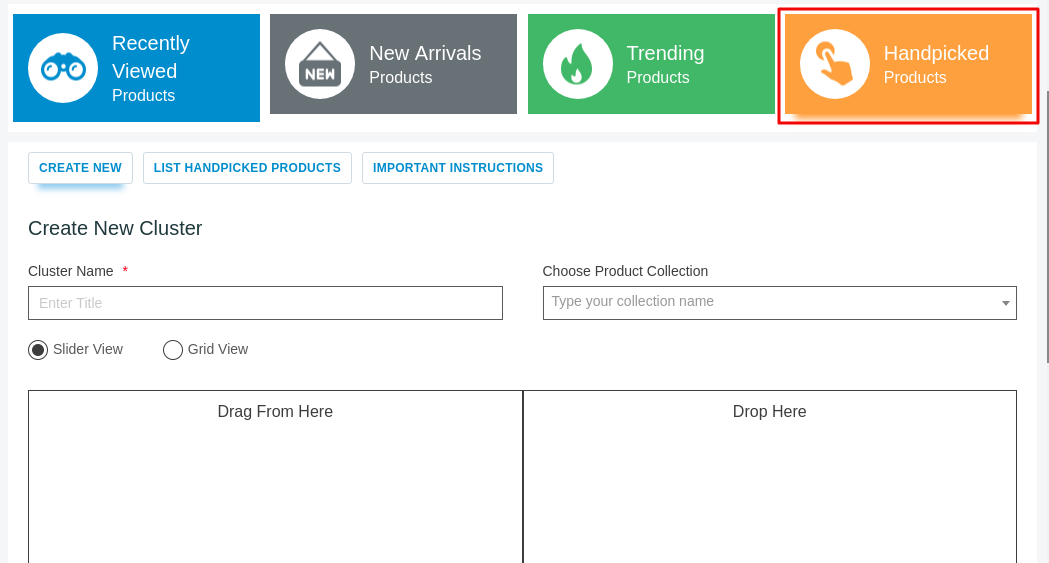
Step 3. Create new cluster name –
1. Insert title
2. Choose product collection which you want to show in handpicked Items.
3. Select a view – Slider or Grid view.
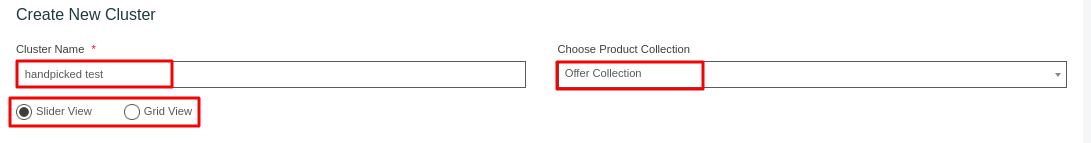 Step 4. Drag and drop your product from left side folder to right side. The product you select will show under the handpicked Items.
Step 4. Drag and drop your product from left side folder to right side. The product you select will show under the handpicked Items.
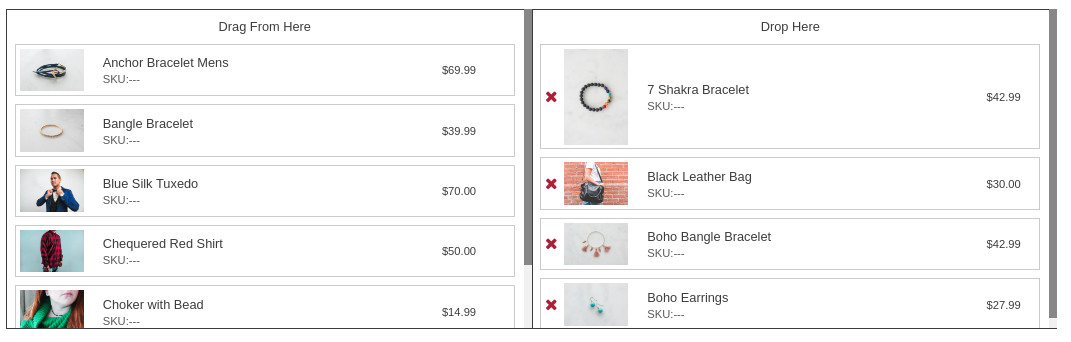
Step 5. Select product, on which you want to show your handpicked Items, you can also select a collection from the other field.
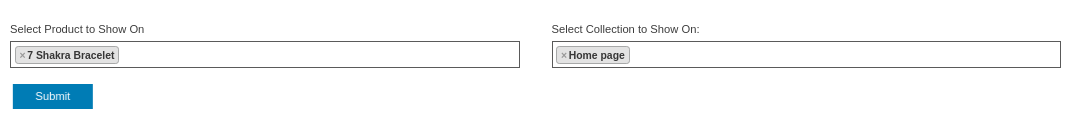 Step 6. Click Submit button.
Step 6. Click Submit button.
Preview –
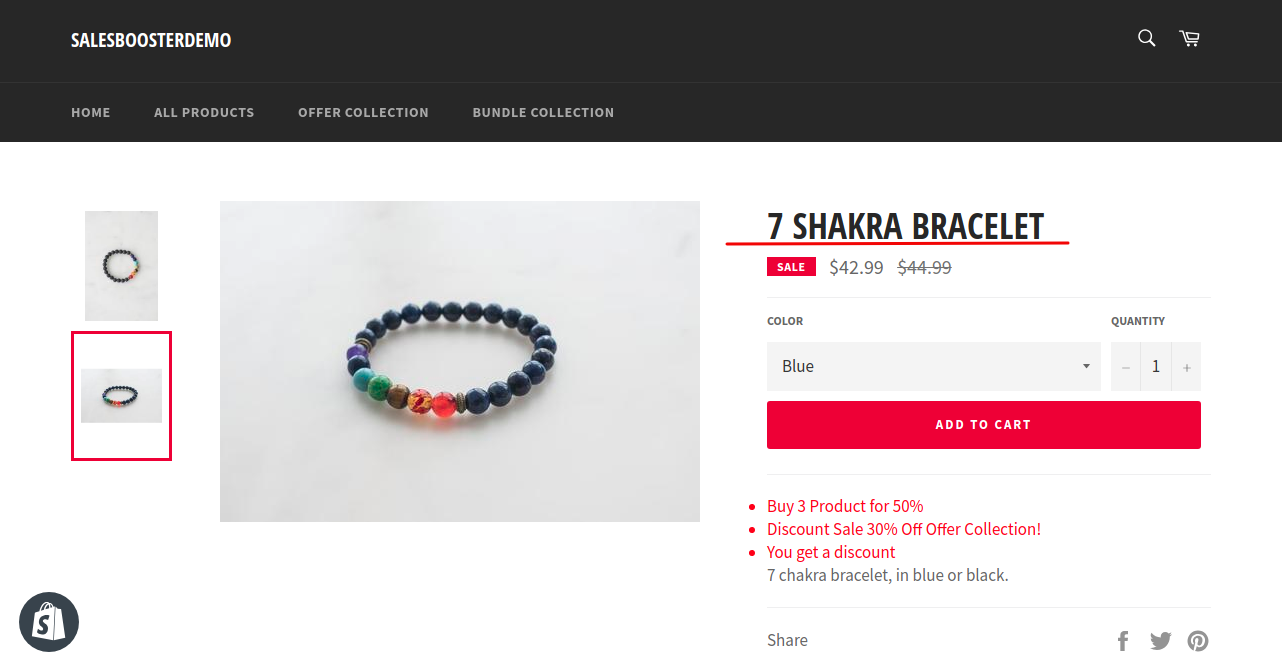
Now, whenever a customer select a products which you choose to show on handpicked Items. A handpicked Item slider will be show under the product.