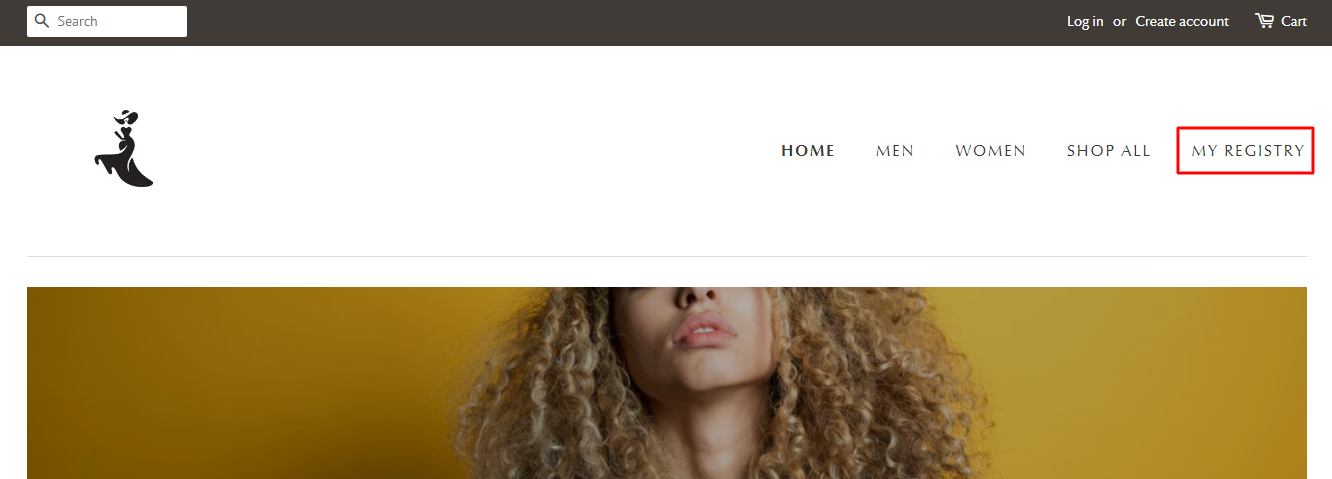Question: How to add gift registry page link in navigation menu?
Solution:
If you want to allow your customers to access the gift registry page directly from the header navigation menu then follow the below steps –
Step 1. Log in to the Shopify store.
Step 2. Go to Online store > Navigation and edit the menu where you want to add the gift registry page URL.
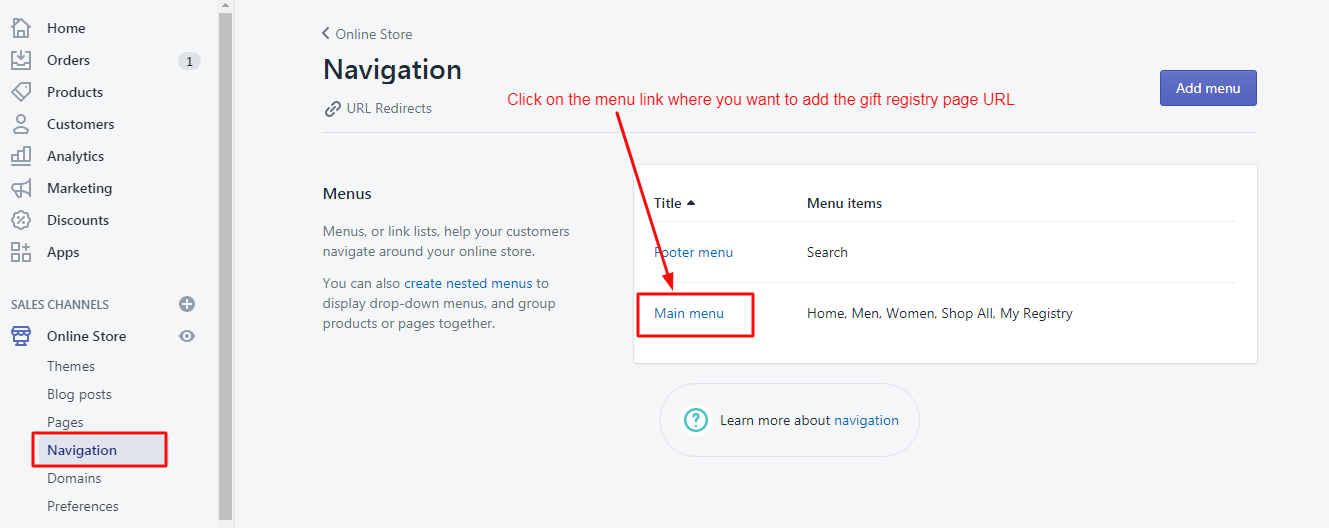
Step 3. Now, click on the Add menu item tab.
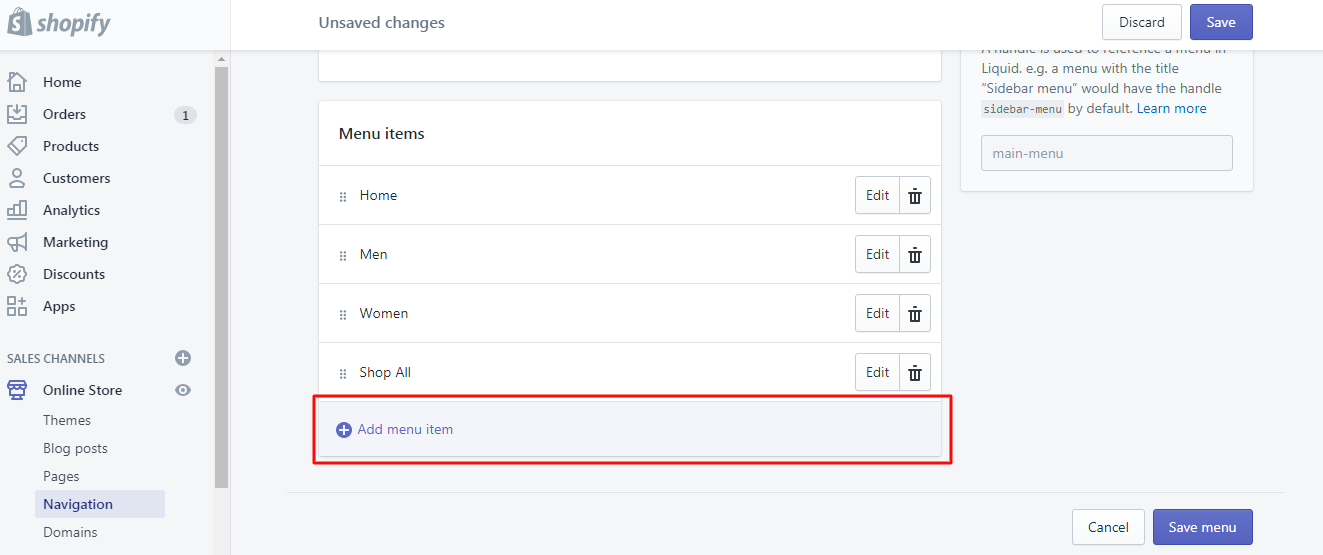
Step 4. Give a name to this menu item that will be shown in the header.
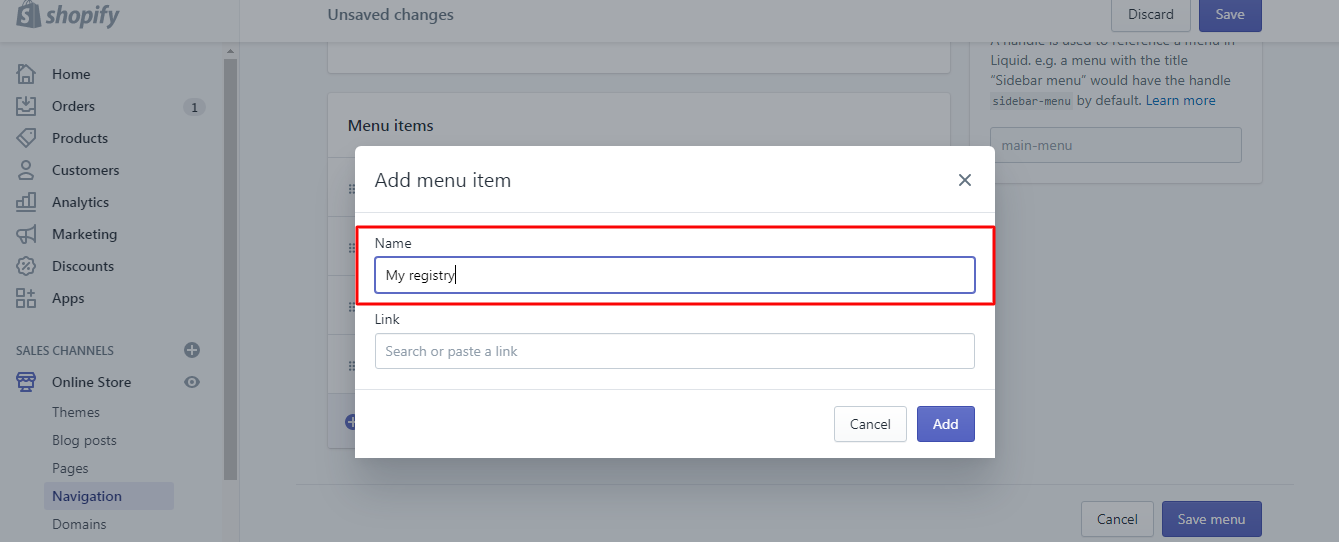
Step 5. Now, add the gift registry page link and save.
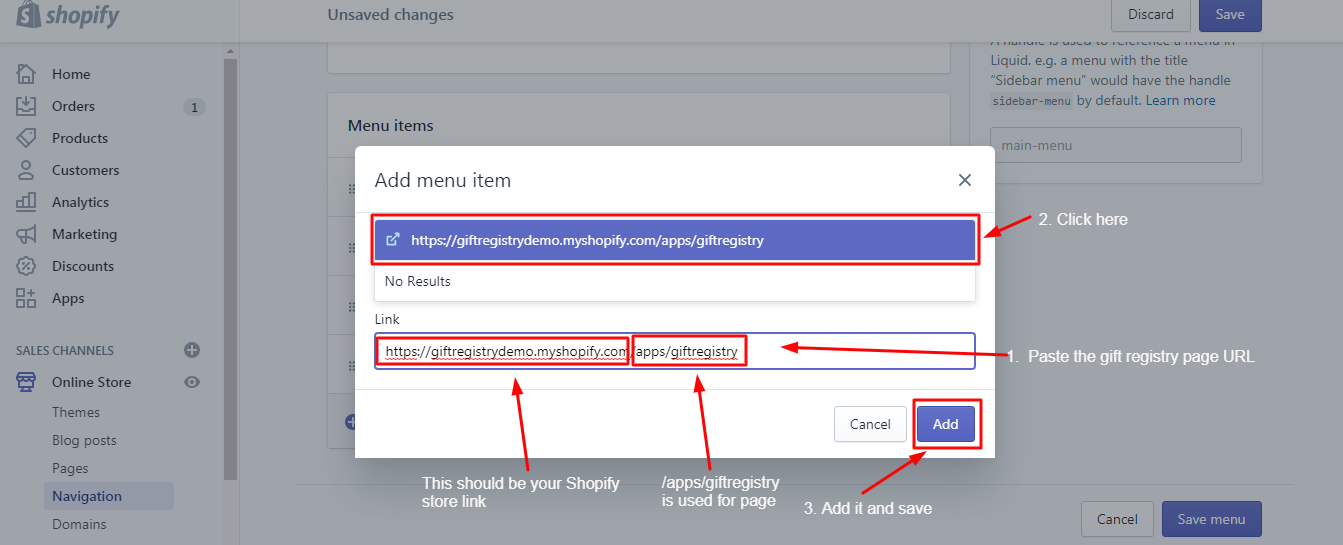
NOTE: Gift registry page URL should be like “store_domain/apps/giftregistry”
APPEARANCE SNAPSHOT –