Question: How to add customer name into emails?
Solution:
To personalize your email campaign, you can add a greeting variable that pulls the name of your contact from the information that you’ve received from the user in your submissions and display it to that individual contact when they read your email. You can customize your greeting to make it formal or informal according to your need.
Please follow the below instruction to add the first name in your thank you email.
Step.1 log in to the application.
Step.2 Click on the Settings > Email settings > Thank you email settings.
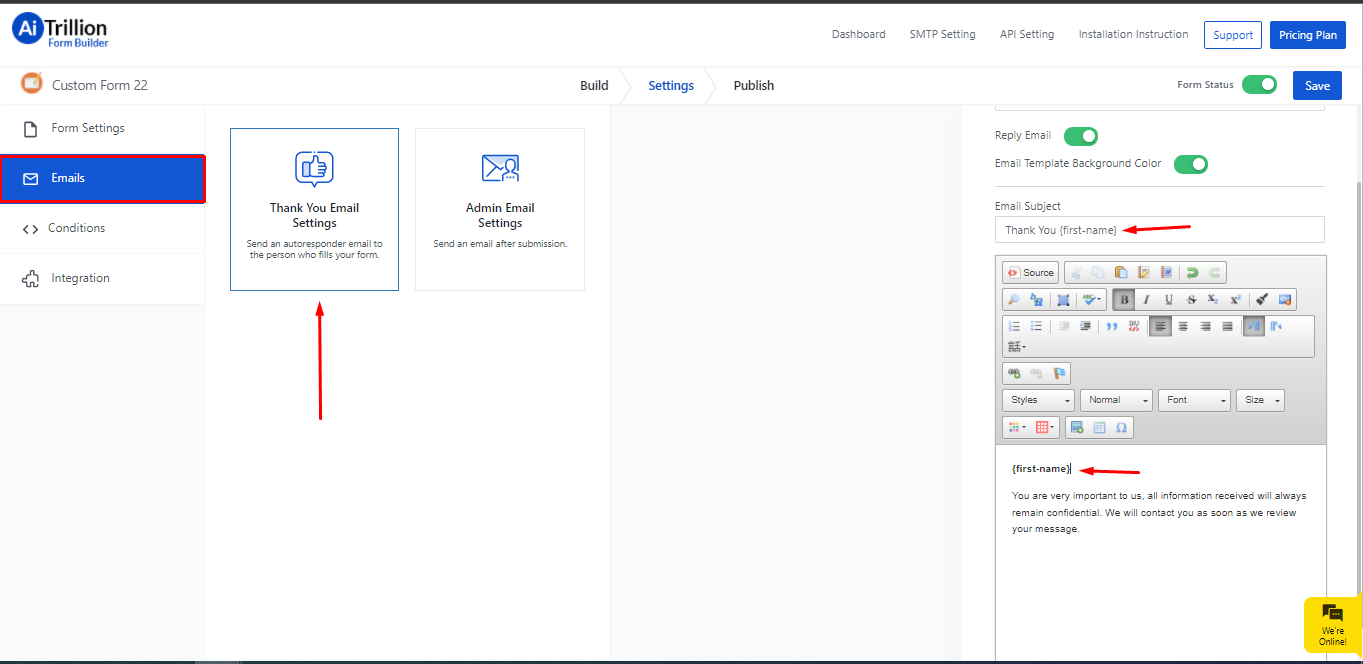 Step.3 Add {first-name} value, wherever you want to show the first name of the registrar.
Step.3 Add {first-name} value, wherever you want to show the first name of the registrar.
If you have any questions or concernss, kindly reach to our support team.





