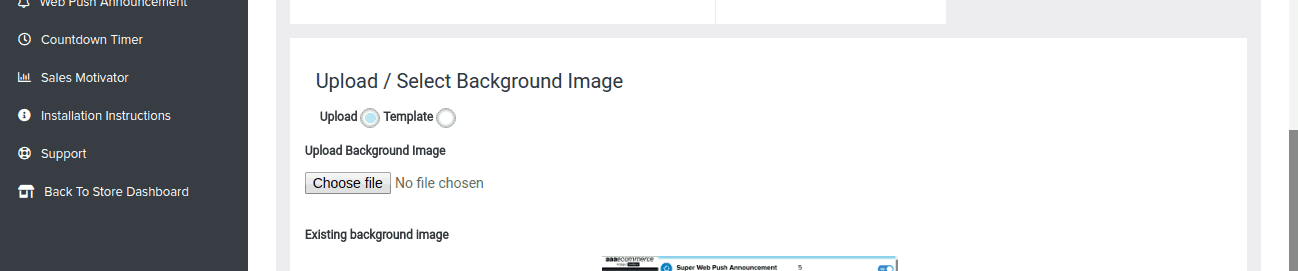Question: How do I upload background image in announcement bar?
Solution:
You can add a background image to an announcement bar. Here’s what you need to do, upload an image from your file using the option available in the announcement bar application.
First, you need to check the upload radio button and import image from your storage.
After replacing the custom image from the application. Now update the settings from the bottom of the application and Image size will be automatically set according to a width and text size of the bar.