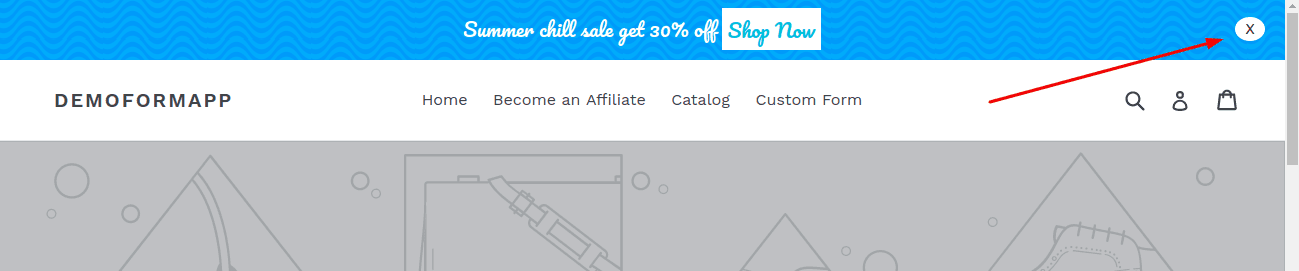Question: How can I remove the cancel Icon from a announcement bar?
Solution:
Announcement bar gives you this option, you can unchecked the option available in the application If you don’t want to show ❌ cancel icon on your bar.
Instruction –
1. Uncheck the cancel icon on bar option highlighted with the border.
2. Save update.
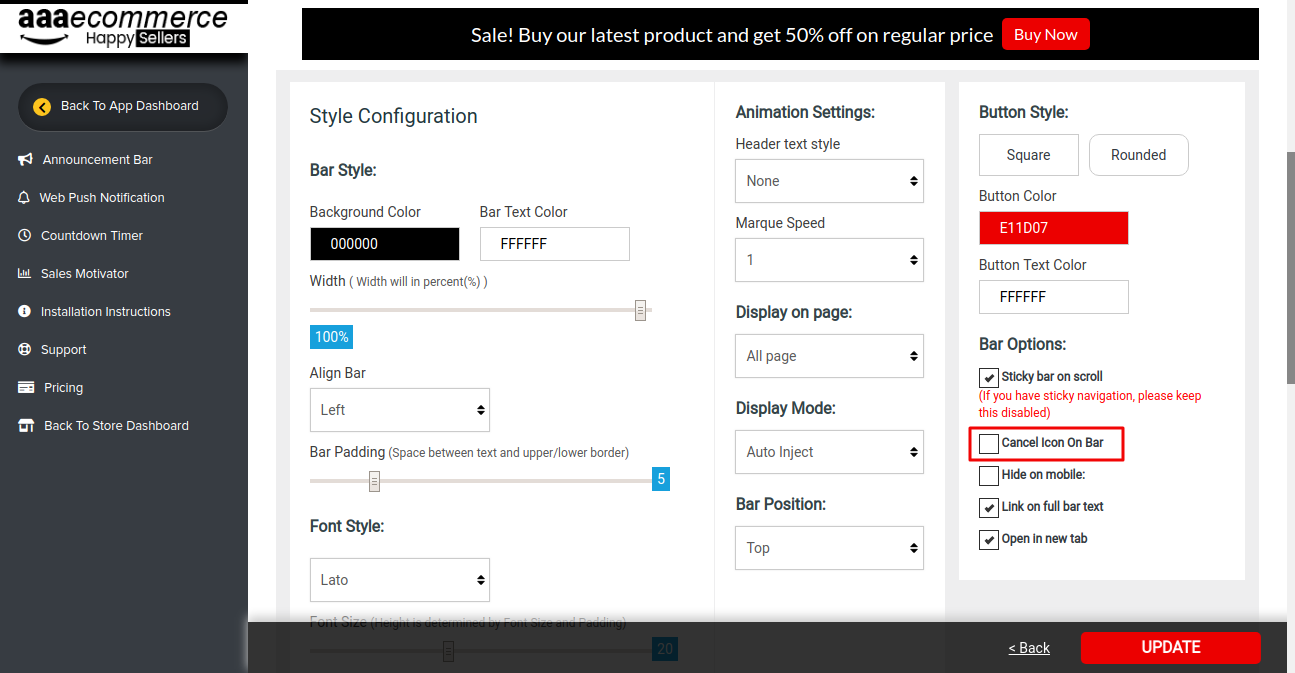
3. You won’t see the cancel icon at your bar after update setting in the app.