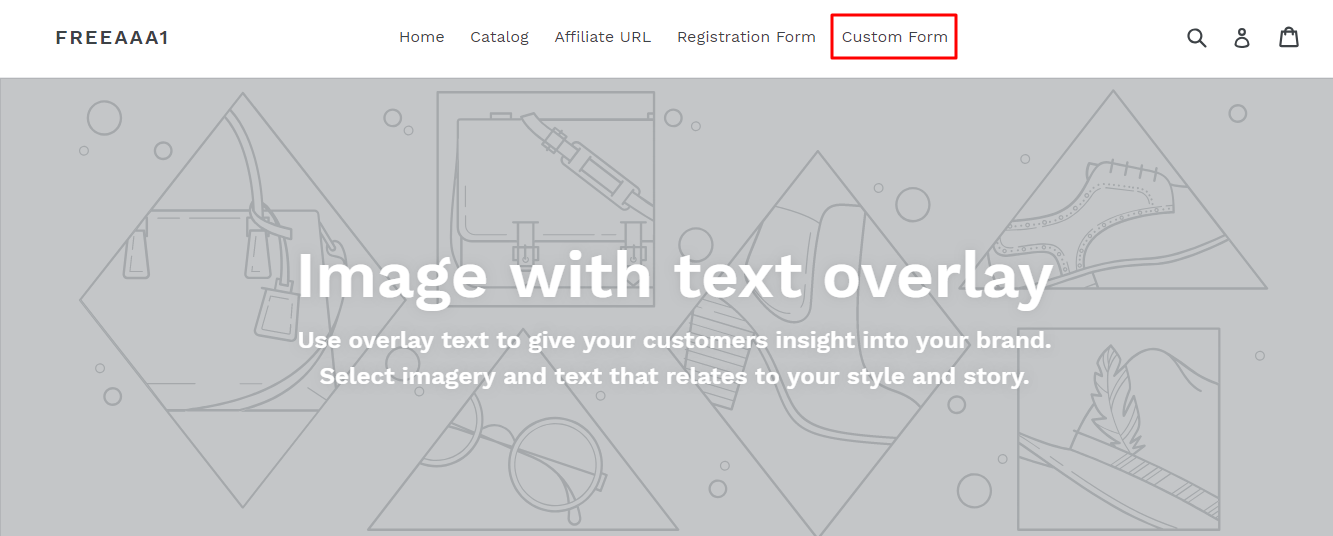Question: How can i add a form page to my navigation menu?
Solution:
Instruction –
1. Tap to the Navigation and select a menu to add your form.
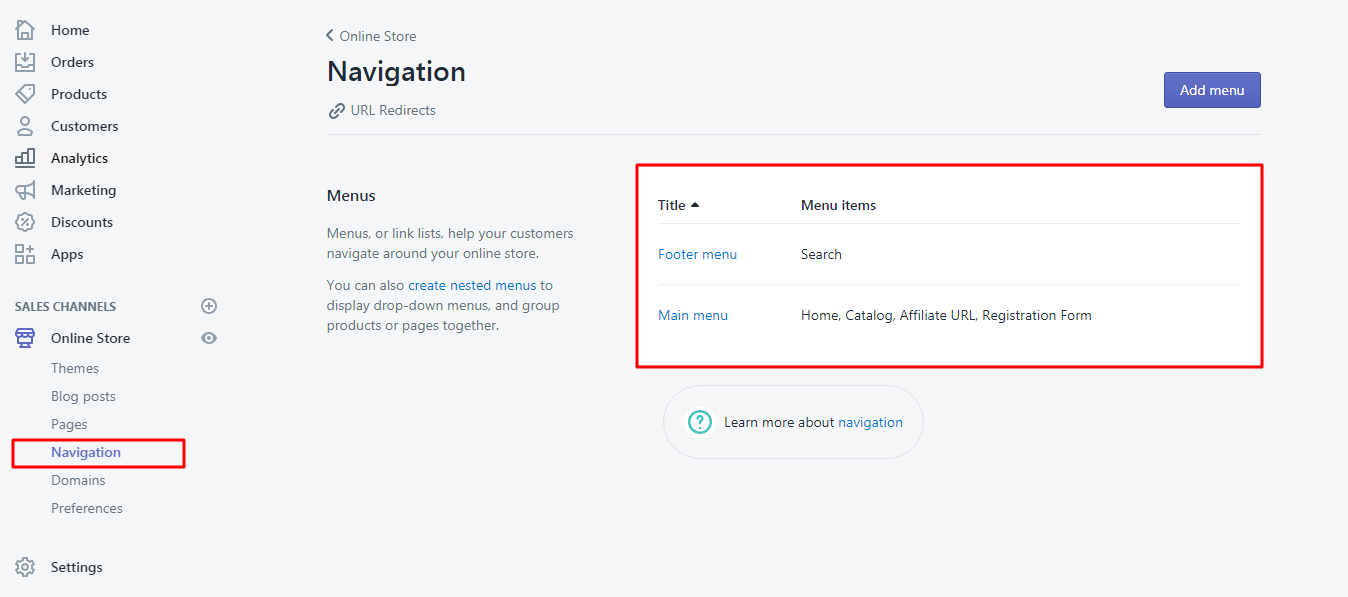
2. Add menu item –
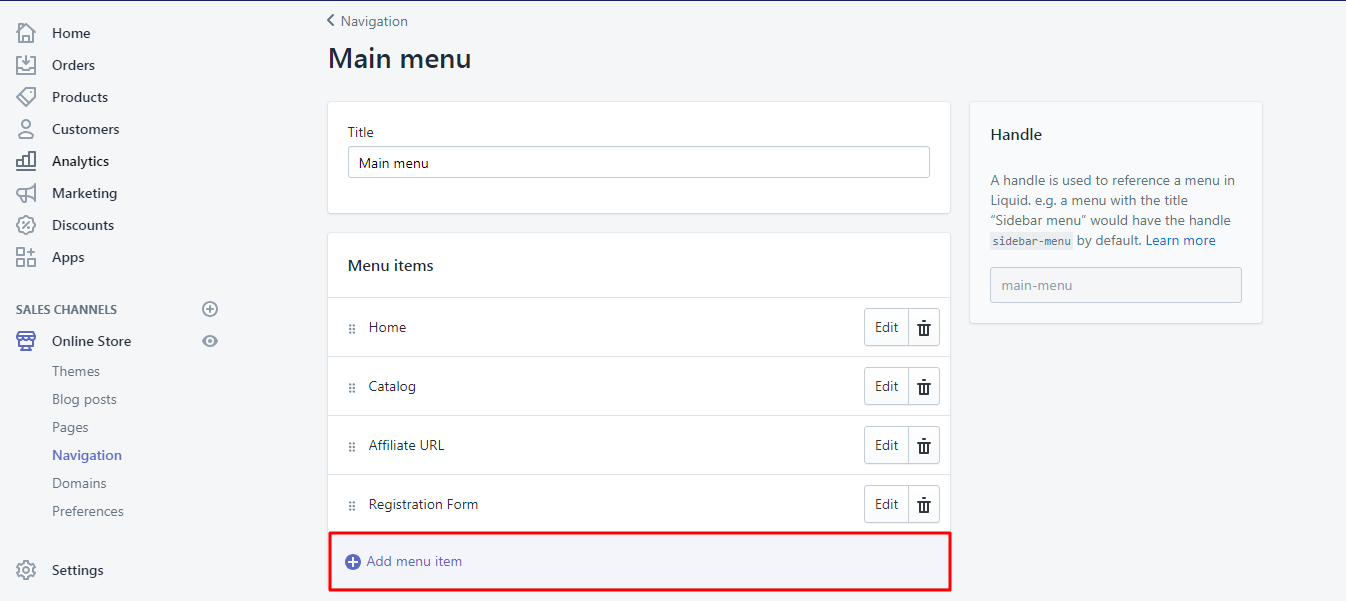
3. Insert a button name and select the page of your form to link with the button.
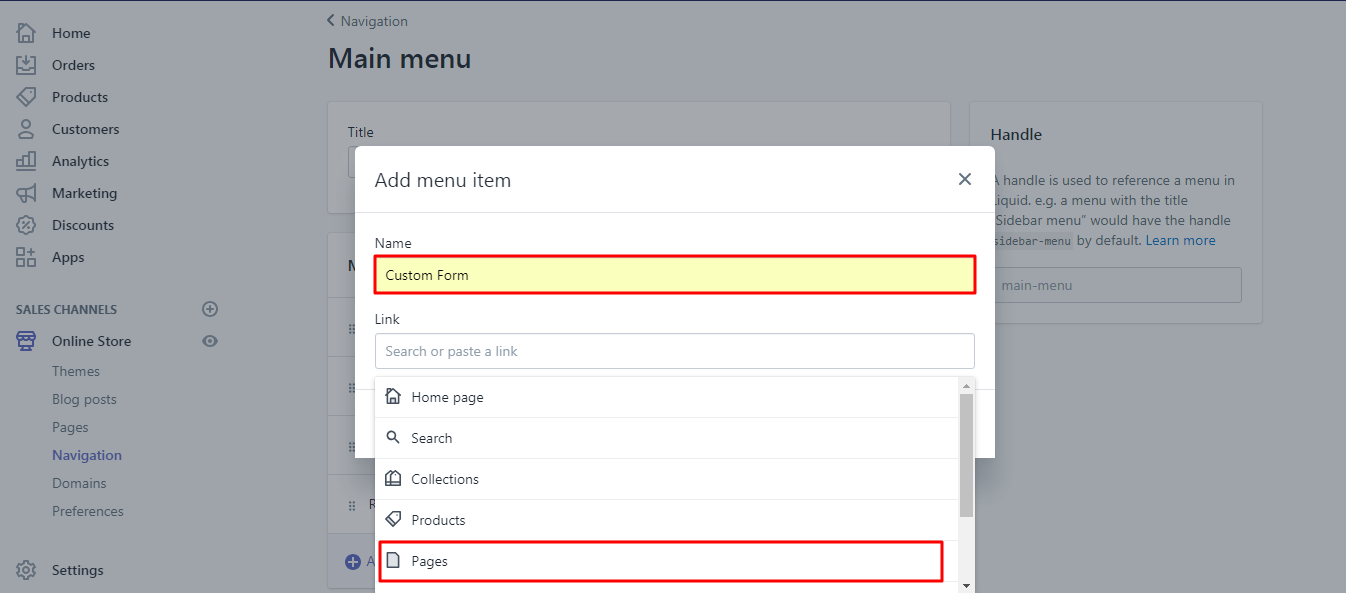
4. Link a form and click to the add button to complete this process.
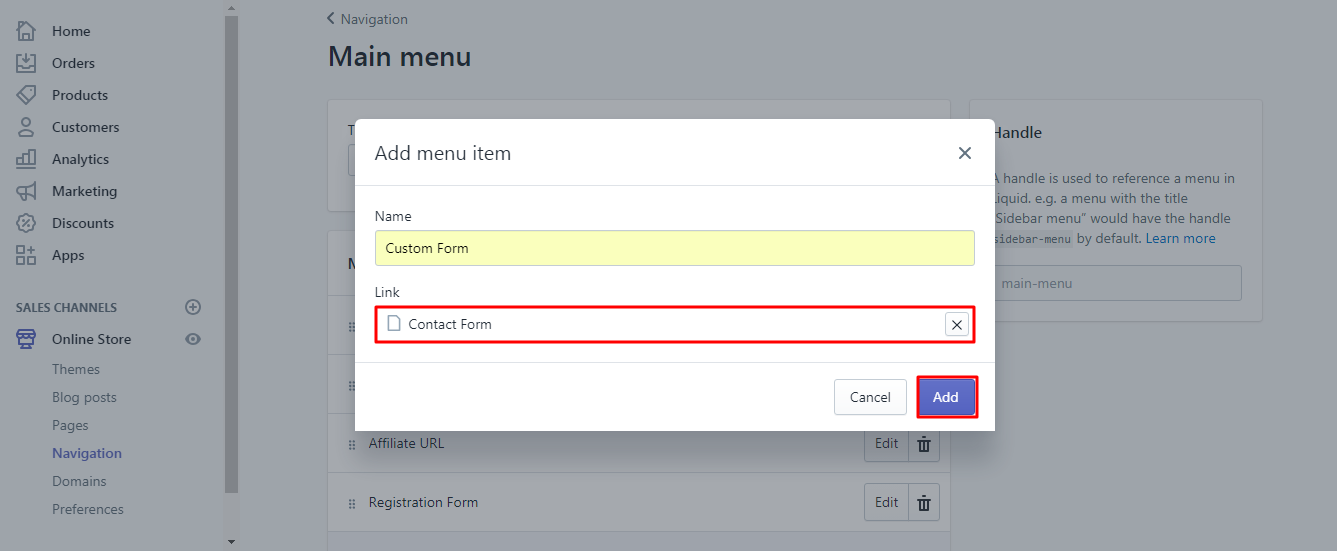
5. Tap on the save menu button.
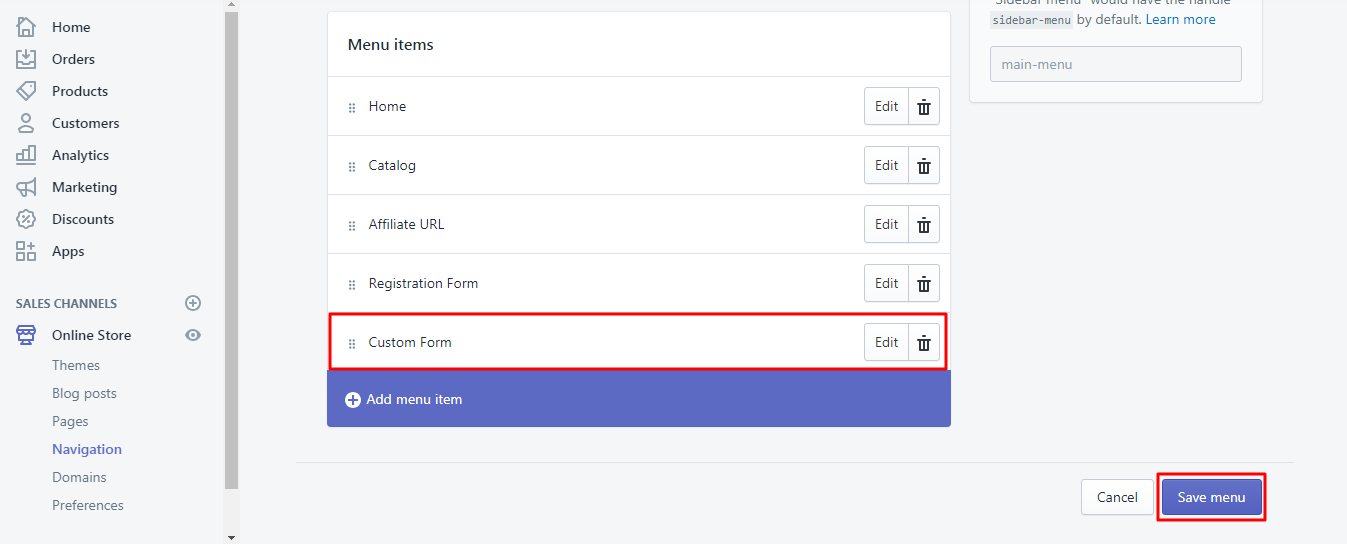
Preview –