Question: How to setup SMTP details for emails in the membership app?
Solution:
Follow the below steps to setup SMTP details for emails in the membership app
Step 1. Open the AAA Membership Subscription app
Step 2. Navigate to Email Settings -> Smtp Server Details
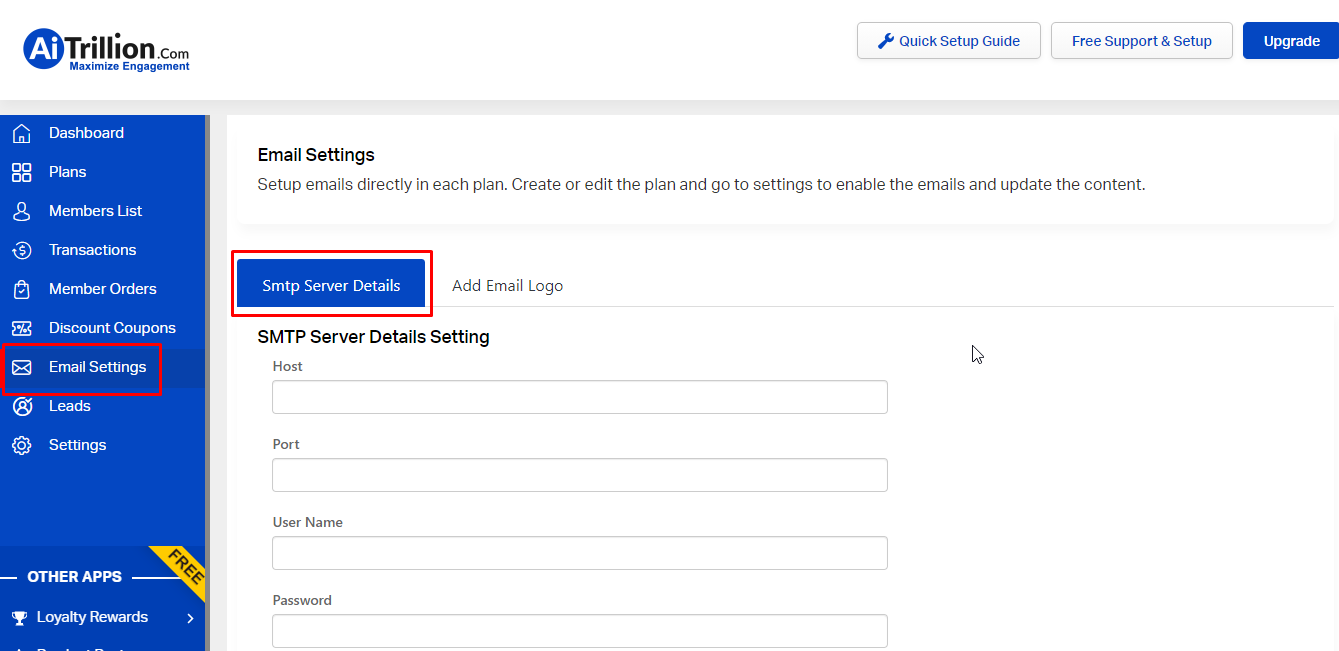
Step 3. Enter all the required details on the SMTP Server Details Setting page. You will need the following details
- Host
- Port
- User Name
- Password
- From Email
- To Email
- Reply To Email
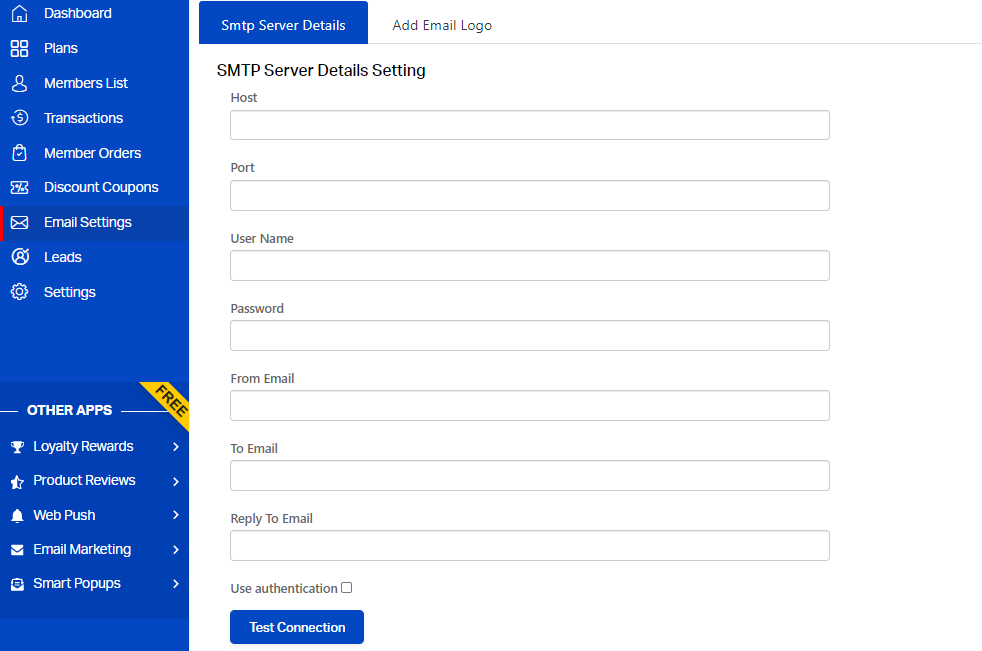
Note: You can get all these details from your email provider.
Step 4. Click on the Test Connection button to test your settings and then save it.





