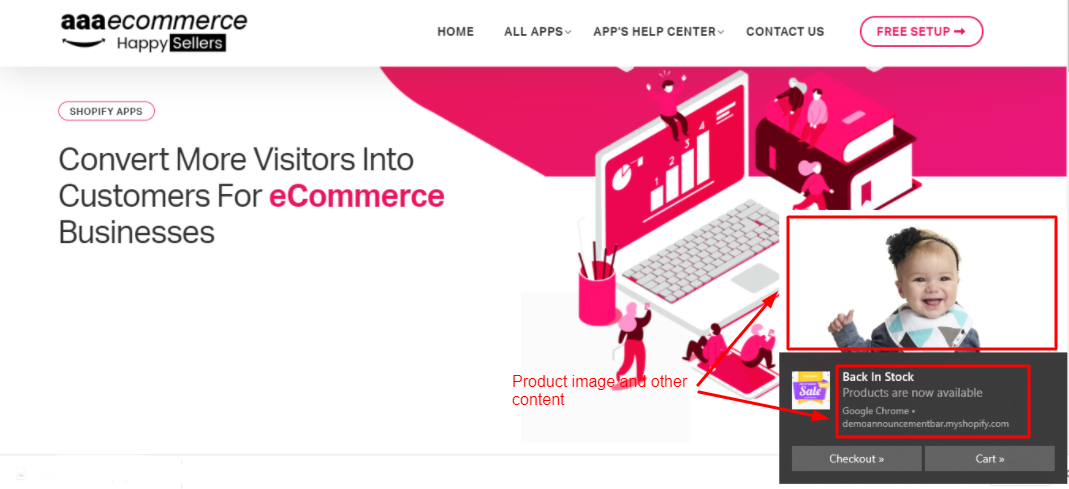Question: How does back in stock push notifications work?
Solution:
The back in stock notification works when any product is out of stock. Check the instructions and working procedure below –
1. Enable the Web push notifications in the app so that visitors can see a dialogue box that will ask if they want to receive push notifications or not.
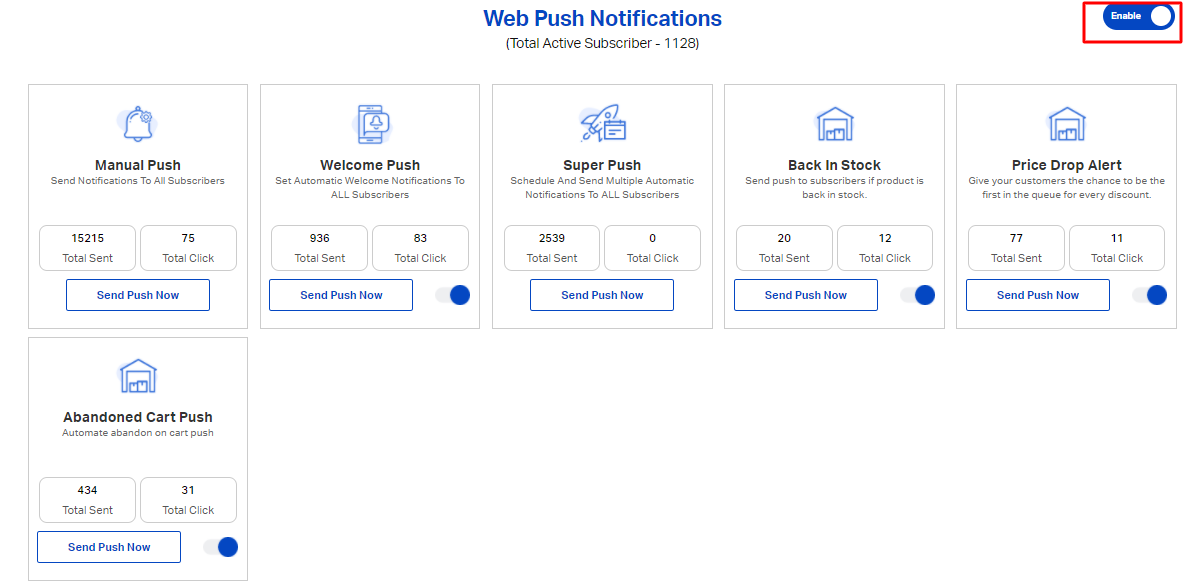
2. If visitors will click on Allow button then they will become subscribers and later you can send them various web push notifications through the app.
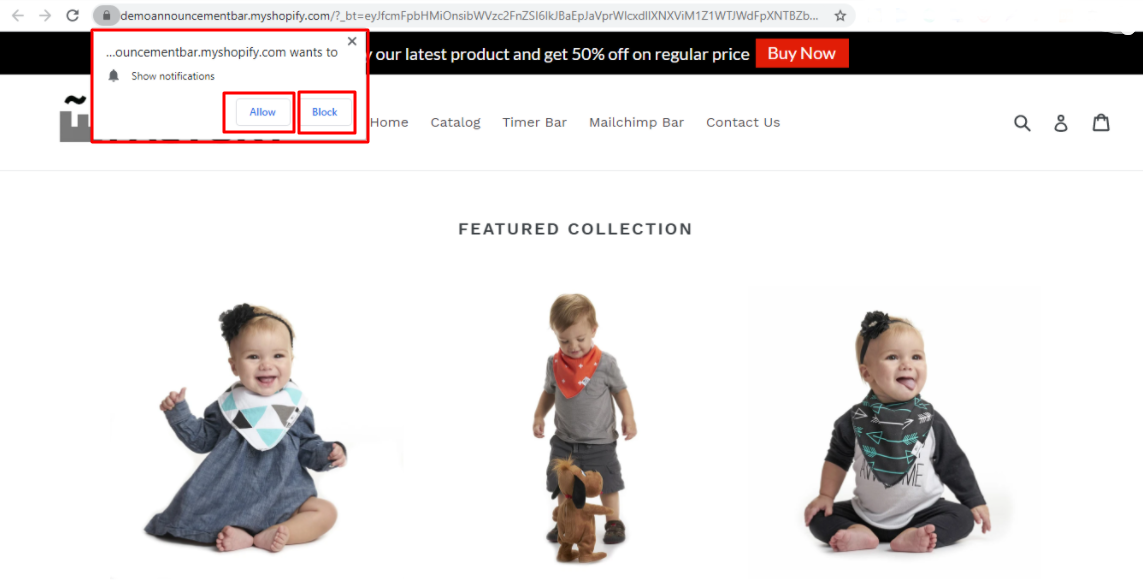
3. Now, to send the back in stock push notification, enable it and click on the button Send Push Now for customization.
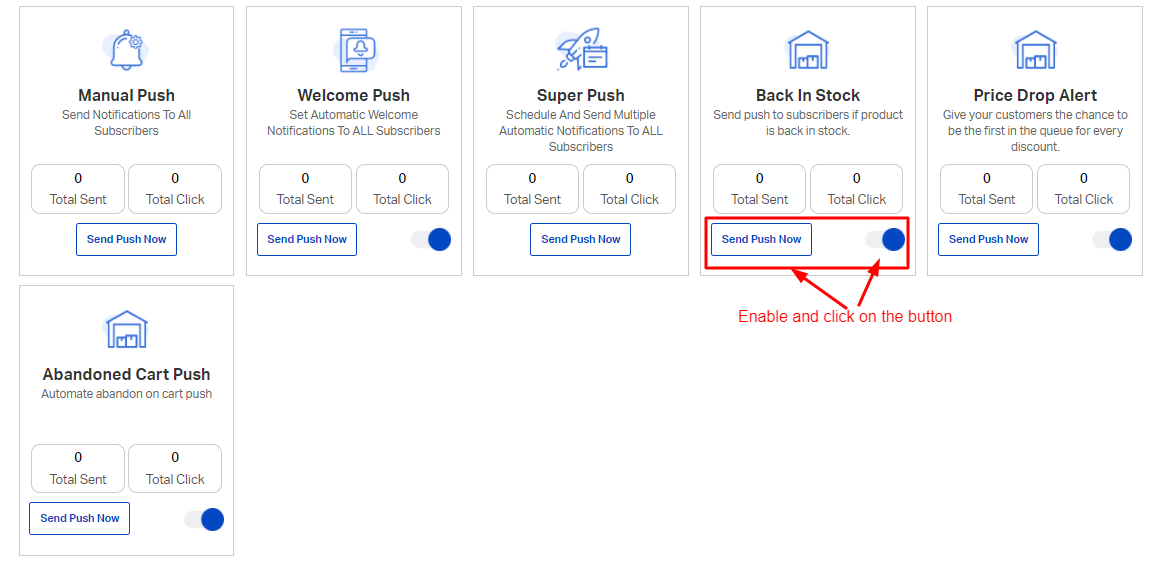
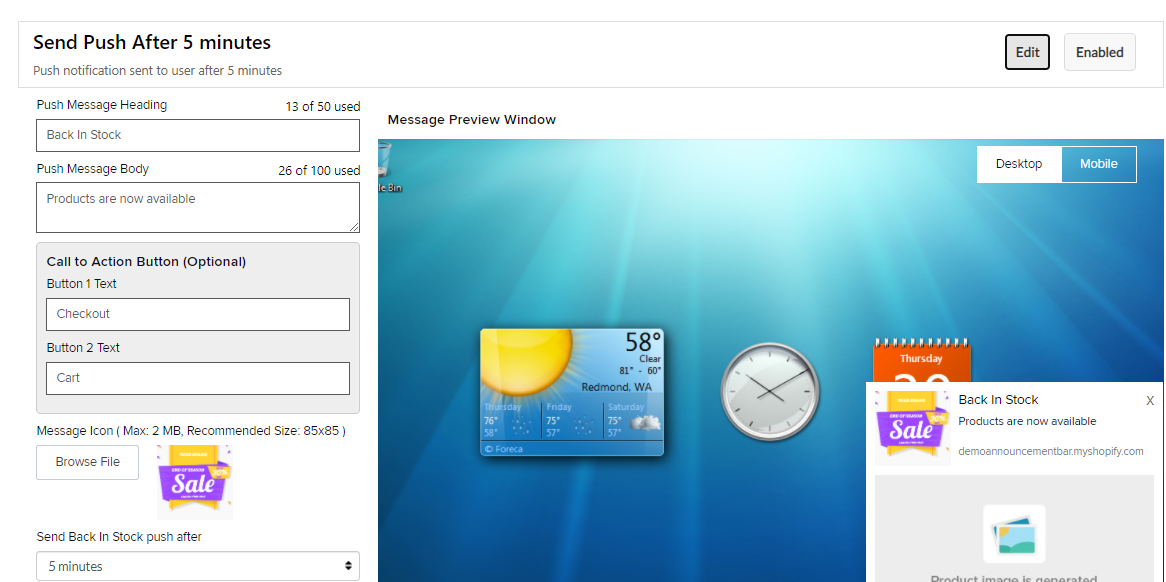
4. After that, a Back in stock button will appear on the product that are out of stock or have zero available quantity.
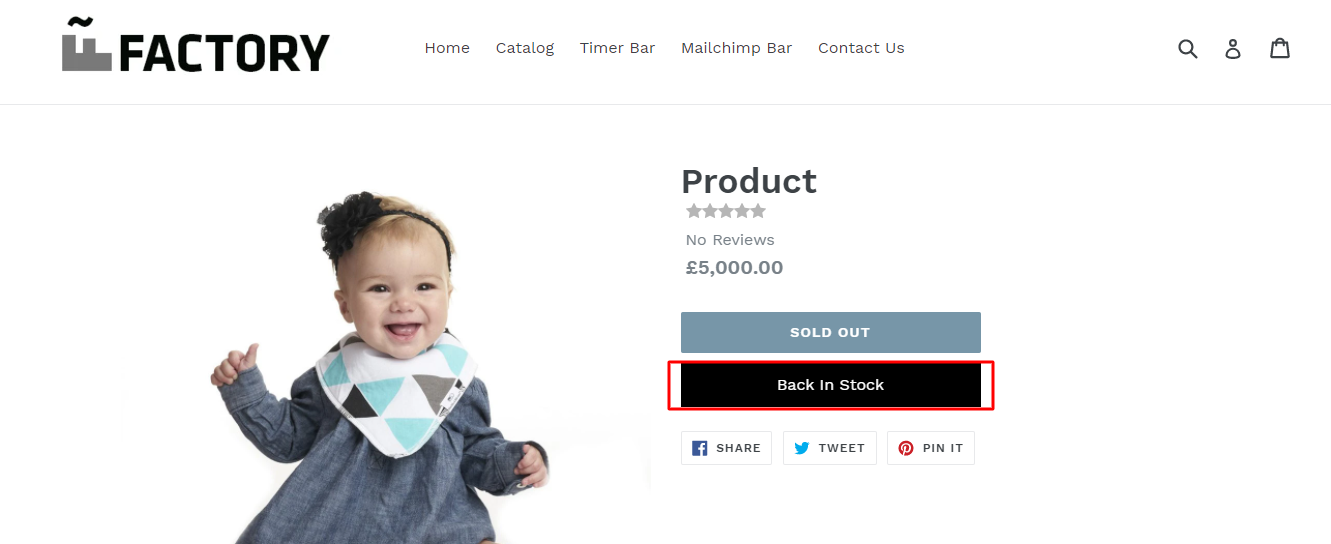
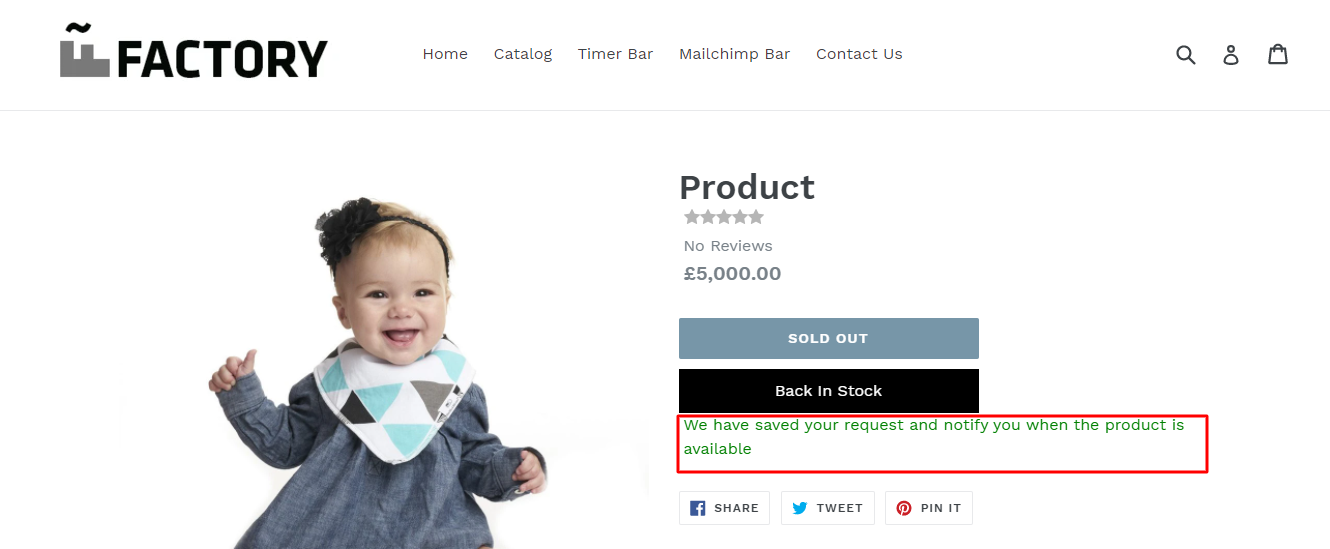
5. Once the web push subscriber clicks on the Back in stock button to get notified about the product availability that is currently unavailable then that product is added in the product list of back in stock notification.
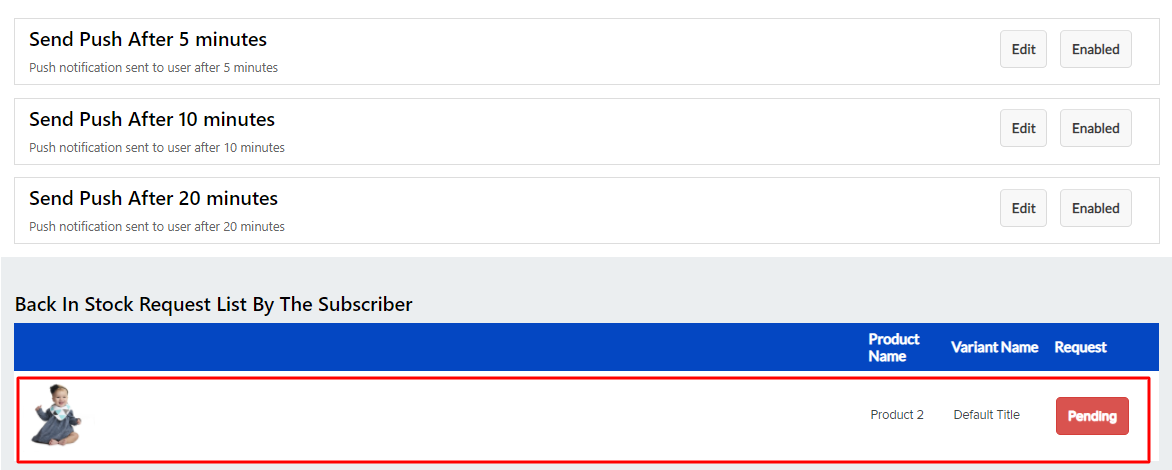
6. Now, whenever the requested product is restocked or its quantity increases then the back in stock push notification will be sent automatically as per the settings in the app.