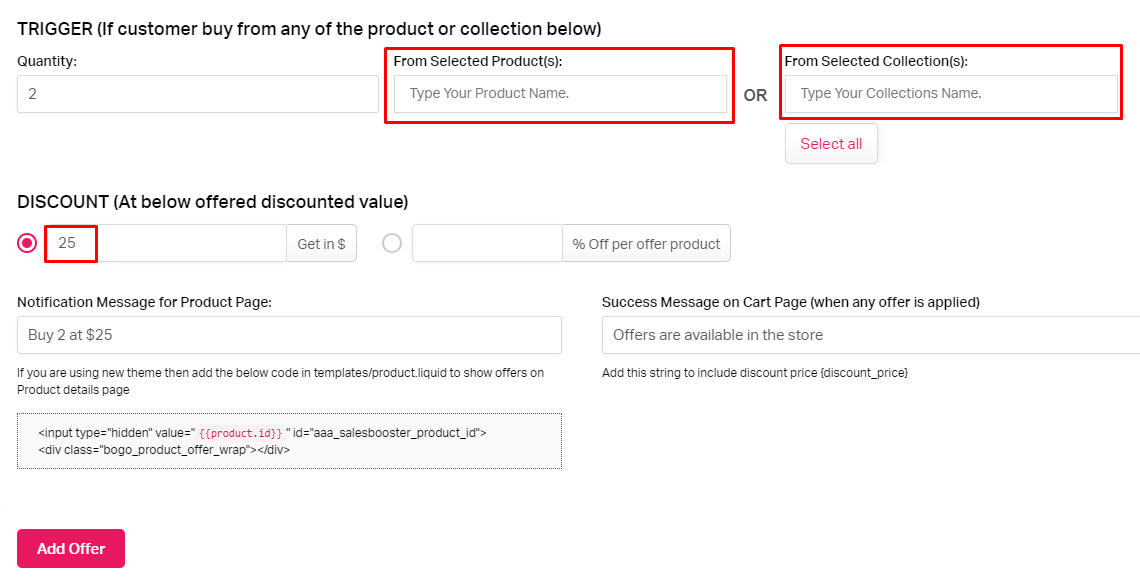Question: How to set BOGO offer buy X for $Y?
Solution:
Follow below steps for creating a buy X for $Y offer –
Step 1.
Login to the Shopify store and navigate to Apps > BOGO Upsell & Related Products.
Step 2.
Create a new BOGO offer.
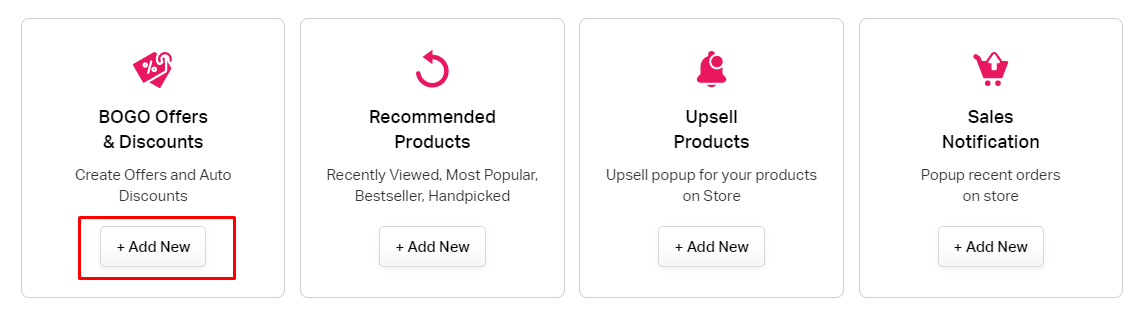
Step 3.
Select Buy X For $ from the offer type.
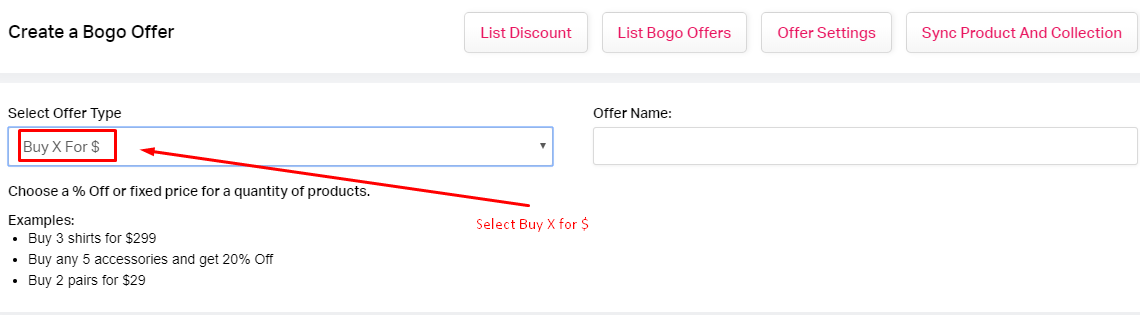
Step 4.
Add the products/collections, trigger conditions and discounts as per the requirement then save.