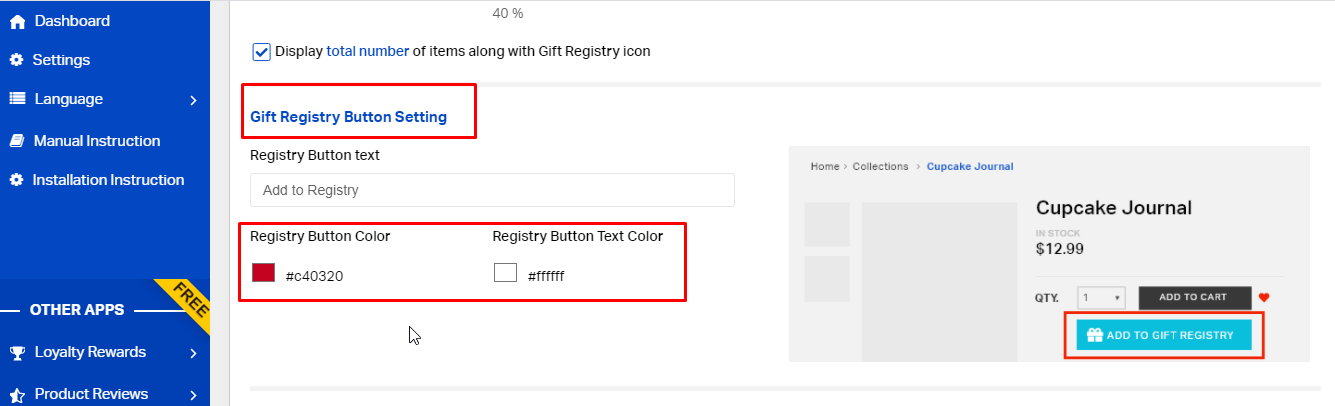Question: How to change gift registry button color?
Solution:
It’s easy to change the color and text of the gift registry, follow the instruction below and make an adjustment as per your requirement.
1. Log in to the Shopify store and navigate to Apps >Advance Gift Registry.
2. Then, click on Settings -> Gift Setting in the navigation.
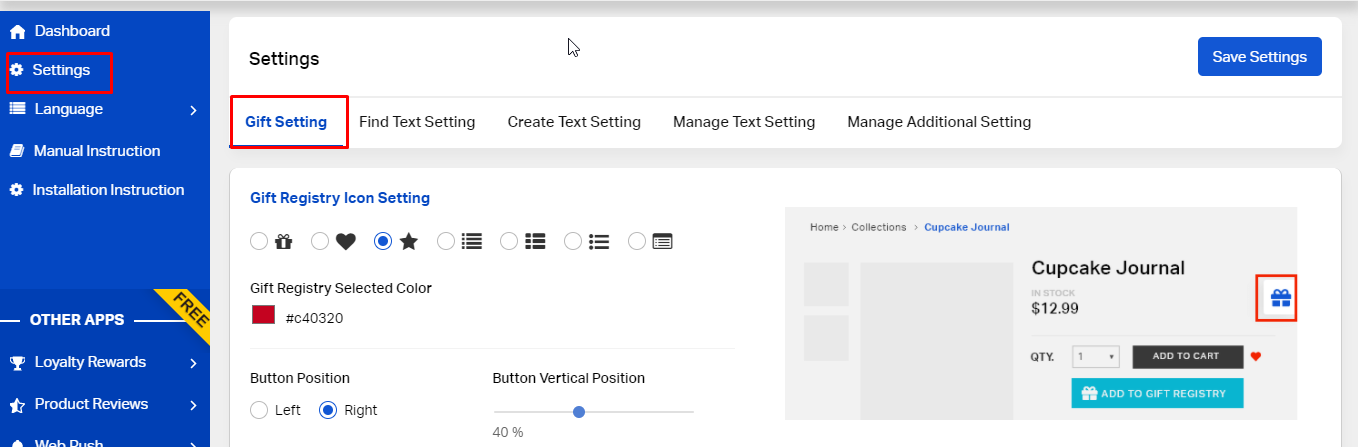
3. Scroll down to the Gift Registry Button Setting section, update the settings and save.