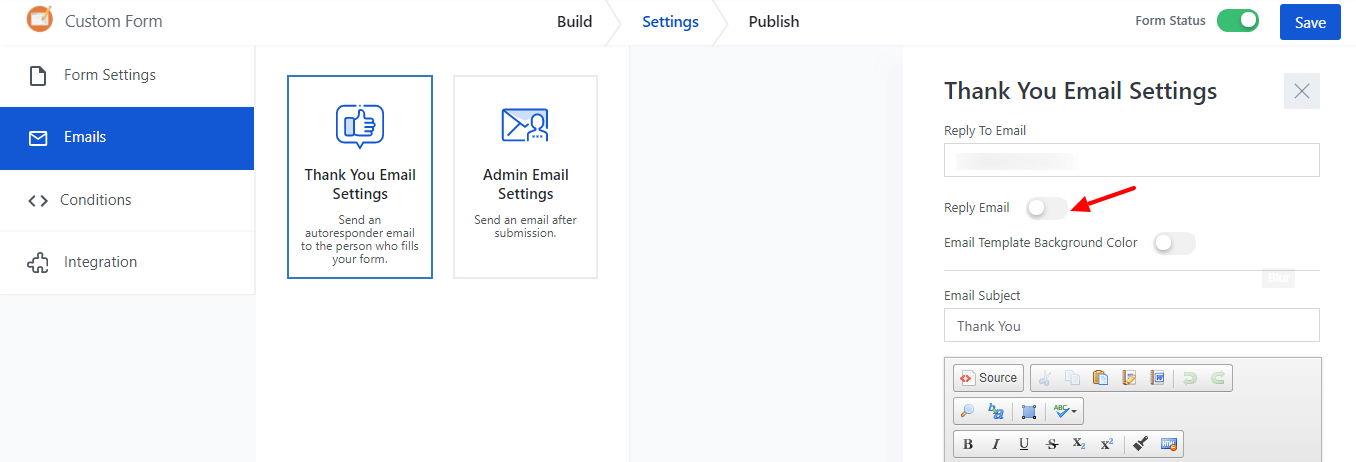Question: Reply email: How to turn the feature off/on
Solution:
Instruction –
1. Go to the app and open your form setting.
2. Click the Settings > Email setting as shown below.
3. You can enable/disable Thank you, Approval, Admin and Deny email button from the app.