Question: How to get the product Id?
Solution:
You can get the product Id very easily from the Shopify product list. Follow the below Instruction to have your product Id from your shopify product list.
Instructions –
1. Go to shopify dashboard and select product.
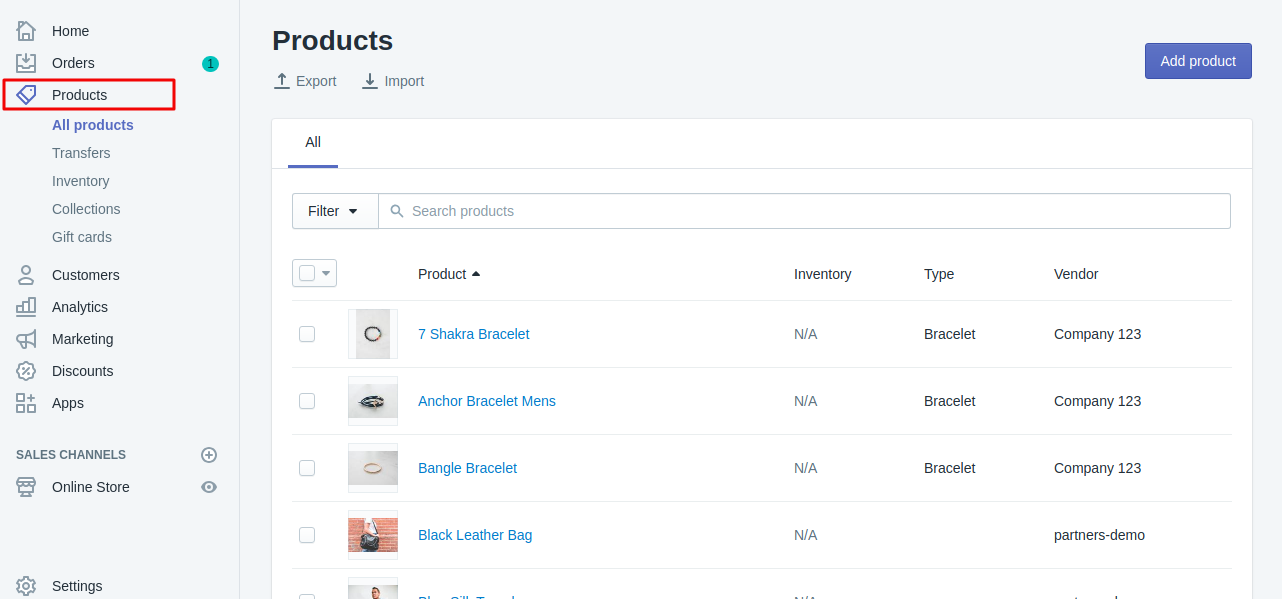
2. Select product from the available list.
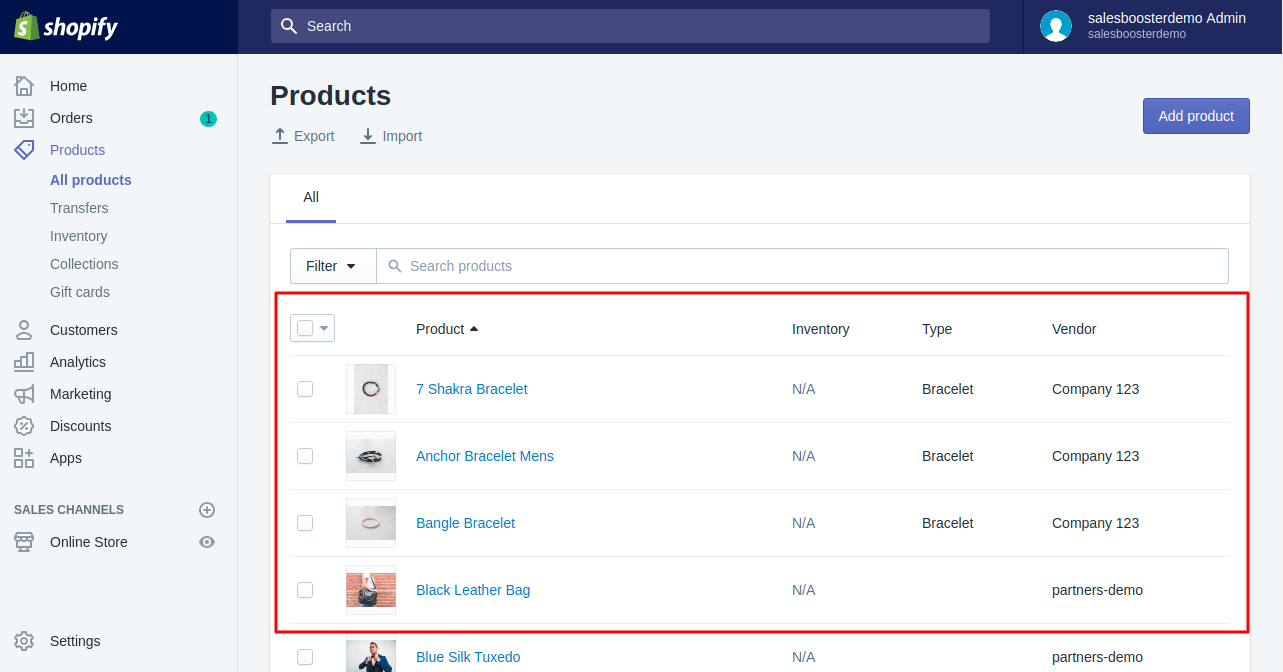
3. Get the product Id from the end of URL – Suppose 1674352328802
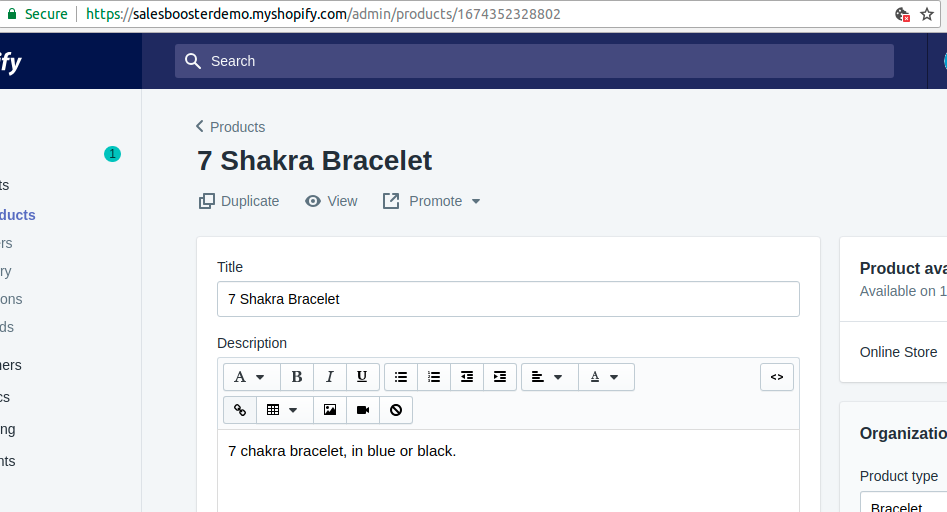
Using this method you can get product Id very easily that will help you to show/hide product in various functions.





