Question: How to setup countdown timer bar?
Solution:
Login to the application and create a countdown timer bar with the help of designing and different theme available in the application.
Directions –
Step 1. Add new announcement bar from the dashboard.
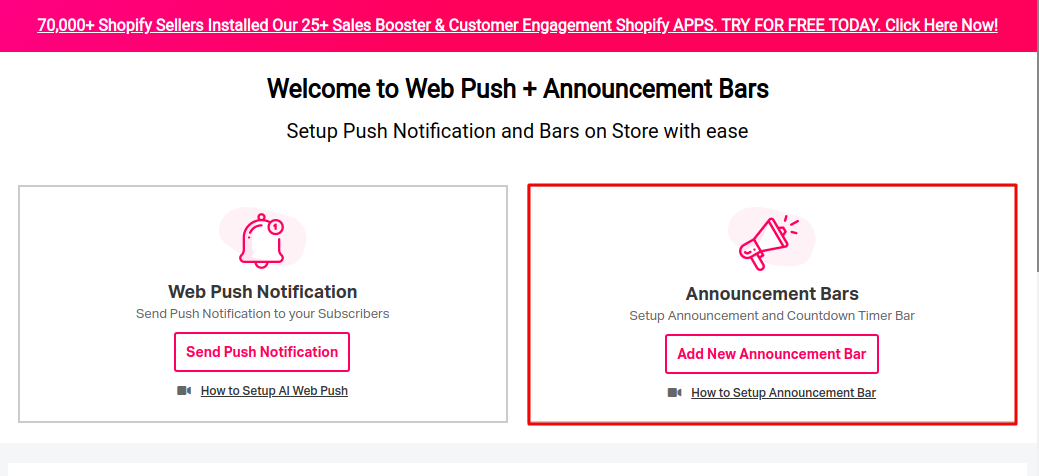
Step 2. Select the countdown timer button.

Step 3. Add a new bar and update content as you show on your bar.
Step 4. Insert a start and end time into the field and update the settings.
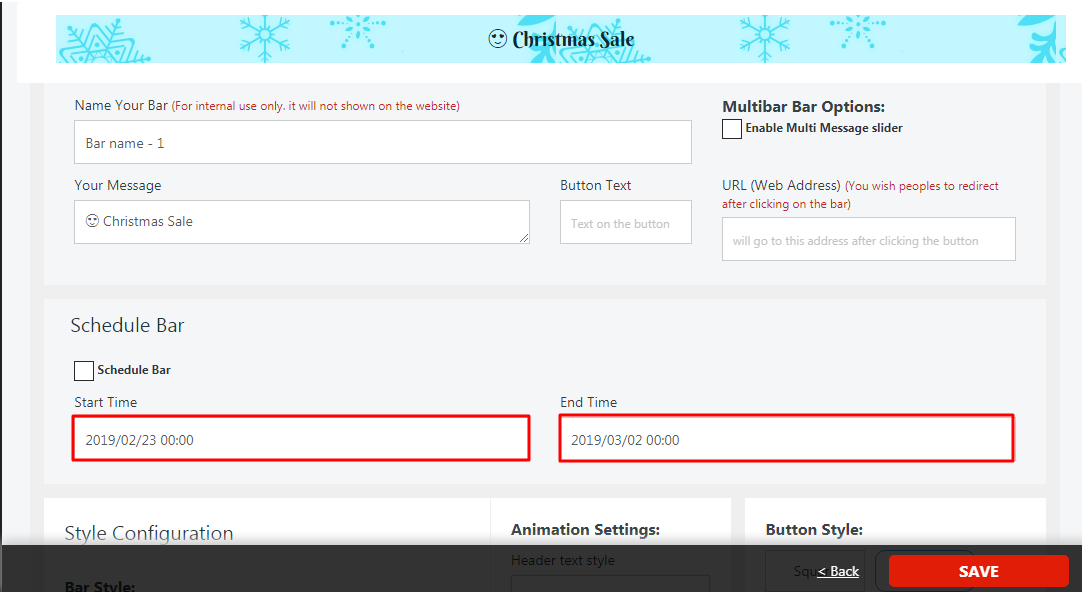
Step 5. Customize your bar using the different option available in the application.
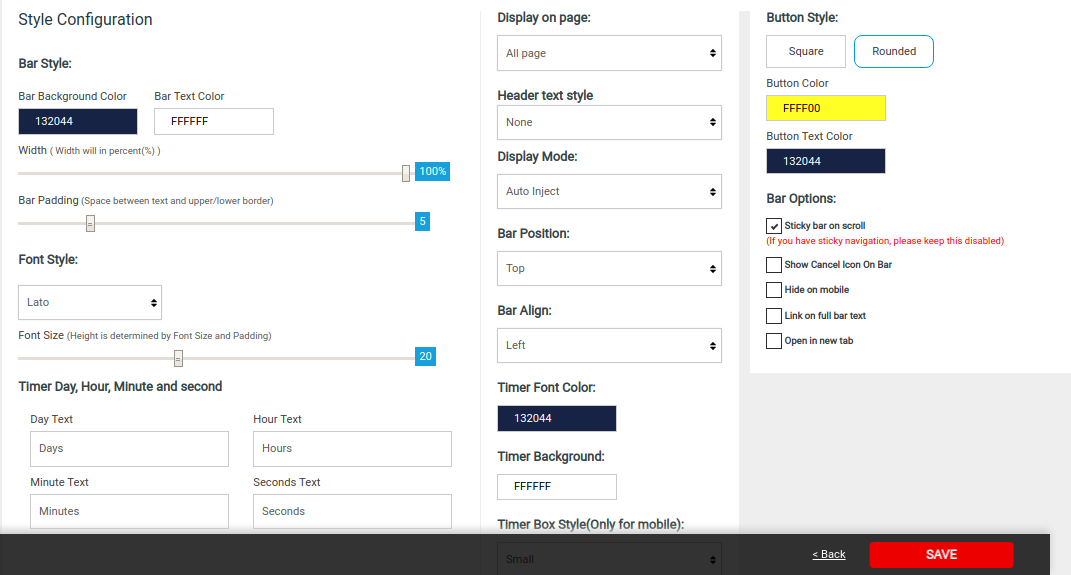
Step 6. Save a bar and it will be shown on your store in the scheduled time, that you have been set up in the app.
After setting up the countdown timer on your store, It will seem to be looking like the image below. If you find any kind of issue or have any query or concern, please feel free to contact our support team at Support@aaaecommerce.com






