Question: How to setup related and most recently viewed products?
Solution:
Recently viewed products feature allows you to make shopping process at your store easier for customers. To show recently viewed products on specific pages, you will not need to set additional app in your shopify store. You can use the same feature using our sales booster application.
Enabling the Feature
To enable this feature, log into the app and, using the recommended products option.
1. Click +add new
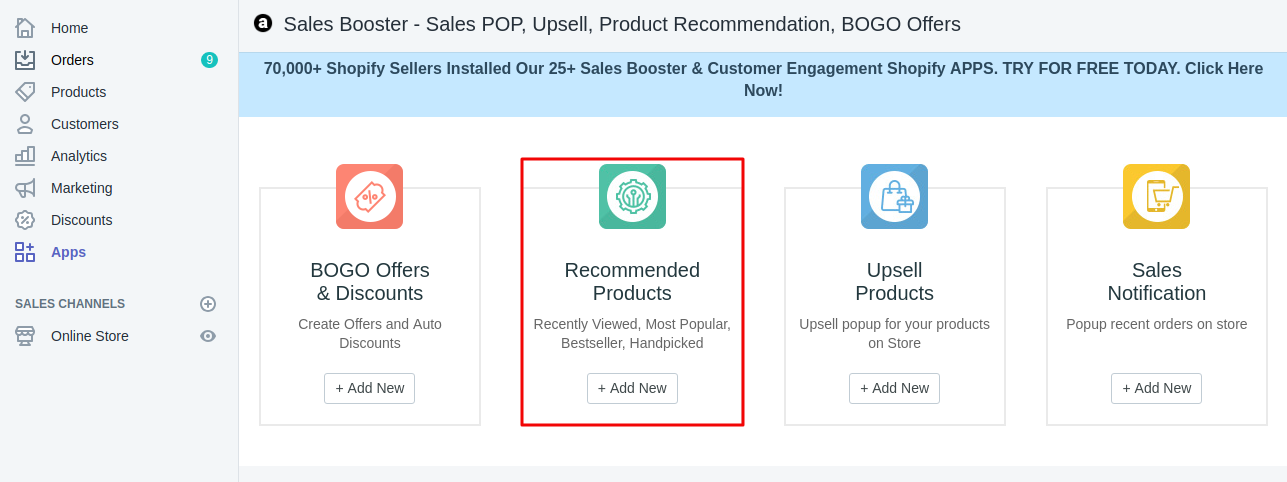
2. Select the feature products from the following option, you want to show on your store. Choose Title and the number of rows and columns and also select the product slider or grid view.
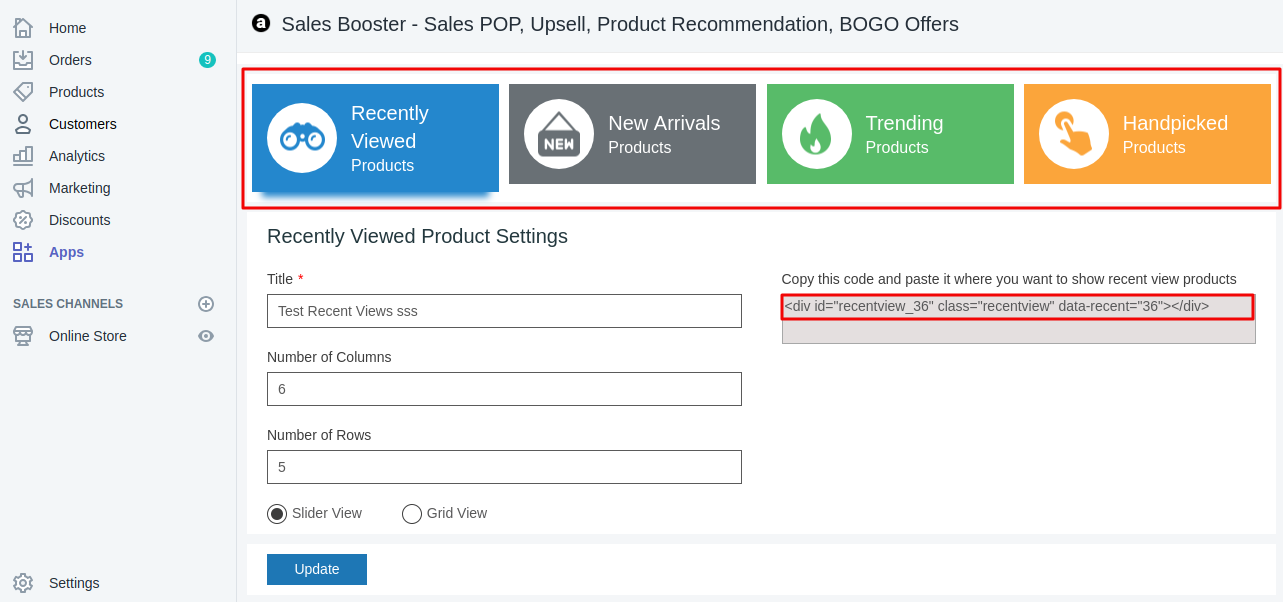
3. Click update, copy the embed code and paste in your Shopify theme, wherever you want to show on your store.
If you feel any difficulty with the app or you want us to set up this code for you. Kindly write to our support team and they will assist you quickly.





