Question: How can I add specific pictures from my Instagram on my website?
Solution:
Instagram is a beautiful and convenient way to take and share photos on your mobile phone. If you are interested in adding your Instagram pictures on your store, you can achieve this by Image hashtag from the Instagram Feed App.
Follow below instructions to add pictures to your website.
Step.1 Login to Shopify Store. Go to Apps > Instagram Feed app.
Step.2 Click on the edit icon for the gallery which you want to edit.
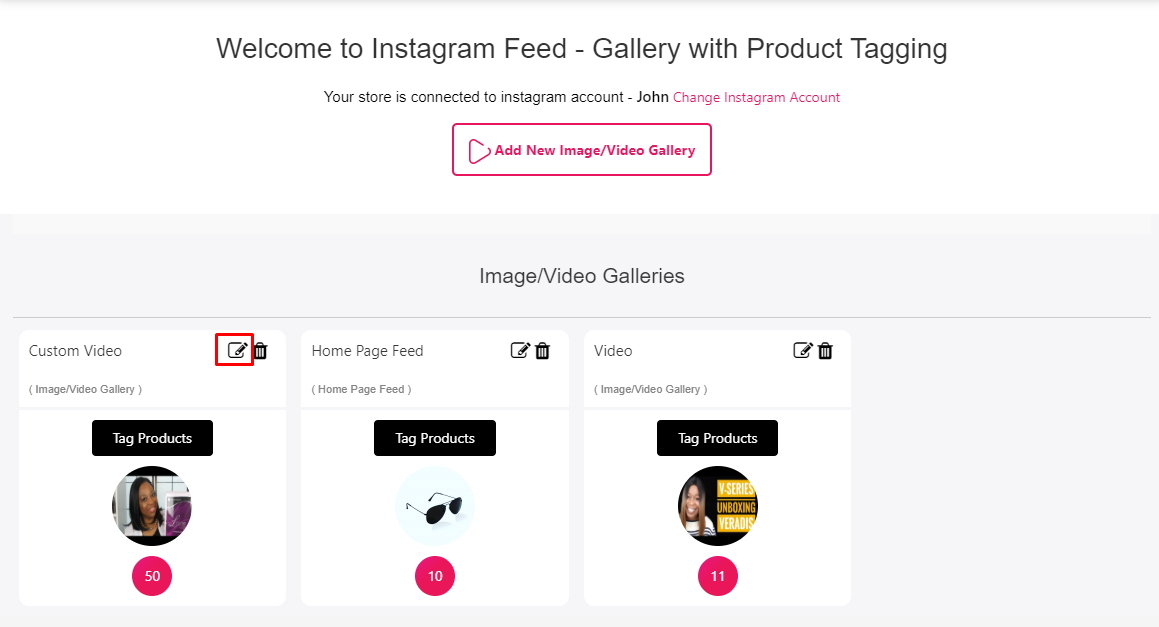
Step.3. It will get redirected to a new page. From there, click on the button Edit Gallery.
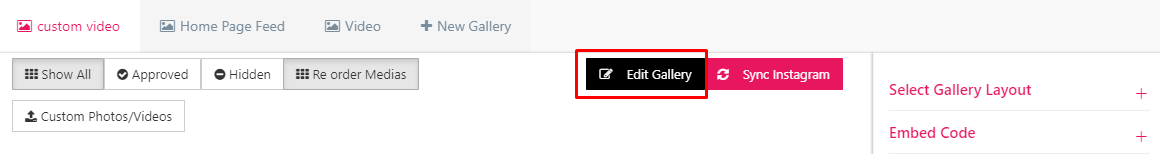
Step.4 Disable Fetch all Instagram image option.
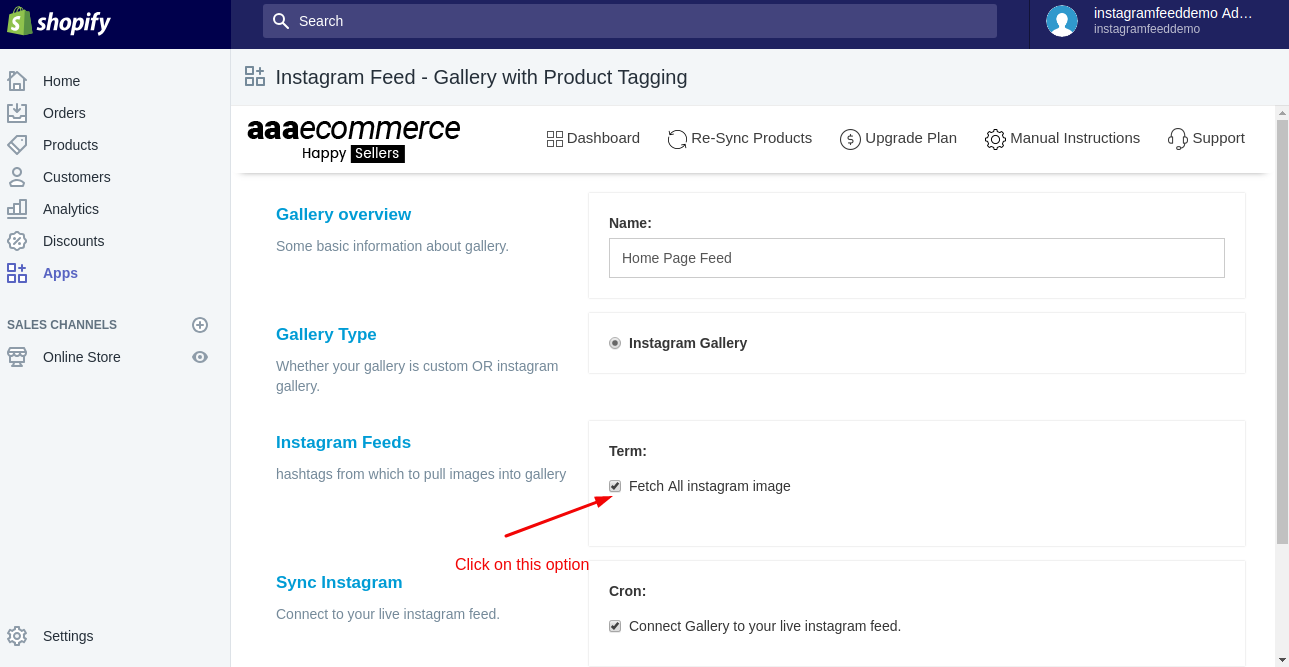
Step.5 Add Feed > Add Hashtag of the Image.
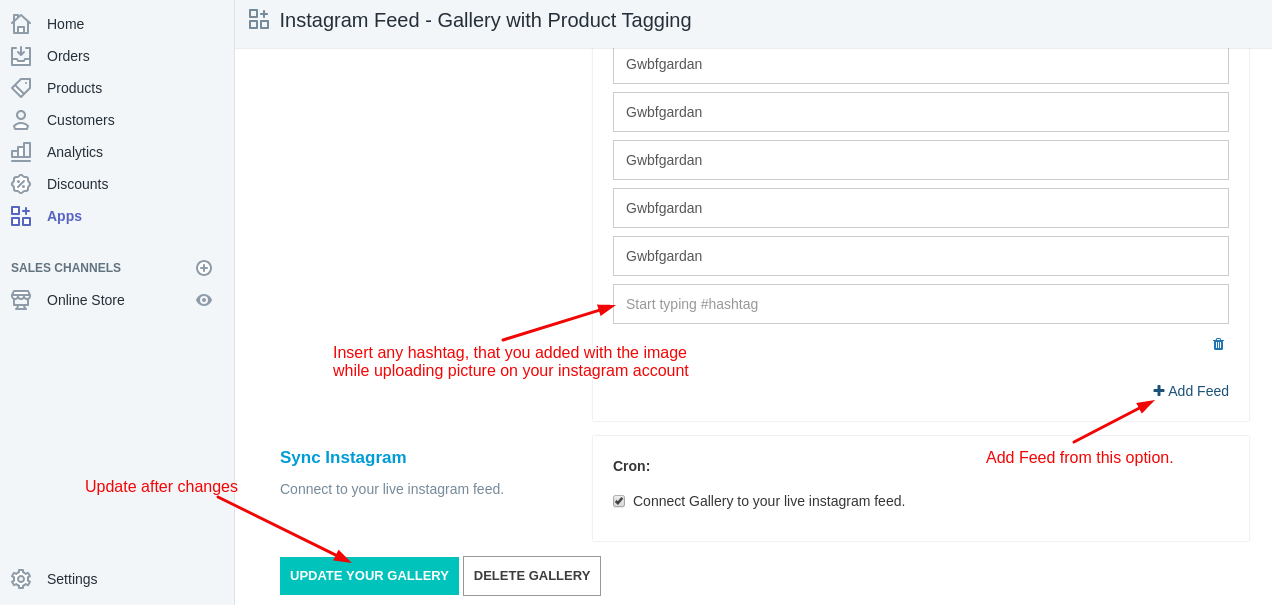
Step.6 Click update gallery.





