Question: Customization of earn reward button.
Solution:
Before we get started, you’ll need to have Loyalty Plus Installed and activated on your site. Have a look at our tutorial based on How to set up a Loyalty Reward App as an example to get started.
Notify your customers about the loyalty program, ask them to sign up, and remind them whenever they have enough points to redeem for a reward.
How to customize earn reward button:
Here is the direction:
Step.1 Login into the application
Step.2 Select Panel Customization
on panel Customization dashboard, you will find so many options to customize the Rules
Button – Select area to show the button:
A. Home B. All Pages C. Paste page URL (Where you want to show the button)
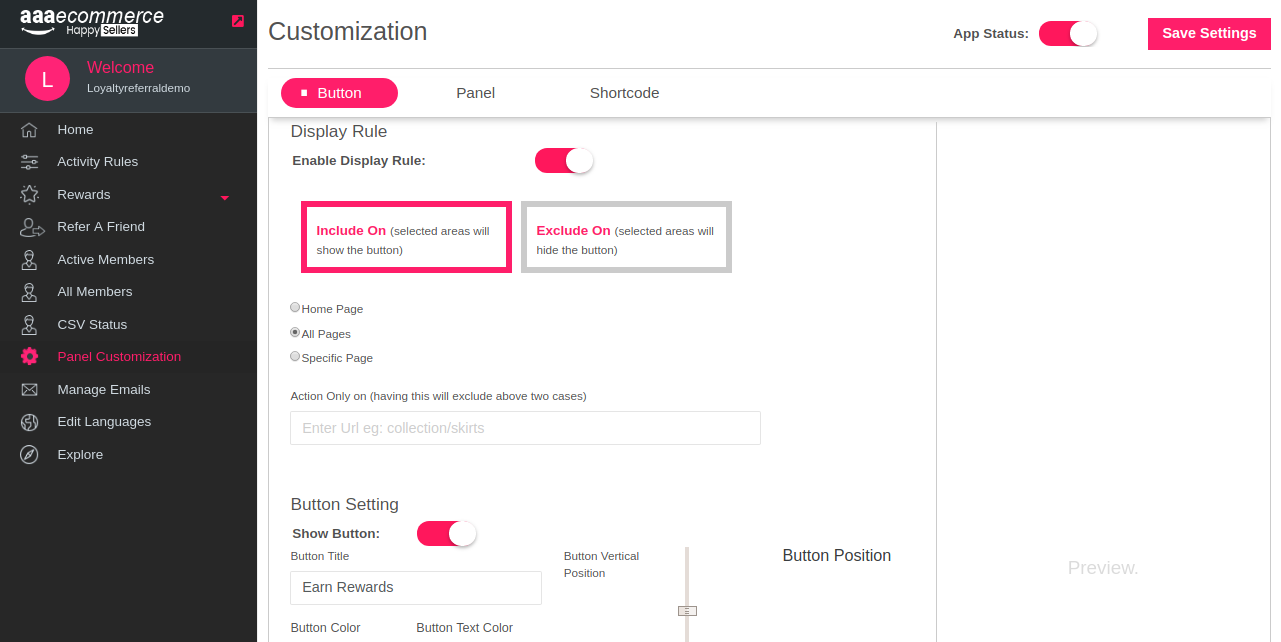
Button Setting:
Features:
1. Edit a button text 2. Change button colour 3. Button position vertically 4. Button Position Horizontally
Note: Save settings to update the changes at the front-end.





